Approval Workflows
Approval workflows ensure that certain actions or requests go through proper authorization channels before implementation. This process maintains governance and compliance within the organization.
Types of Approvals
- Change Request Approvals: Required for system or infrastructure modifications
- Service Request Approvals: For resource allocation or access permissions
- Purchase Approvals: For procurement of hardware, software, or services
- Policy Exception Approvals: For temporary exceptions to established policies
Approval Workflow Steps
- Submission: User submits a request requiring approval
- Routing: System routes the request to appropriate approver(s)
- Notification: Approvers receive notification of pending approval
- Review: Approvers review the request details
- Decision: Approvers approve, reject, or request more information
- Implementation: Approved requests proceed to implementation
- Notification: Requestor is notified of the approval decision
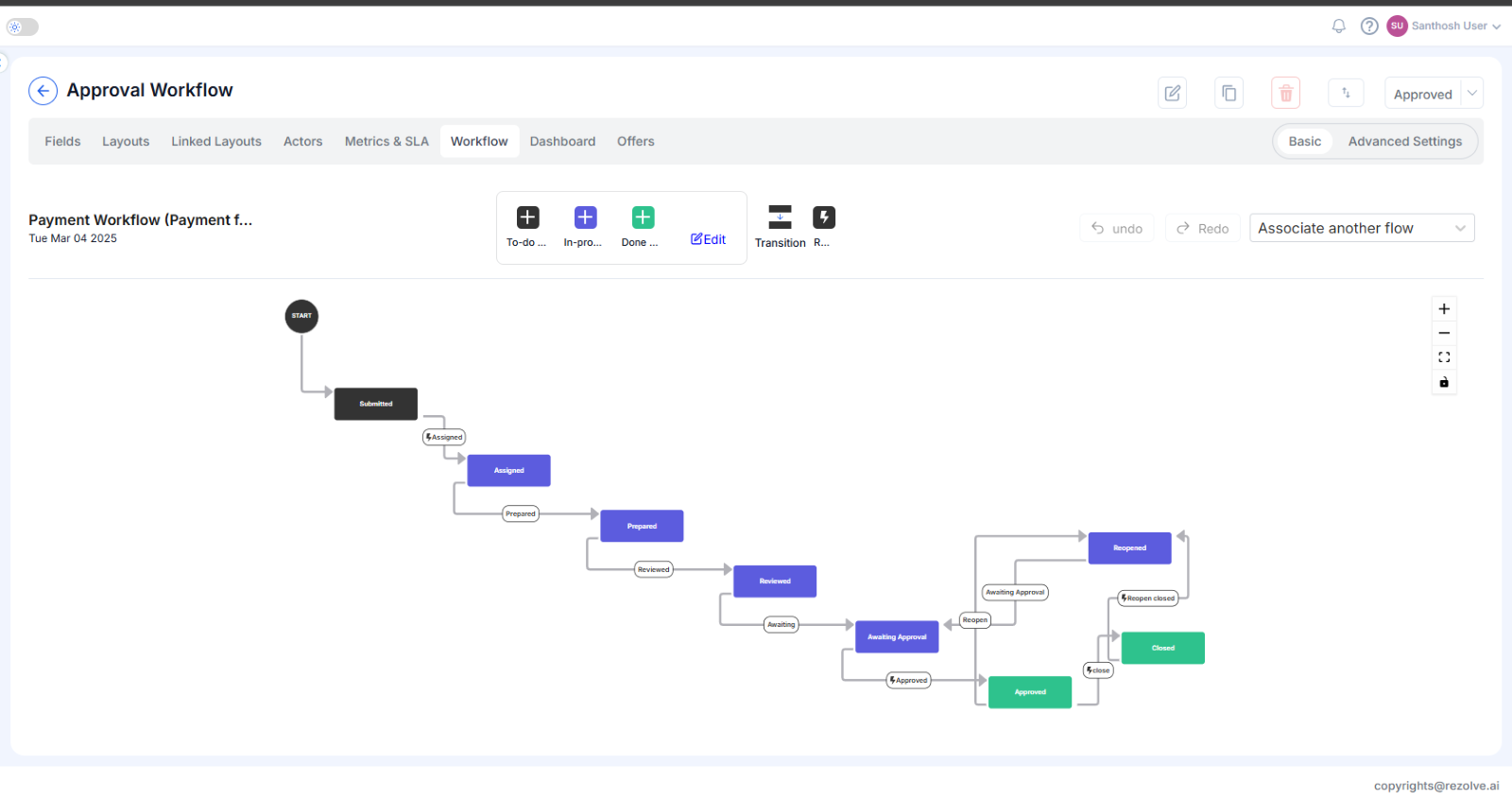
Approval Levels
- Single-level Approval: One approver or group must authorize
- Multi-level Approval: Sequential approval by different authorities
- Parallel Approval: Multiple approvers can authorize simultaneously
- Conditional Approval: Approval routing based on specific criteria (cost, risk, etc.)
Integration with Ticketing System
The Approval Workflow integrates seamlessly with the ticketing system to automate ticket approvals and status transitions.
How the Integration Works
-
Ticket Creation:
- A ticket is raised in the system by a user.
- The ticket may require an approval process (e.g., Change Requests, Problem Management, or Incident Resolution).
-
Approval Process Initiation:
- Based on the ticket type (e.g., Problem, Change, Request), the appropriate approval workflow is triggered.
- The workflow state (e.g., Submitted, Awaiting Approval) is updated within the ticket.
-
Approval & Decision:
- The assigned approvers review the ticket.
- If approved, the ticket moves to the next stage (e.g., implementation, resolution).
- If rejected or reopened, additional actions are required before re-submission.
-
Ticket Closure:
- Once all approvals are completed, the ticket is marked as resolved/closed.
Approver Actions
Approvers can take the following actions on tickets requiring their approval:
- Approve: Grant authorization for the request to proceed
- Reject: Deny the request with explanation
- Request Information: Ask for additional details before making a decision
- Delegate: Transfer approval authority to another qualified individual
- Comment: Add notes or conditions to the approval
Approval Dashboard
The Approval Dashboard provides approvers with a centralized view of all requests awaiting their action.
Dashboard Features
- Pending Approvals: List of all requests requiring action
- Approval History: Record of past approval decisions
- Filters: Options to sort by priority, date, type, etc.
- Bulk Actions: Ability to approve or reject multiple similar requests
- Notifications: Alerts for new or urgent approval requests