Public Notes
The Ticket Management System allows agents to add various types of notes to ensure proper documentation, communication, and tracking of ticket updates
Public notes are visible to both agents and end-users, making them ideal for sharing information that needs to be communicated to all parties involved in a ticket. These notes become part of the permanent ticket record and help maintain transparency throughout the support process.
These notes are visible to the requester and all team members. Public notes are typically used for providing updates, resolutions, or requesting additional information from the requester.
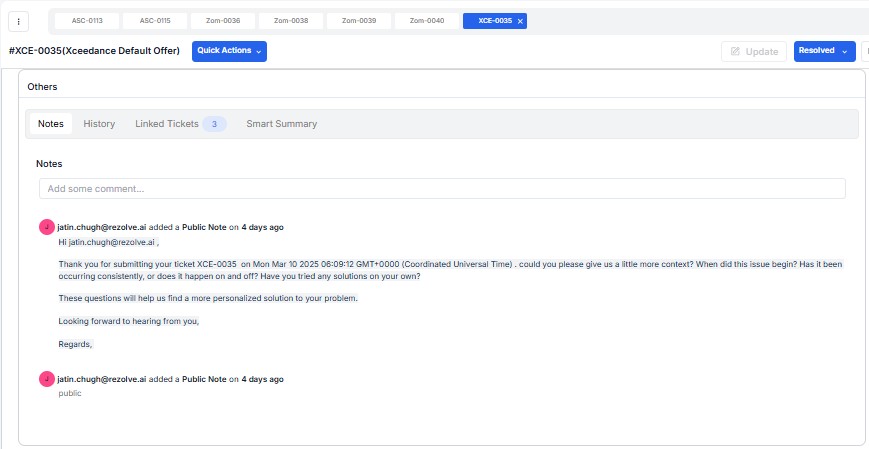
When to Use Public Notes
- Providing status updates to the requester
- Asking the requester for additional information
- Explaining troubleshooting steps taken
- Documenting solutions provided
- Sharing relevant knowledge base articles
- Communicating next steps or action items
Adding Public Notes
- Open the ticket you want to update
- Locate the notes section at the bottom of the ticket
- Select "Public Note" from the note type dropdown
- Enter your note in the text field
- Click "Add Note" to save