Change Management
Overview
Change Management is a structured process for implementing modifications to IT systems, services, or processes while minimizing disruption and risk. It ensures that standardized methods and procedures are used for efficient handling of all changes to control IT infrastructure.
Change Ticket Structure
1. Basic Information
- Ticket ID: Unique identifier (e.g., #CHO-0162)
- Subject: Brief description of the change
- Reason for Change: Justification for implementing the change
- Description: Detailed explanation of what needs to be changed
- Requester: Person who initiated the change request
2. Categorization & Assignment
- Domain: Service area (e.g., Service Desk and Asset Management)
- Category: Type of change (e.g., Hardware, Software, Network)
- Subcategory: Specific component affected
- Queue: Assignment group (e.g., ChangeManagement Queue)
- Assignee: Person responsible for implementing the change
3. Planning Section
- Impact Analysis: Assessment of potential effects on systems and users
- Roll Out Plan: Step-by-step implementation procedure
- Back Out Plan: Recovery strategy if the change fails
4. Scheduling & Risk Management
- Start Date/Time: Planned implementation start
- End Date/Time: Expected completion time
- Risk Level: Assessment of potential impact (Low, Medium, High)
5. Status & Activity
- Status: Current state (e.g., Change Requested, Approved, Implemented)
- Submission Time: When the change was initially requested
- Last Update: Most recent modification timestamp
- Watchers: Stakeholders to be notified (TO & CC)
6. Attachments & Notes
- Users can upload attachments.
- Tabs like Notes, Linked Tickets, Tasks, Approvers, and History offer additional tracking and documentation.
7. Success Notification & External Integrations
- A "Ticket updated successfully" notification confirms changes.
- A Microsoft Teams pop-up suggests external collaboration is available for updates and discussions.
Change Management Process
- Request: Submit a formal change request with all required details
- Review: Initial assessment by change manager for completeness
- Assessment: Evaluation of impact, resources, and feasibility
- Approval: Authorization from Change Advisory Board (CAB) or appropriate authority
- Implementation: Execution of the change according to the roll-out plan
- Verification: Testing to confirm successful implementation
- Closure: Documentation of results and formal closure
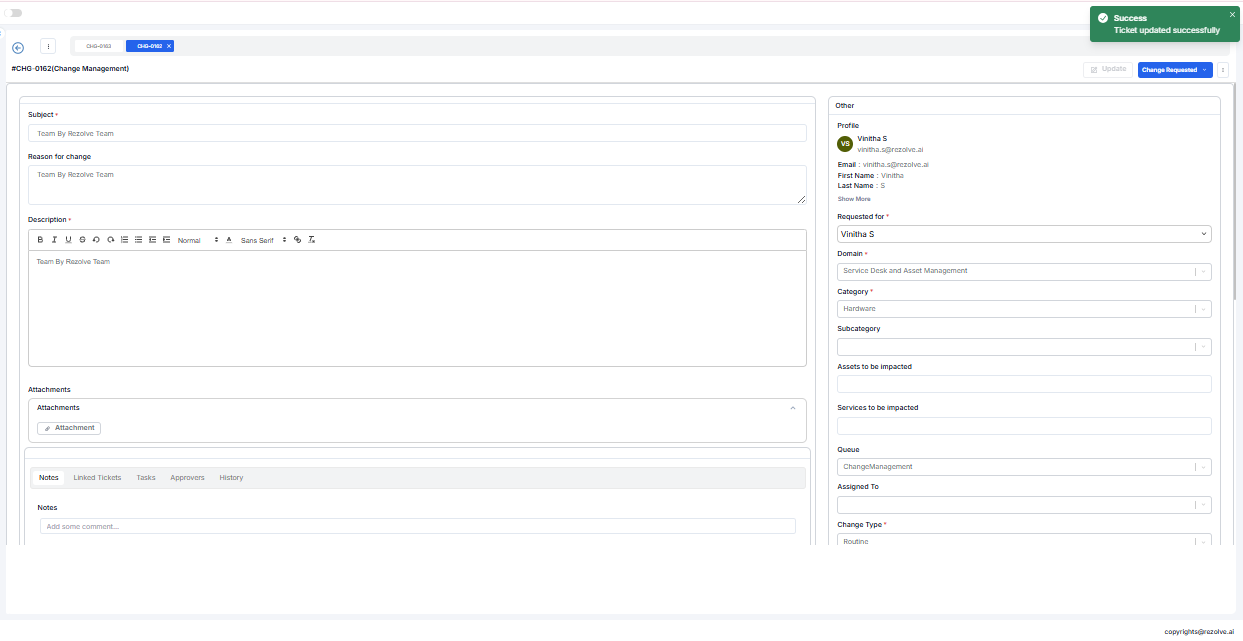
Sample Change Ticket
Below is an example of a change management ticket:
- Ticket ID: #CHO-0162 (Change Management)
- Subject: [Subject of the change]
- Reason for Change: [Justification]
- Description: [Detailed explanation]
- Requester: Vinitha S
- Domain: Service Desk and Asset Management
- Category: Hardware
- Queue: ChangeManagement Queue
- Risk Level: High
- Status: Change Requested
- Impact Analysis: [Details about potential impact]
- Roll Out Plan: [Implementation steps]
- Back Out Plan: [Recovery procedure]