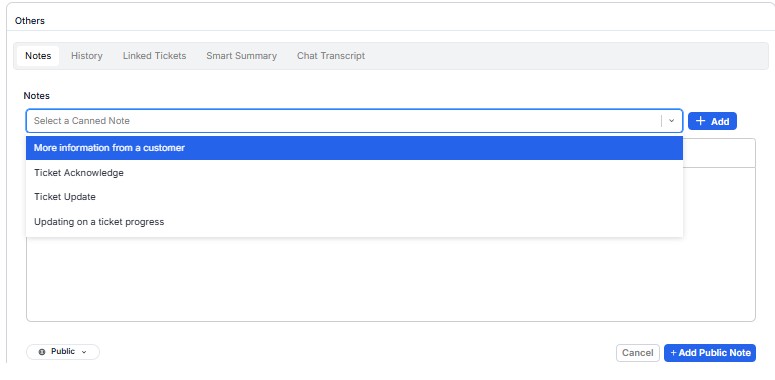Canned Notes
The Canned Notes feature in your ticketing system allows users to quickly add predefined responses or updates to tickets. These notes are defined at the template level within the Service Catalog, ensuring consistency in communication across the organization.
Key Features of Canned Notes
-
Predefined Responses a. Canned notes help standardize responses for common ticket scenarios, reducing response time and improving efficiency.
-
Defined at the Template Level a. Administrators can configure canned notes in the Service Catalog within specific ticket templates, ensuring relevant notes are available for different ticket types.
-
Quick Access & Usage a. Agents can select a canned note from a dropdown (as shown in the image) and add it to a ticket with a single click.
-
Common Canned Notes Examples a. More information from a customer – Used to request additional details from the requester. b. Ticket Acknowledge – Confirms receipt of the ticket. c. Ticket Update – Provides a status update on the ticket. d. Updating on a ticket progress – Informs about ongoing work on the ticket.
-
Public or Private Notes a. Canned notes can be public (visible to the requester) or internal (for agent use only).
Benefits of Canned Notes
- Saves time by reducing manual typing.
- Ensures consistency in responses.
- Improves communication between agents and users.
- Reduces errors in ticket updates.