Resolution Notes
These are specifically added when a ticket transitions to the 'Resolved' state. Resolution notes provide a summary of the issue, actions taken, and the final resolution, ensuring clarity for both the requester and internal teams.
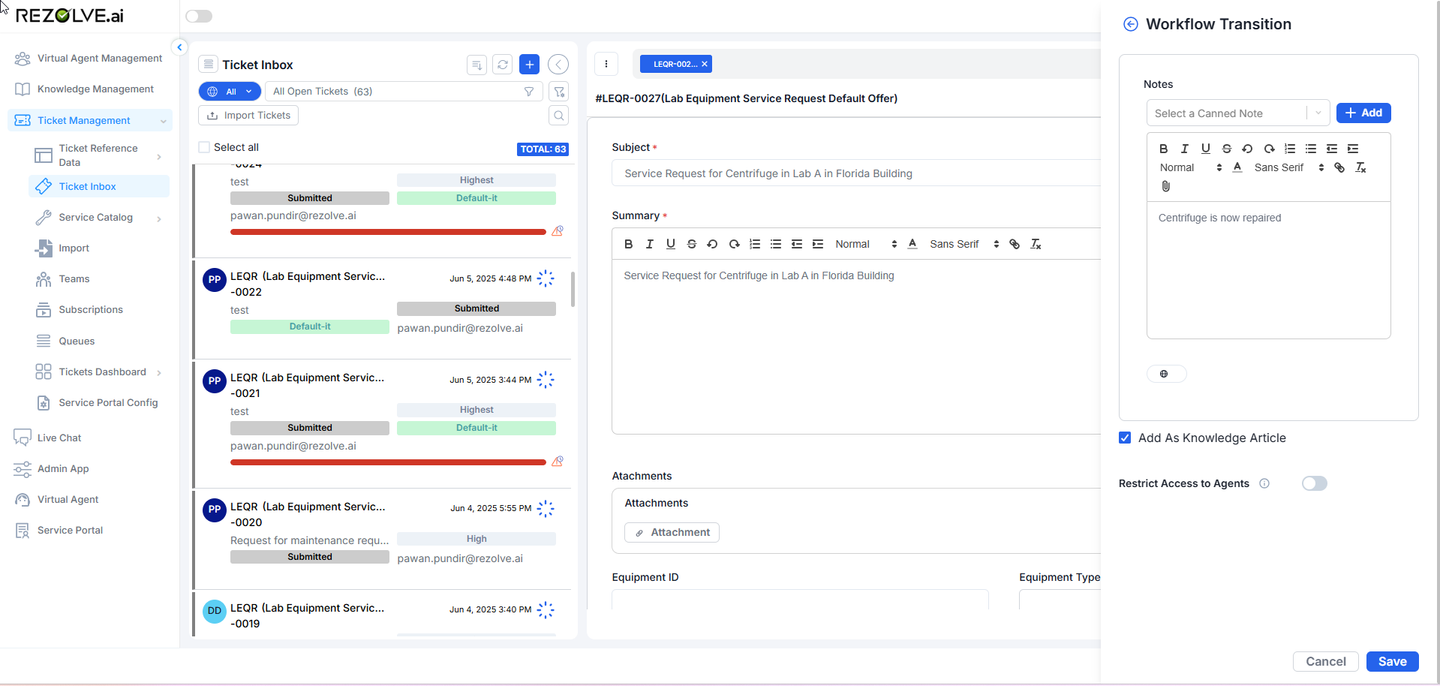
Purpose of Resolution Notes
- Documenting the final solution implemented
- Providing a clear record of how the issue was resolved
- Creating knowledge for future reference
- Ensuring transparency for both requesters and support teams
- Supporting knowledge base article creation
- Facilitating ticket closure and customer satisfaction tracking
Creating Effective Resolution Notes
- Open the ticket that is being resolved
- Navigate to the resolution section when changing the ticket status to "Resolved"
- Enter a comprehensive description of the resolution
- Include any relevant reference materials or knowledge articles
- Submit the resolution to complete the status change