Bot Channel
Overview
Rezolve.ai's Virtual Agent is designed to meet users where they work through multiple deployment channels. Each channel provides the core capabilities of the Virtual Agent while adapting to the unique characteristics and constraints of each platform. This multi-channel approach ensures consistent support experiences while maximizing accessibility and adoption across different user preferences and work environments.

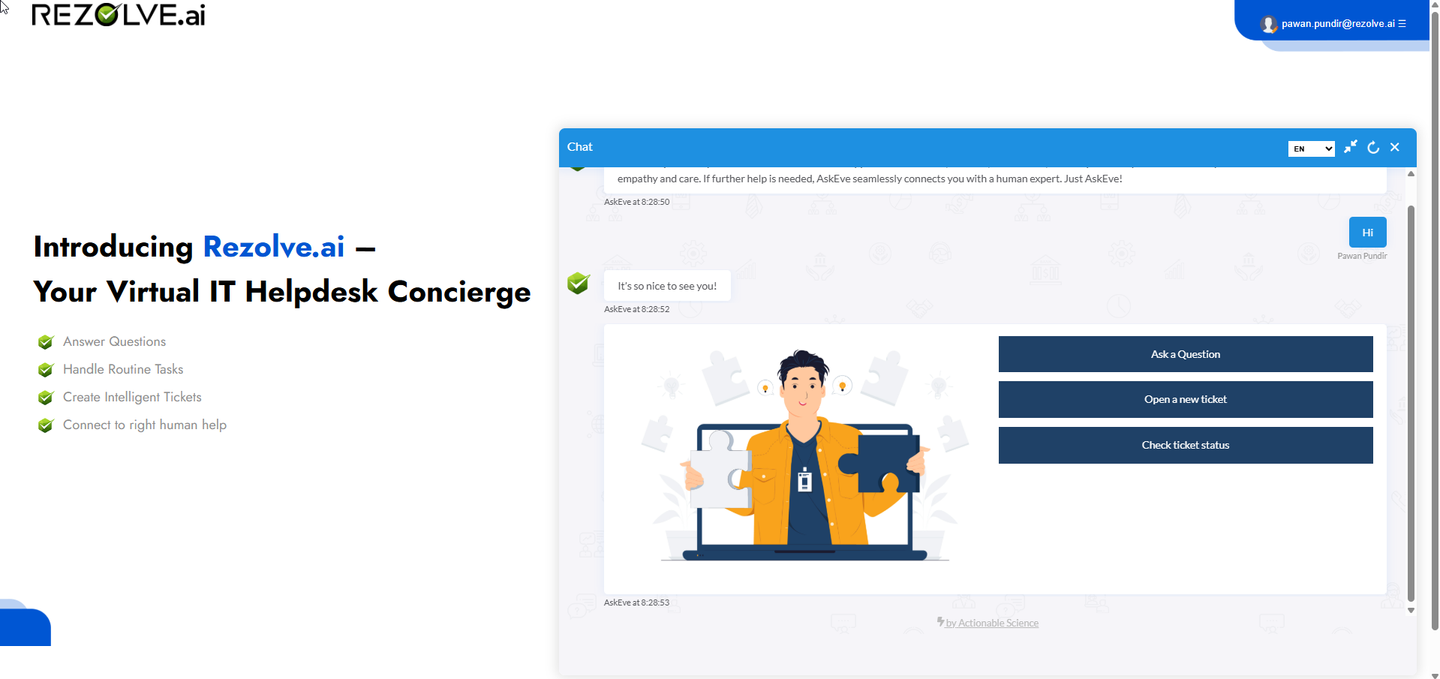

Microsoft Teams
Microsoft Teams integration brings Rezolve.ai's Virtual Agent directly into the collaborative environment where many employees spend their workday. The Teams bot appears as a chat contact and leverages adaptive cards that match the Teams visual style for a seamless experience.
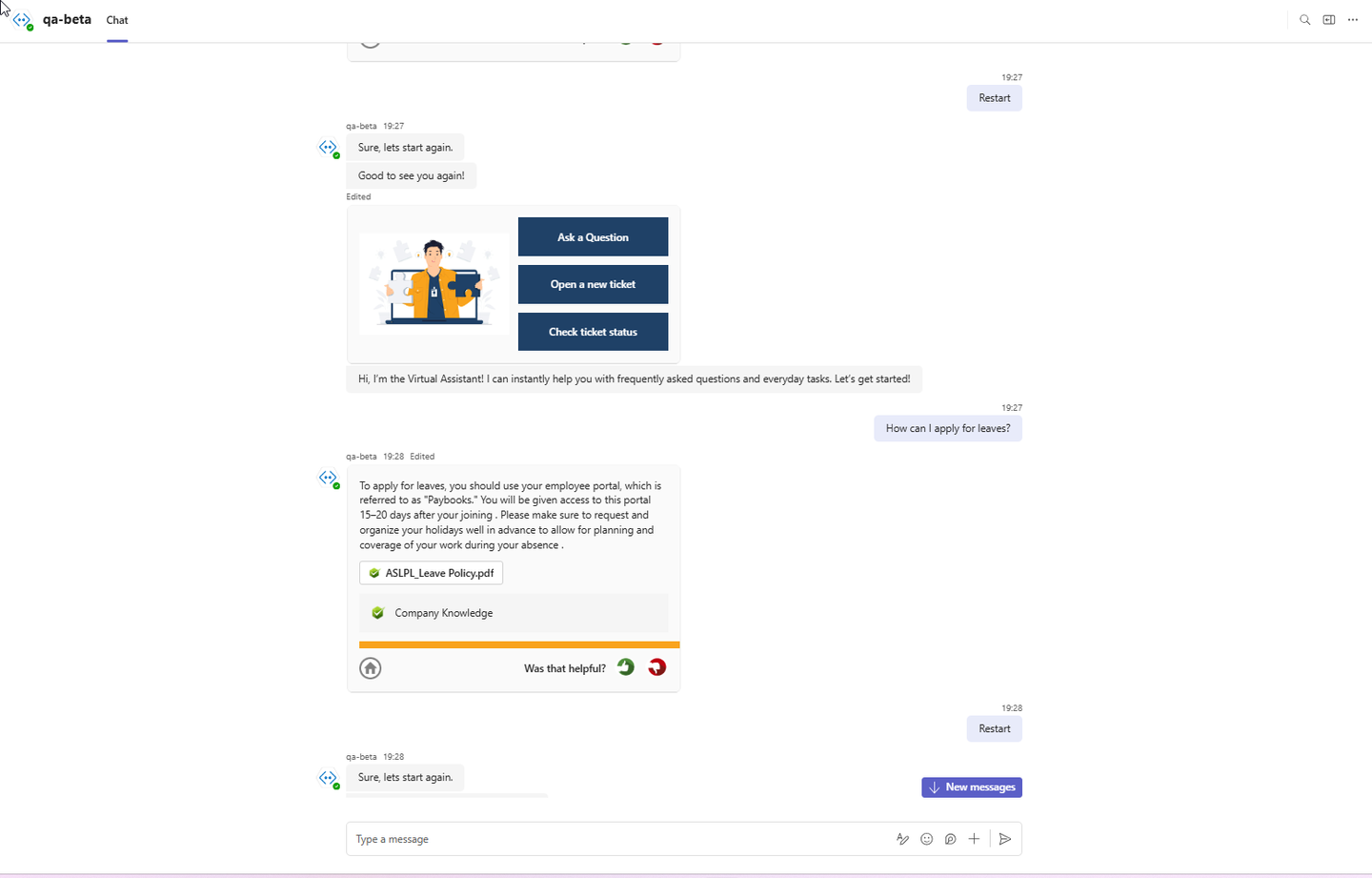
Key Features:
- Direct integration within Teams chat interface
- Adaptive cards for rich, interactive experiences
- Support for both personal chats and team channels
- Custom app package with additional functionality (tickets, notifications, live chat)
- Integration with Teams authentication and user management
Deployment:
- Custom Teams application package created by Rezolve.ai
- Deployed to organization's Teams app catalog by IT
- Distributed by tenant admins or through self-installation
- Options for individual, bulk, or Azure AD-integrated deployment
The Teams channel is particularly valuable for organizations heavily invested in the Microsoft ecosystem as it eliminates the need to switch platforms for support needs.
Slack
For organizations using Slack as their primary collaboration platform, Rezolve.ai offers a fully-featured Slack integration of the Virtual Agent. This implementation uses Slack's native Block Kit to create an experience that feels natural within the Slack environment.
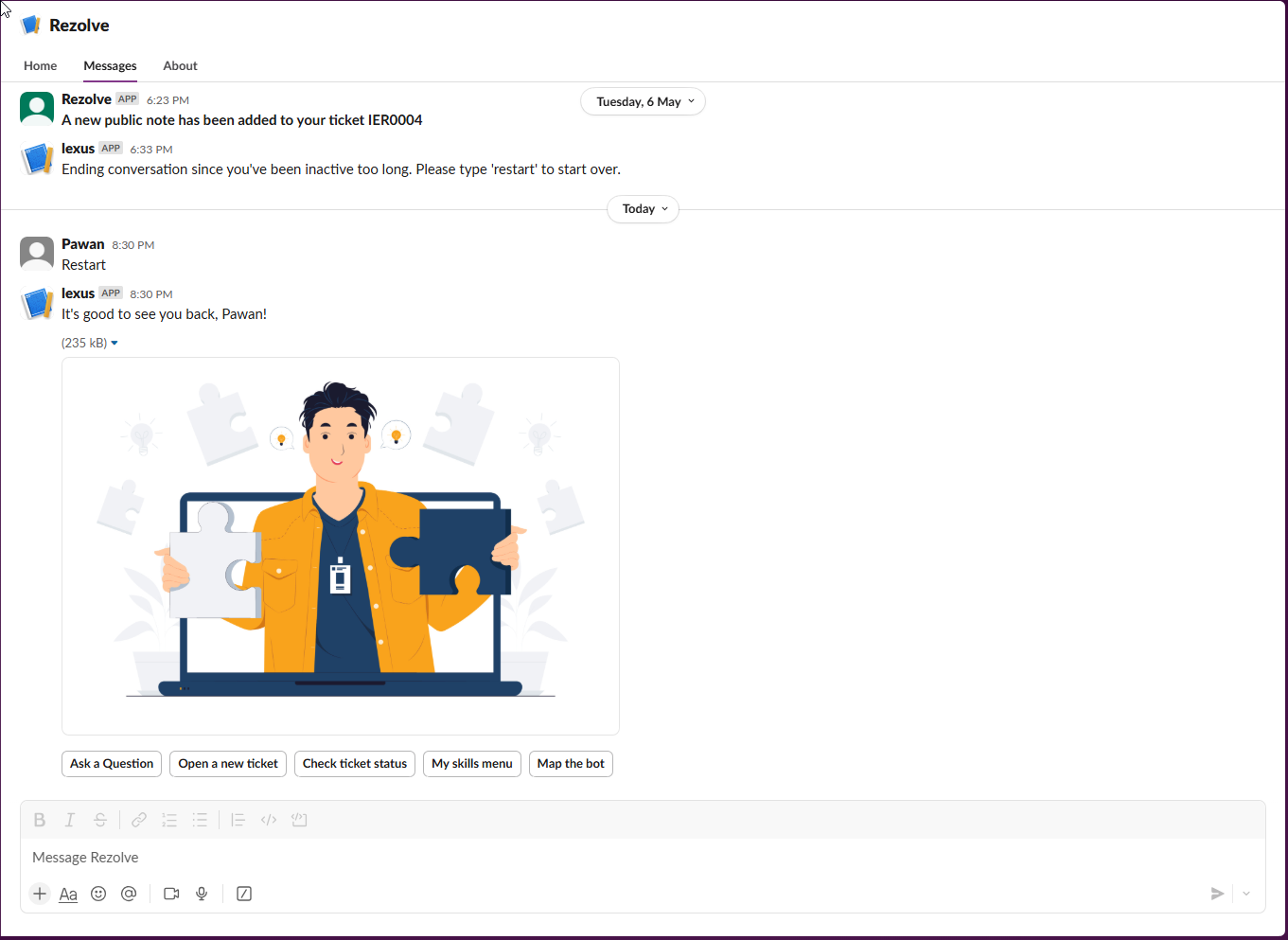
Key Features:
- Native Slack Block Kit UI components
- Direct messaging and channel support
- Slash commands for quick access to common functions
- Interactive buttons and menus
- Integration with Slack's authentication system
Deployment:
- Slack app configuration provided by Rezolve.ai
- Added to Slack workspace by workspace admins
- User access managed through Slack's permissions system
- Available in workspace app directory
The Slack integration maintains all core functionality of the Virtual Agent while adapting to Slack's unique interface conventions and user experience patterns.
Web Widget
The Web Widget provides a compact, embeddable version of the Virtual Agent that can be integrated into existing websites, portals, or custom applications. This implementation appears as a chat icon that expands into a chat interface when needed.
Key Features:
- Minimalist design that expands on demand
- Customizable appearance to match site branding
- Responsive design for desktop and mobile compatibility
- Simple JavaScript-based embedding
- CDN hosting for optimal performance
Deployment:
- JavaScript snippet provided by Rezolve.ai
- Added to website header or specific pages
- Configurable appearance and behavior
- Optional authentication integration
The Web Widget is ideal for adding AI-powered support to established digital properties without major redesigns or user experience disruptions.
Full-Screen Web Bot
The Full-Screen Web Bot provides an enhanced, dedicated conversational experience that utilizes the entire browser window. This implementation is suited for situations where the Virtual Agent is the primary focus rather than a supplementary feature.
Key Features:
- Expansive interface with room for complex interactions
- Optimized for detailed troubleshooting or multi-step processes
- Rich media support (images, videos, documents)
- Deep integration possibilities with host applications
- Comprehensive branding and customization options
Deployment:
- Standalone web application or embedded in full iframe
- Custom URL for direct access
- Single sign-on integration options
- Responsive design for all device types
The Full-Screen Web Bot is particularly effective for dedicated help portals or situations where users need focused support for complex issues.
SharePoint
SharePoint integration allows organizations to embed the Virtual Agent directly into their SharePoint sites, bringing AI-powered support into the enterprise knowledge management environment. This integration is implemented as a SharePoint Framework (SPFx) solution for optimal compatibility and performance.
Key Features:
- Native SharePoint web part implementation
- Maintains SharePoint security context and permissions
- Configurable appearance and placement on pages
- Support for both SharePoint Online and SharePoint Server 2019+
- Integration with SharePoint authentication
Deployment Process:
Set Up SPFx Project
- Rezolve.ai creates a custom SPFx package tailored to client requirements
- Package contains all necessary components for deploying the Virtual Agent web part
- Maintains SharePoint's security and governance standards
Modify SPFx Web Part
- Customization of appearance, behavior, and integration points
- Branding alignment with organizational standards
- Configuration of knowledge sources and capabilities
Deploy SPFx Web Part
- Client's IT team installs the package through the SharePoint Admin Center
- Following Microsoft's recommended practices for SPFx solutions
- Available in the web part gallery for site owners to add to pages
Once deployed, the web part can be added to any SharePoint page through the standard page editing experience, giving site owners flexibility in where and how the Virtual Agent appears.
Mobile App Integration
Rezolve.ai's Virtual Agent can be integrated into native mobile applications for iOS and Android, providing support capabilities within organizational mobile experiences.
Key Features:
- Native SDK for iOS and Android
- Consistent experience with other channels
- Push notification support
- Offline mode capabilities
- Integration with mobile authentication
Deployment:
- Mobile SDK provided by Rezolve.ai
- Integrated into existing mobile applications by development team
- Configured through mobile app deployment process
- Updates managed through standard app update mechanisms
Mobile integration is particularly valuable for organizations with field staff or employees who primarily use mobile devices for work.
Guest User Access
The Guest User Access channel provides a simplified way to extend Virtual Agent capabilities to external users without requiring them to be registered members of the tenant.
Key Features:
- Accessible through a special URL
- Minimal authentication (name and email only)
- Core functionality without full tenant access
- Configurable knowledge access
- Ticket creation and tracking for external users
Deployment:
- Enabled through admin settings
- URL generated for sharing with external users
- No installation required for end users
- Accessed through any web browser
This channel is ideal for providing support to contractors, customers, or partners who need occasional assistance but don't warrant full tenant membership.
Channel Selection Considerations
When determining which channels to implement, organizations should consider:
- User Work Patterns: Where do users spend most of their digital time?
- Existing Technology Investments: Which platforms are already widely adopted?
- IT Governance: What are the organization's policies regarding app deployment?
- User Types: Are there distinct user groups with different platform preferences?
- Use Case Priorities: Which support scenarios are most important to address?
Many organizations implement multiple channels to ensure comprehensive coverage while prioritizing those that align with existing work patterns.
Multi-Channel Management
Rezolve.ai provides unified management across all channels:
- Centralized Knowledge: All channels access the same knowledge sources
- Consistent Capabilities: Core functions available across all channels
- Unified Analytics: Comprehensive visibility into usage across channels
- Synchronized Updates: Knowledge and capability improvements deploy to all channels
- Channel-Specific Configurations: Ability to tailor certain aspects to each channel
This unified approach ensures that users receive consistent, high-quality support regardless of how they choose to access the Virtual Agent.
Best Practices for Channel Implementation
- Start with Primary Channels: Begin by implementing the channels most aligned with current work patterns
- Phased Approach: Roll out additional channels over time rather than all at once
- Channel Champions: Identify advocates for each channel to drive adoption
- Cross-Channel Education: Ensure users know all available access options
- Monitor Channel Usage: Track which channels are most effective for different use cases
- Optimize Based on Data: Refine channel implementations based on usage patterns and feedback
Conclusion
Rezolve.ai's multi-channel approach to Virtual Agent deployment provides organizations with unparalleled flexibility in how they deliver AI-powered support to their users. By offering consistent capabilities across Teams, Slack, web, SharePoint, mobile, and guest channels, Rezolve.ai ensures that every user can access support in their preferred environment.
This channel diversity eliminates barriers to adoption and maximizes the return on investment in the Virtual Agent platform. As work patterns continue to evolve and diversify, Rezolve.ai's channel strategy ensures that organizations can adapt their support delivery to meet changing user needs while maintaining the core benefits of centralized, AI-powered assistance.