Widget Channel Configuration
The Web Widget provides a compact, embeddable version of the Rezolve.ai virtual agent that can be integrated into existing websites, portals, or applications. This lightweight implementation appears as a chat icon that expands into a chat interface when clicked.
Key Features
- Minimalist design that expands on demand
- Easy integration via JavaScript snippet
- Customizable appearance to match site branding
- Responsive behavior across device types
- Non-intrusive presence on existing web properties
Configuration Steps
Access Configuration
- Navigate to Bot Administration > Channels
- Select the Web Widget configuration page
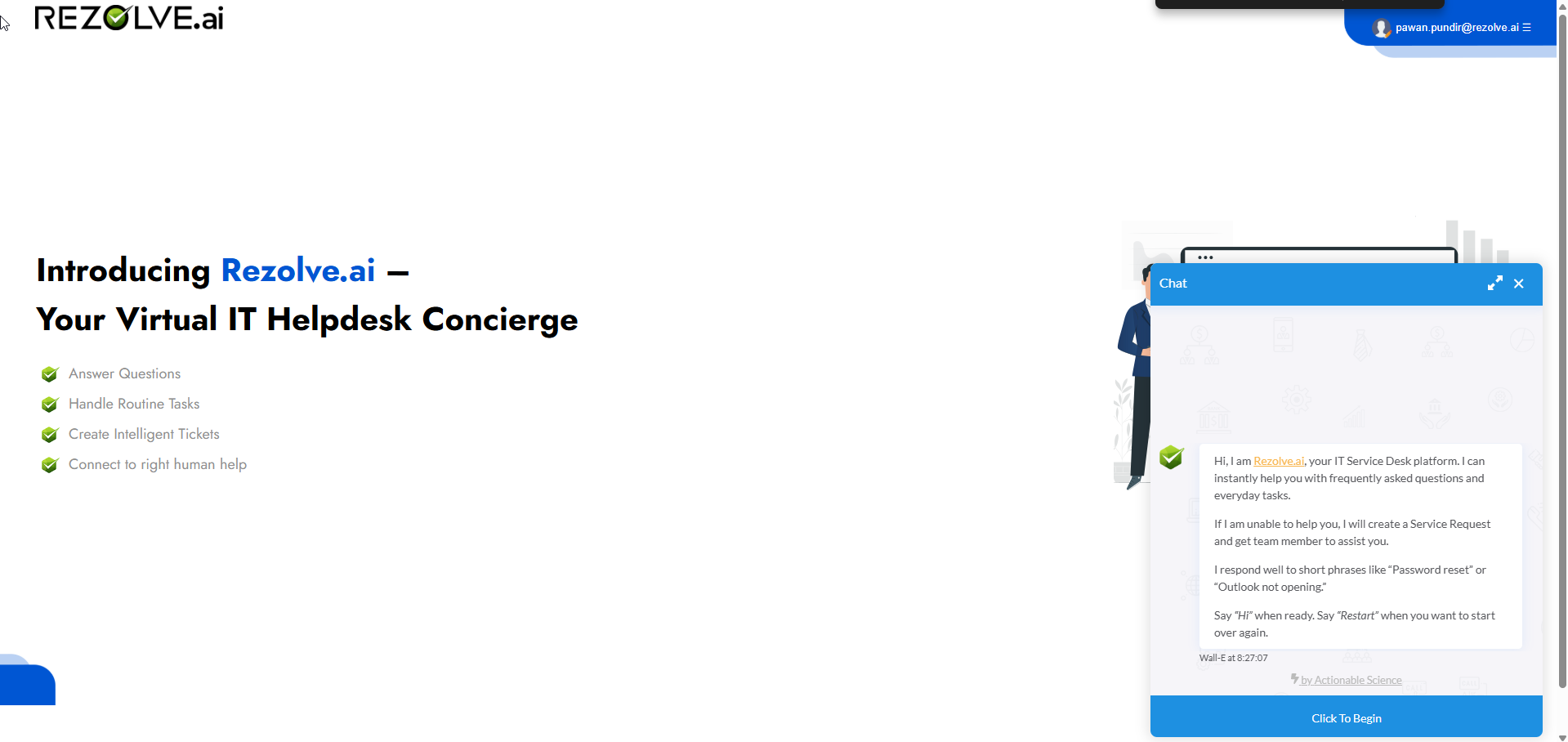
Basic Setup
- Enable/disable the Web Widget
- Generate the embedding code
- Configure initialization parameters
- Set default state (expanded or collapsed)
Appearance Customization
- Set widget colors and styling
- Upload custom chat icon
- Configure header appearance
- Customize welcome messages and initial prompts
Behavior Settings
- Define widget position (bottom right, bottom left, etc.)
- Set up auto-expansion triggers (time-based, page-based)
- Configure mobile behavior
- Set animation preferences
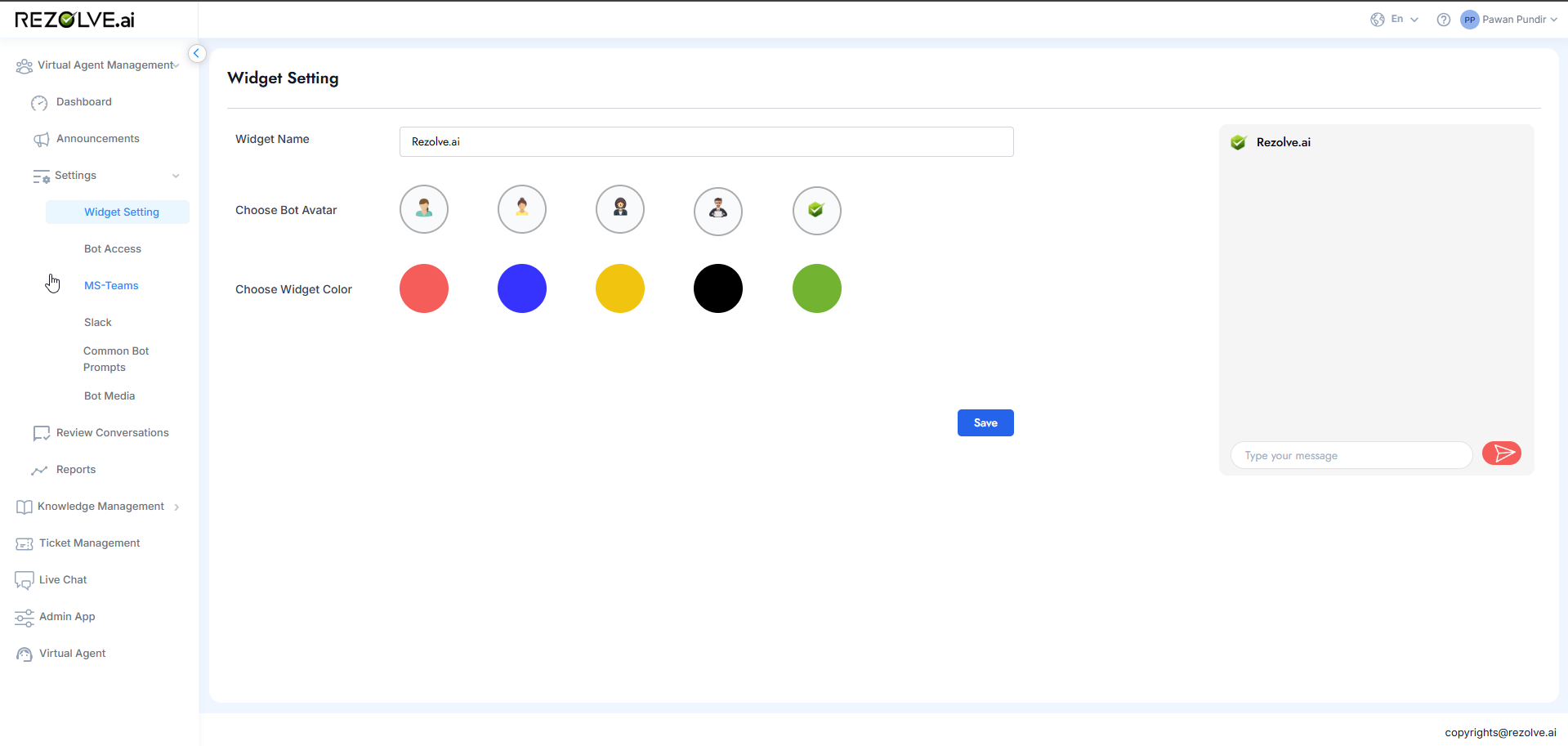
Deployment Generation
- Copy the generated JavaScript snippet
- Add deployment instructions for web developers
- Define allowed domains for security
- Generate documentation for IT teams
Testing and Verification
- Test on various websites and page layouts
- Verify responsive behavior
- Check integration with parent site styling
- Validate all bot functionality
The Web Widget is ideal for adding AI-powered support to established digital properties without major redesigns or user experience disruptions. Its non-intrusive nature makes it suitable for both internal and customer-facing websites.