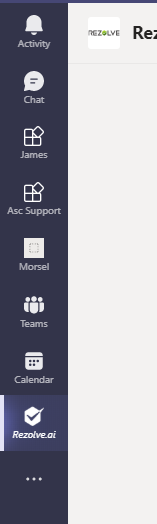Adding bot
Adding the Bot to Your Teams Locally
- Click “Apps” from the menu bar on the bottom left side
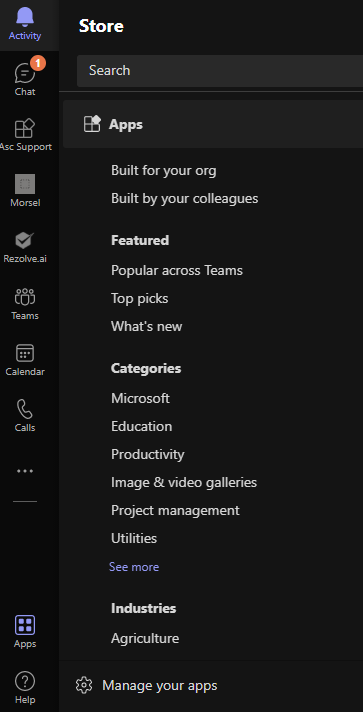
- Under the Apps menu, scroll to the bottom and click “Manage your apps”
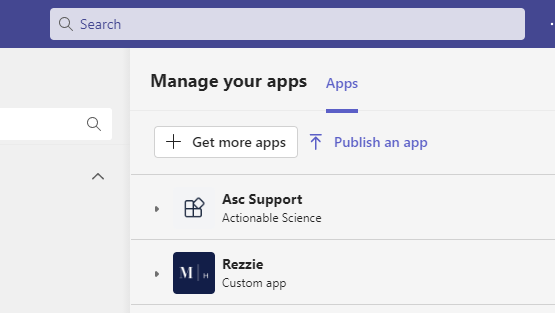
- Select “Upload a custom app”
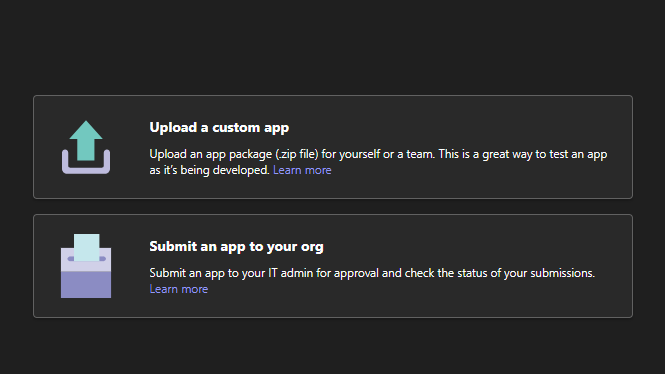
-
Locate the zip file you were provided in the Browse window and click Open
-
Click the “Add” button
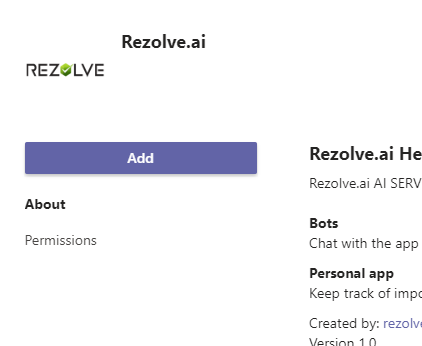
- Click “Publish an app”
The bot will now show on your Left navigation menu. Please Note: In the future you may have to click the More icon (…) to see the bot button.