Web Channel Configuration
The Web channel provides a browser-based interface for interacting with the Rezolve.ai virtual agent. This implementation can be deployed as a standalone web application or integrated into existing portals and websites, offering flexibility for various deployment scenarios.
Key Features
- Full-page conversational interface
- Rich media support (images, videos, documents)
- Responsive design for desktop and mobile browsers
- Customizable branding and styling
- Optional authentication integration
Configuration Steps
Access Configuration
- Navigate to Bot Administration > Channels
- Select the Web configuration page
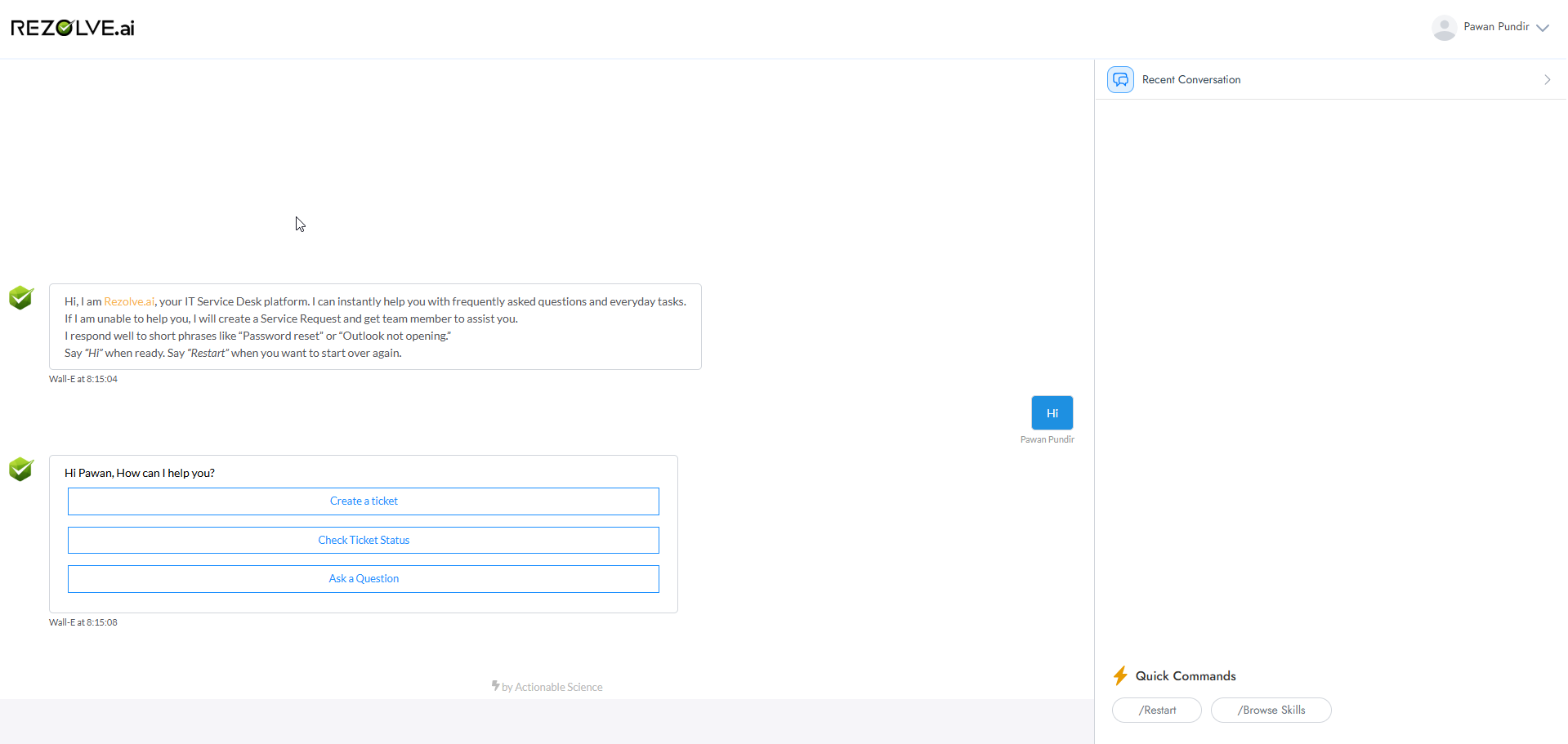
Basic Setup
- Enable/disable the Web channel
- Configure the base URL for access
- Set up authentication requirements
- Define session management parameters
Appearance Customization
- Upload logo and favicon
- Configure color scheme to match organizational branding
- Customize welcome messages and chat window layout
- Set up header and footer content
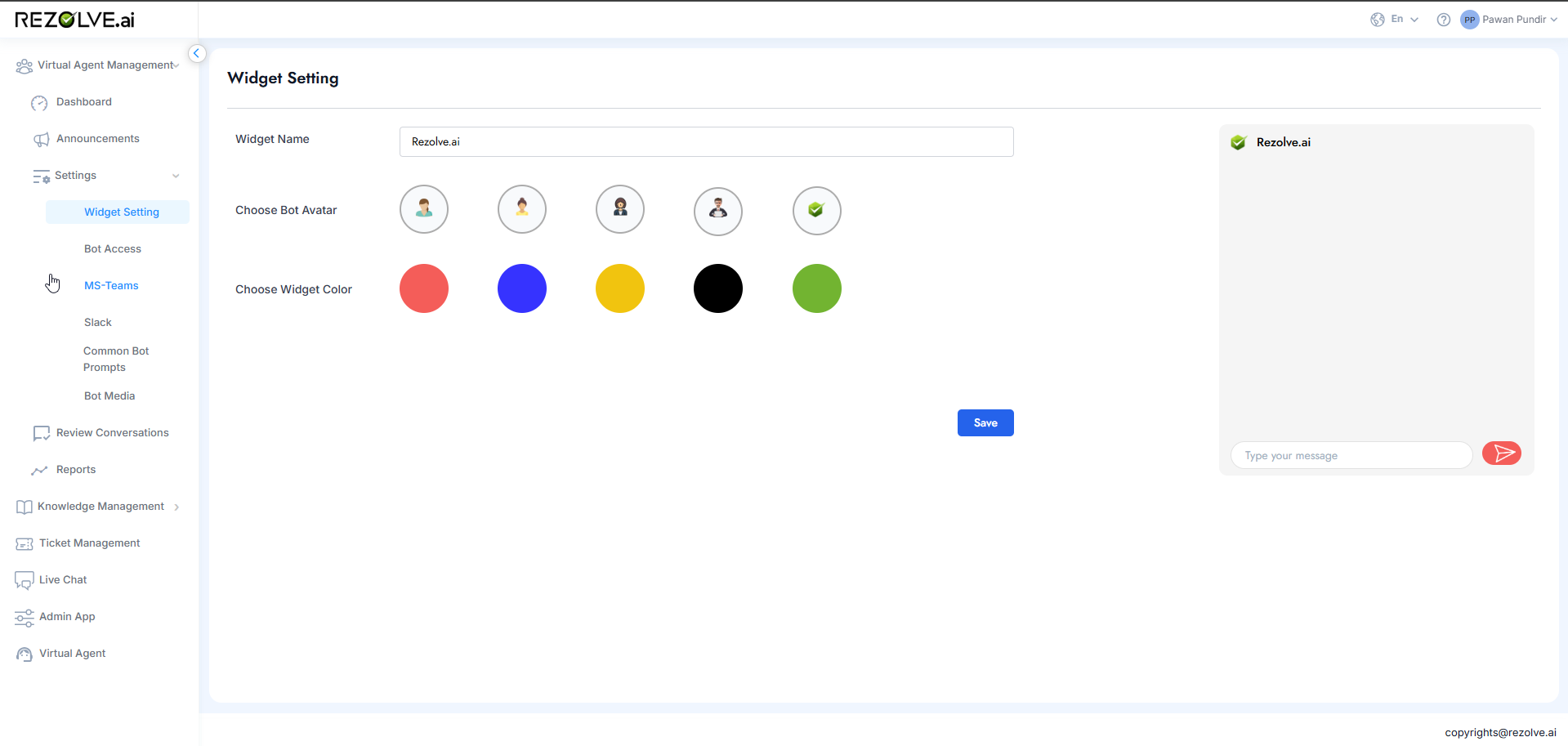
Deployment Options
- Standalone web application with dedicated URL
- Iframe integration into existing portal
- Popup window from parent application
- Configure allowed domains for embedding
Security Configuration
- Set up authentication method (if required)
- Configure session timeout parameters
- Define content security policies
- Set up CORS policies for embedded deployments
Testing and Verification
- Test in various browsers and devices
- Verify responsive behavior
- Check authentication flow
- Validate all bot functionality