Slack Integration Setup Guide
This guide provides step-by-step instructions for setting up Rezolve.ai with Slack, including the registration process and integration with your Slack workspace or organization.
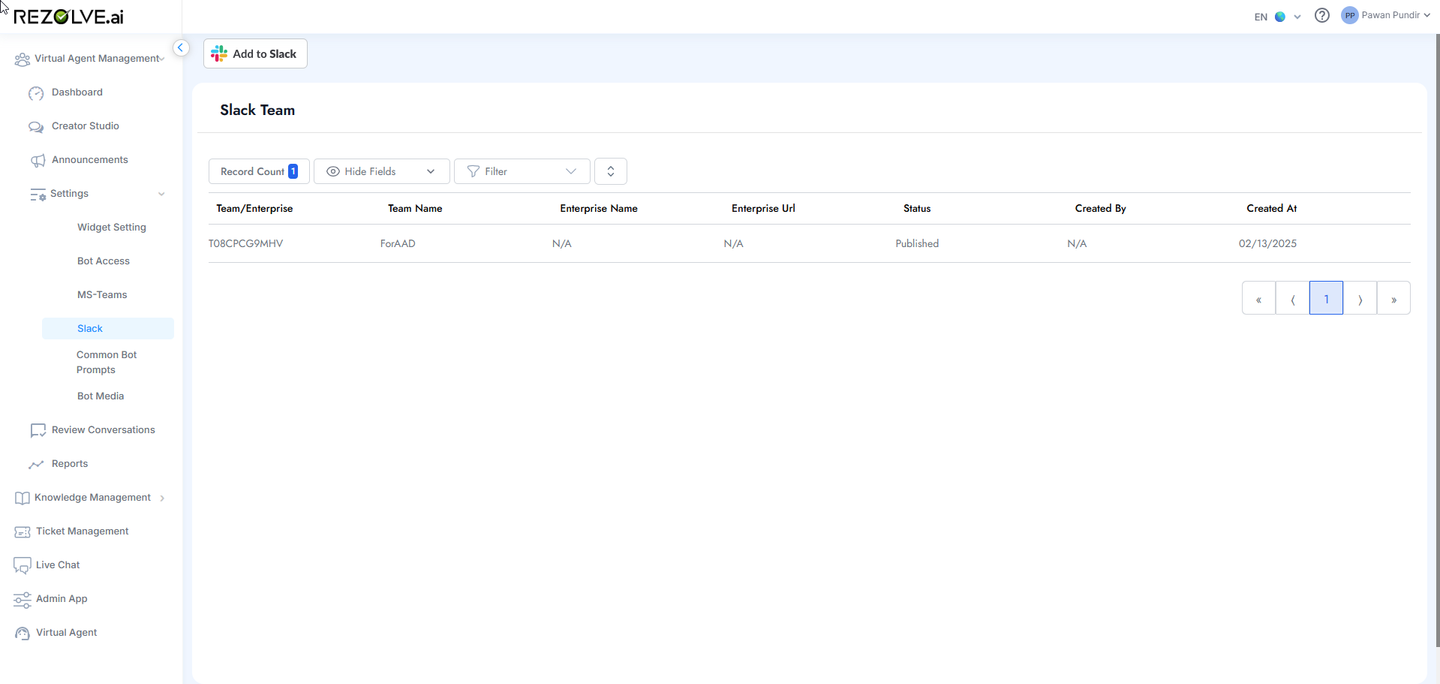
Overview
The setup process consists of two main steps:
- Registering for a Rezolve.ai tenant
- Installing the Rezolve.ai app to your Slack workspace or organization
1. Slack Workspace Integration
After successfully registering for a tenant, follow these steps to integrate with Slack:
-
Log in to the Virtual Agent Management Console
The link will be displayed once your tenant has been created. You will also receive an email with the URL.
-
Once logged in, navigate to Virtual Agent Management > Settings > Slack using the menu on the left side
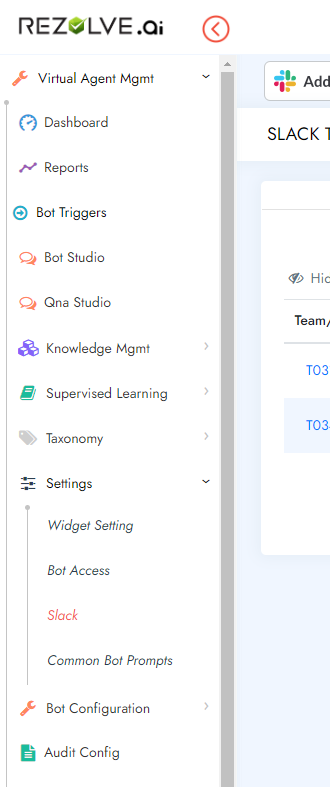
-
Click Add to Slack
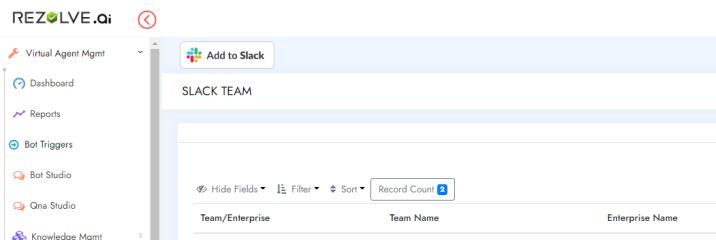
-
Choose the appropriate Workspace
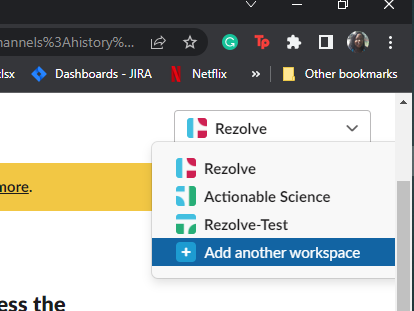
-
Click Allow
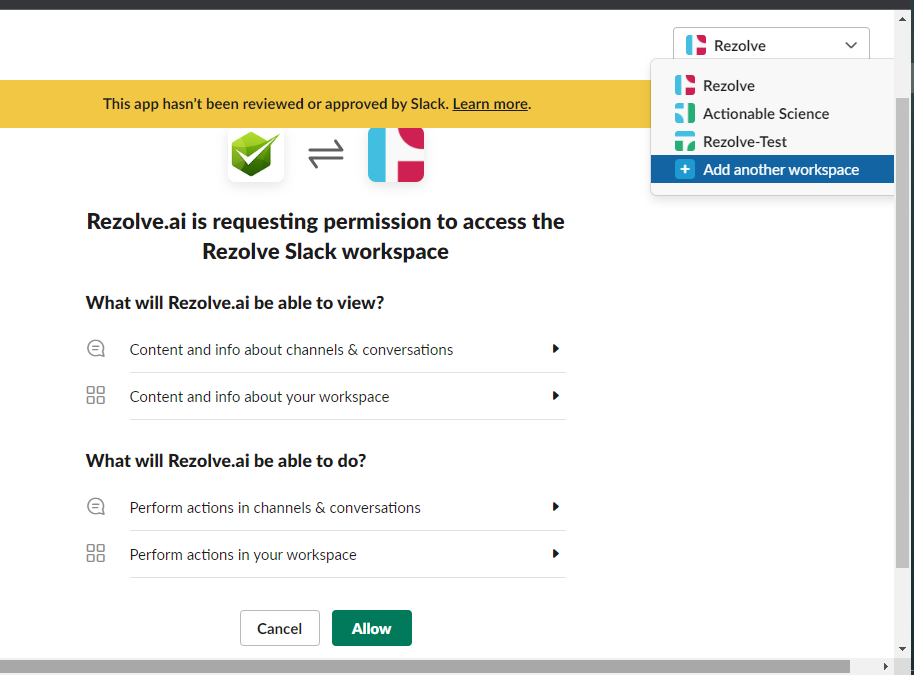
-
If the page doesn't redirect automatically, click on Click here to redirect
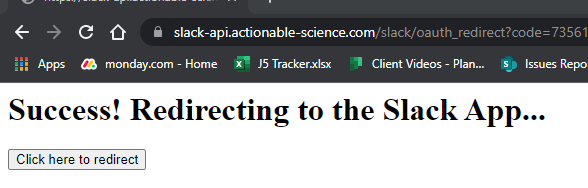
2. Slack Organization Integration (Enterprise Grid)
For Enterprise Grid customers who want to install the app at the organization level, please refer to Slack's official documentation: