Intents
Intents in the Service Catalog provide a way to categorize and organize ticket templates based on the nature or purpose of the request. Intents serve as containers for related templates and can be associated with specific audiences for targeted visibility.
Standard Intent Types
- Request: For service requests and general inquiries
- Problem: For issue reporting and troubleshooting
- Change: For change management processes
- Incident: For reporting service disruptions or unexpected behaviors
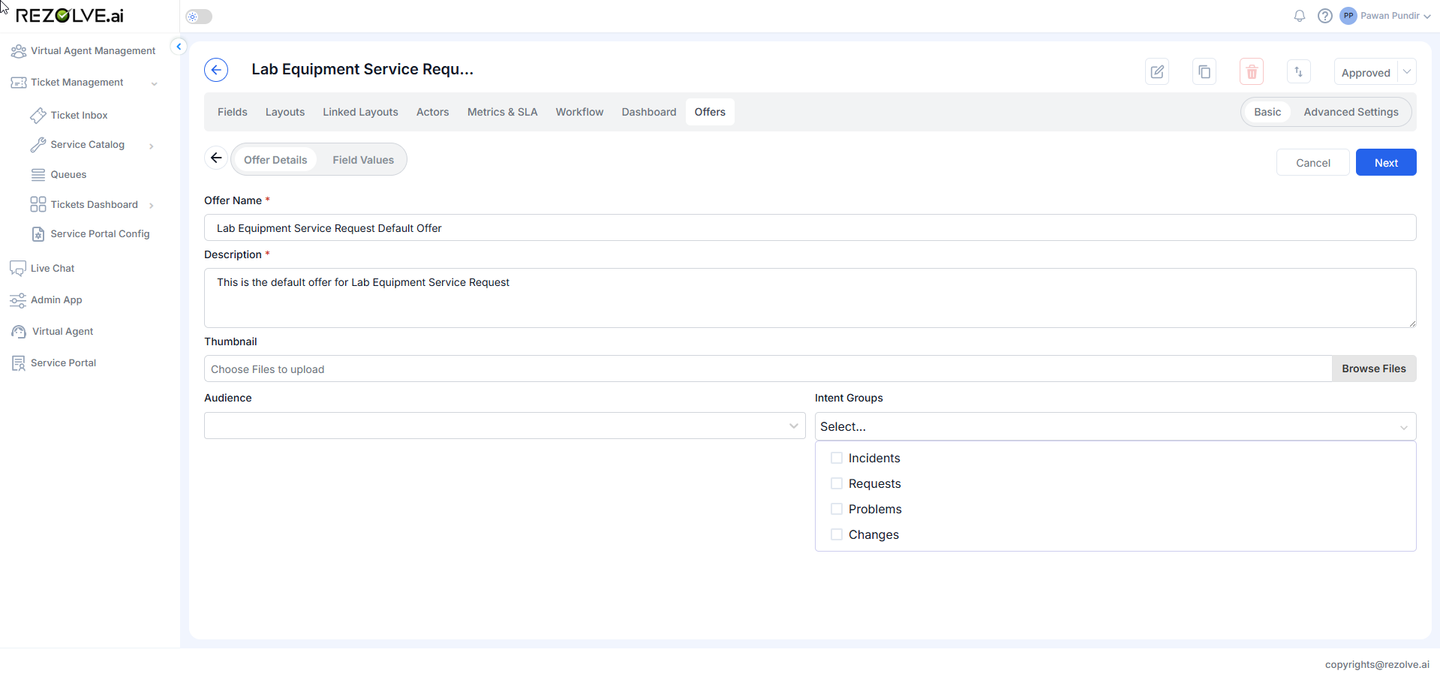
Key Features
Intent Creation and Management
- Create standard or custom intents to organize templates
- Assign templates to specific intents for better categorization
- Configure audience restrictions for each intent
Audience Association
- Associate intents with specific audiences to control visibility
- Ensure templates within an intent are only visible to the appropriate users
- Create targeted service experiences based on user roles, attributes, or groups
Intent-Based Navigation
- Enables users to browse available services by intent category
- Simplifies the service catalog interface by grouping related templates
- Provides context for users about the nature of each template
Implementation
- Access the Intents section in the Service Catalog
- Create new intents or modify existing ones
- Assign templates to appropriate intents
- Configure audience settings for each intent
Use Cases
- Segregating HR processes from IT services
- Providing department-specific template collections
- Creating role-based service catalogs (e.g., manager-only services)
- Organizing templates based on ITIL processes
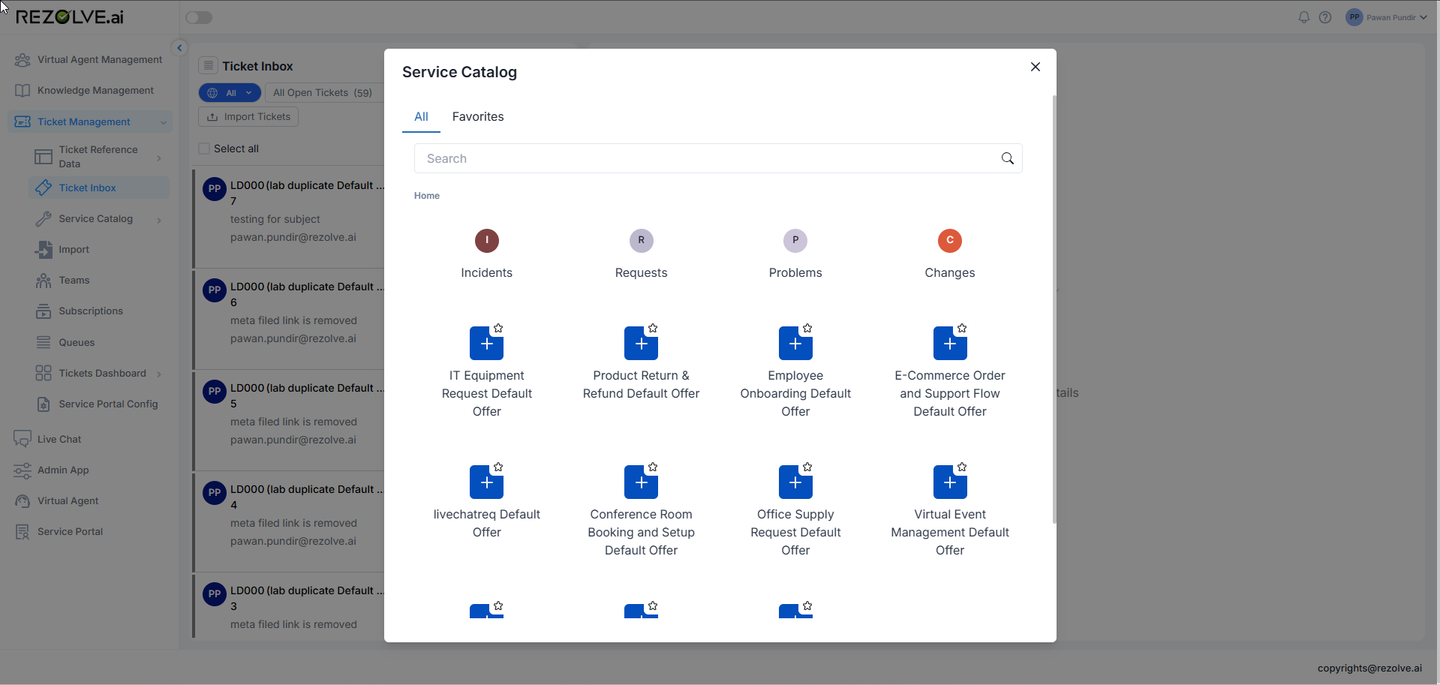
Best Practices
- Align intent categories with organizational service management processes
- Use clear, descriptive names for custom intents
- Regularly review intent assignments as new templates are added
- Leverage audience settings to create personalized service experiences