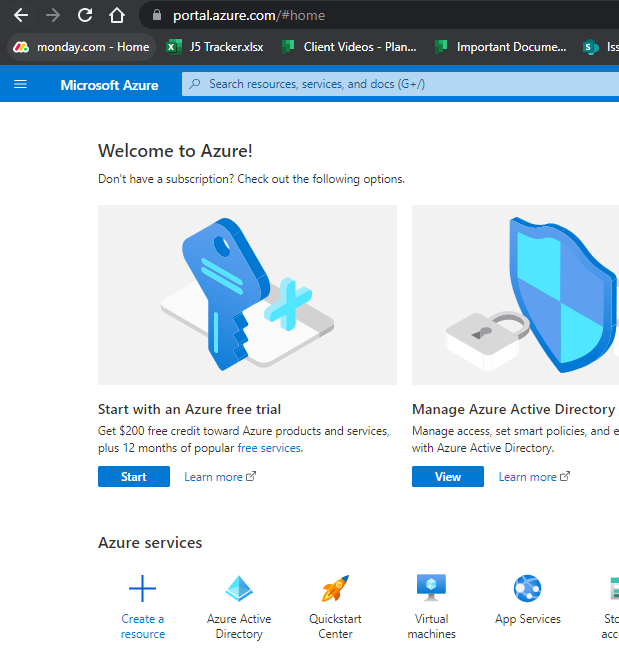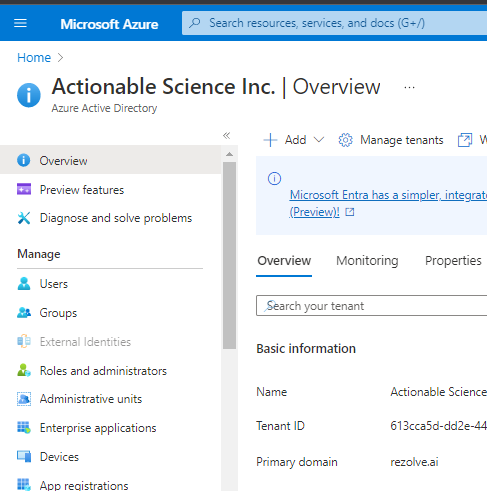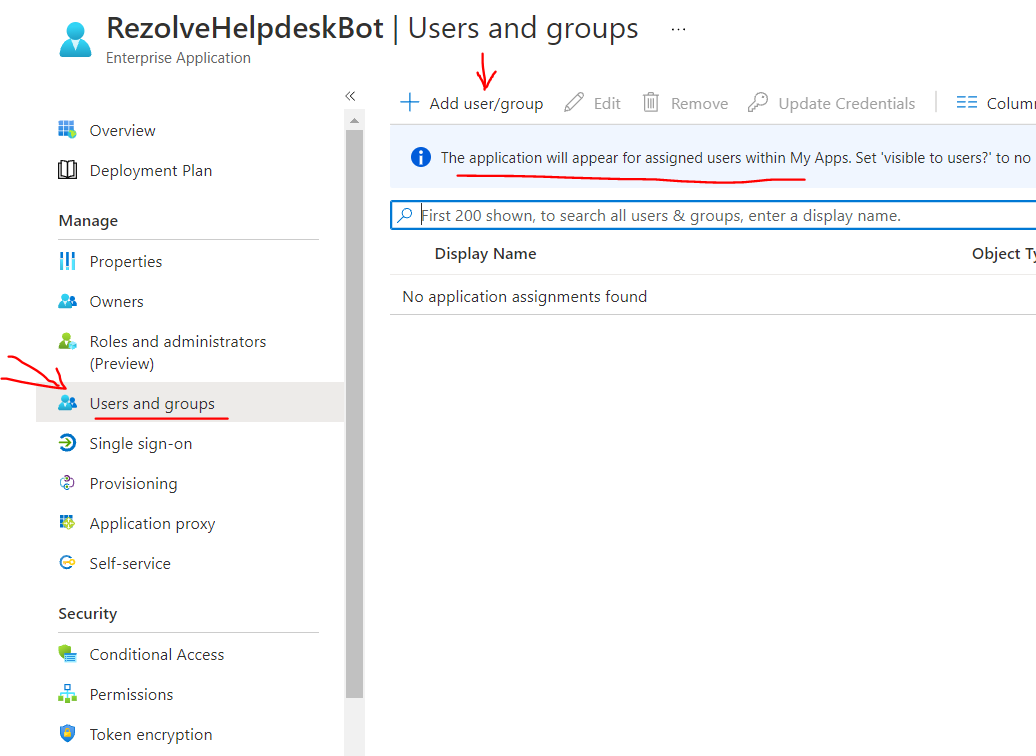Azure AD Configuration to Restrict App Access NEW
Azure AD Configuration to to Restrict App Access
-
Open your Azure Portal and select Azure Active Directory
-
Click on Enterprise application
-
Find the Enterprise App you created for Rezolve and select it
-
Under Manage on the left, select Users and groups , select + Add user/group and add who you would like to have access