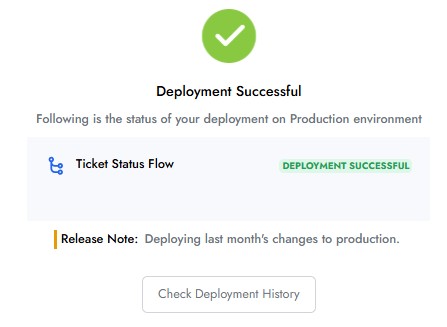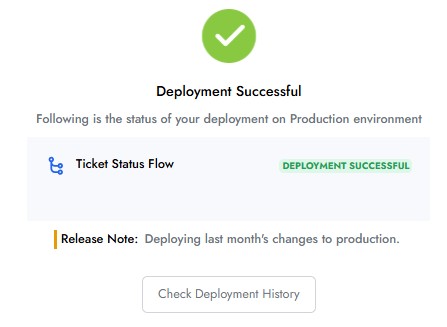Creating and Using Packages
How to Create a Package for Deployment
- Start in the folder you want to deploy from and open the Deployment menu.
- In the top-right corner, select Create Package.

- Enter a name and description for your package. This will be used to identify your package in the Deployment History.
- Select the flows you'd like to deploy and then select Create Package.
- Review your selection in the Package Detail page and then click Deploy.
- On the next screen, enter any additional notes and click Continue.

- Once the package is deployed, you will see a message confirming your successful deployment.