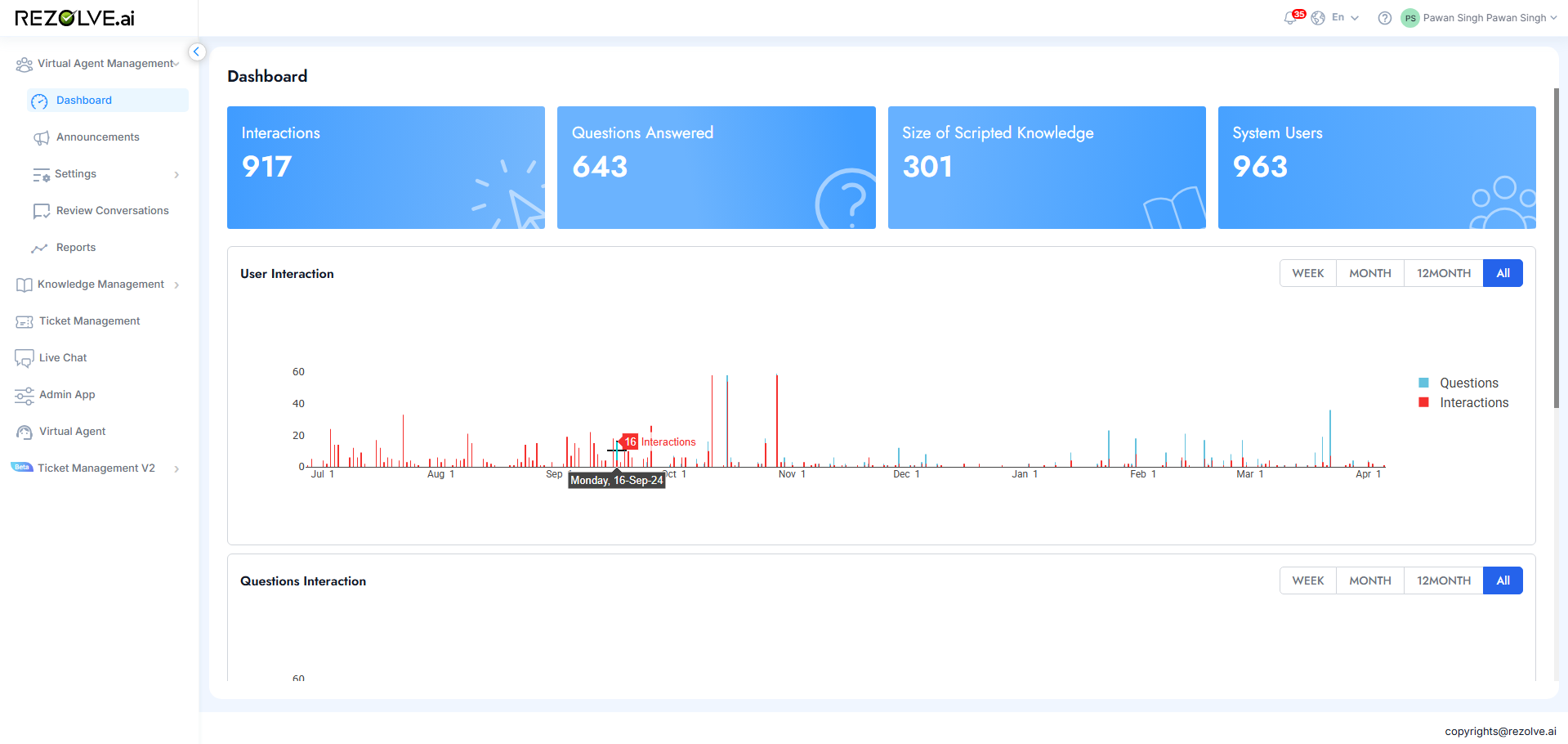Ticketing Integration
Overview
Rezolve.ai | Next-Gen ITSM & HR Support | Agentic AI-Powered Automation provides robust integration capabilities with external ticketing systems, allowing organizations to leverage the powerful conversational AI and user experience of the Virtual Agent while maintaining their investment in established ticketing platforms. This integration approach enables a seamless connection between Rezolve.ai | Next-Gen ITSM & HR Support | Agentic AI-Powered Automation's Virtual Agent and popular enterprise ticketing systems such as ServiceNow, Jira, BMC Remedy, Zendesk, and other custom solutions.
This integration strategy recognizes that many organizations have significant investments in existing ticketing infrastructure and may not be ready to migrate to a new platform. By creating a bridge between the Virtual Agent and these systems, Rezolve.ai | Next-Gen ITSM & HR Support | Agentic AI-Powered Automation delivers enhanced user experiences and automation benefits while preserving backend continuity.
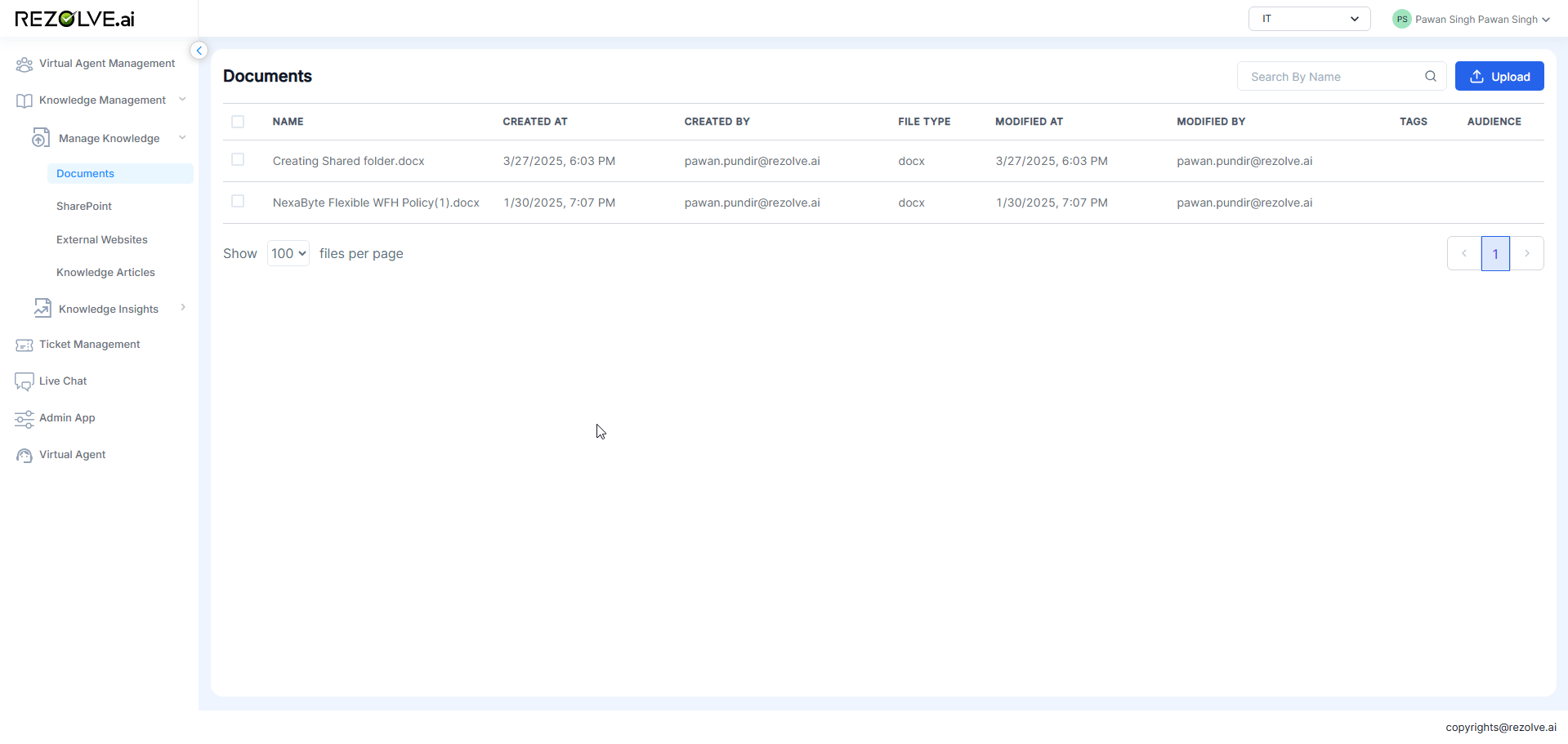
Integration Process
The integration between Rezolve.ai | Next-Gen ITSM & HR Support | Agentic AI-Powered Automation and external ticketing systems follows a structured methodology that ensures security, reliability, and alignment with organizational requirements:
1. Requirements Gathering
The first step involves a comprehensive discovery process to understand specific integration needs:
- Use Case Identification: Determine which ticketing functions should be accessible via the Virtual Agent (ticket creation, updates, status checks, approvals, etc.)
- User Experience Mapping: Define the conversational flows for each ticketing function
- Data Mapping: Identify required data fields and their mapping between systems
- Authentication Requirements: Establish security protocols for system-to-system communication
- Notification Requirements: Define alert and notification workflows (e.g., manager notifications upon ticket creation)
- SLA Considerations: Understand performance expectations for the integrated solution
2. API Access Configuration
Once requirements are established, the next step involves configuring secure API access:
- Credential Exchange: Client provides necessary authentication credentials (Client ID, Client Secret)
- Token Generation Endpoint: Client provides the URL for token generation API
- API Documentation: Client provides comprehensive API documentation for required endpoints
- Test Environment Access: Establish connection to test/staging environments for development
- Rate Limiting Considerations: Understand API call limitations and optimize accordingly
- Error Handling Protocols: Define how API errors will be managed and communicated
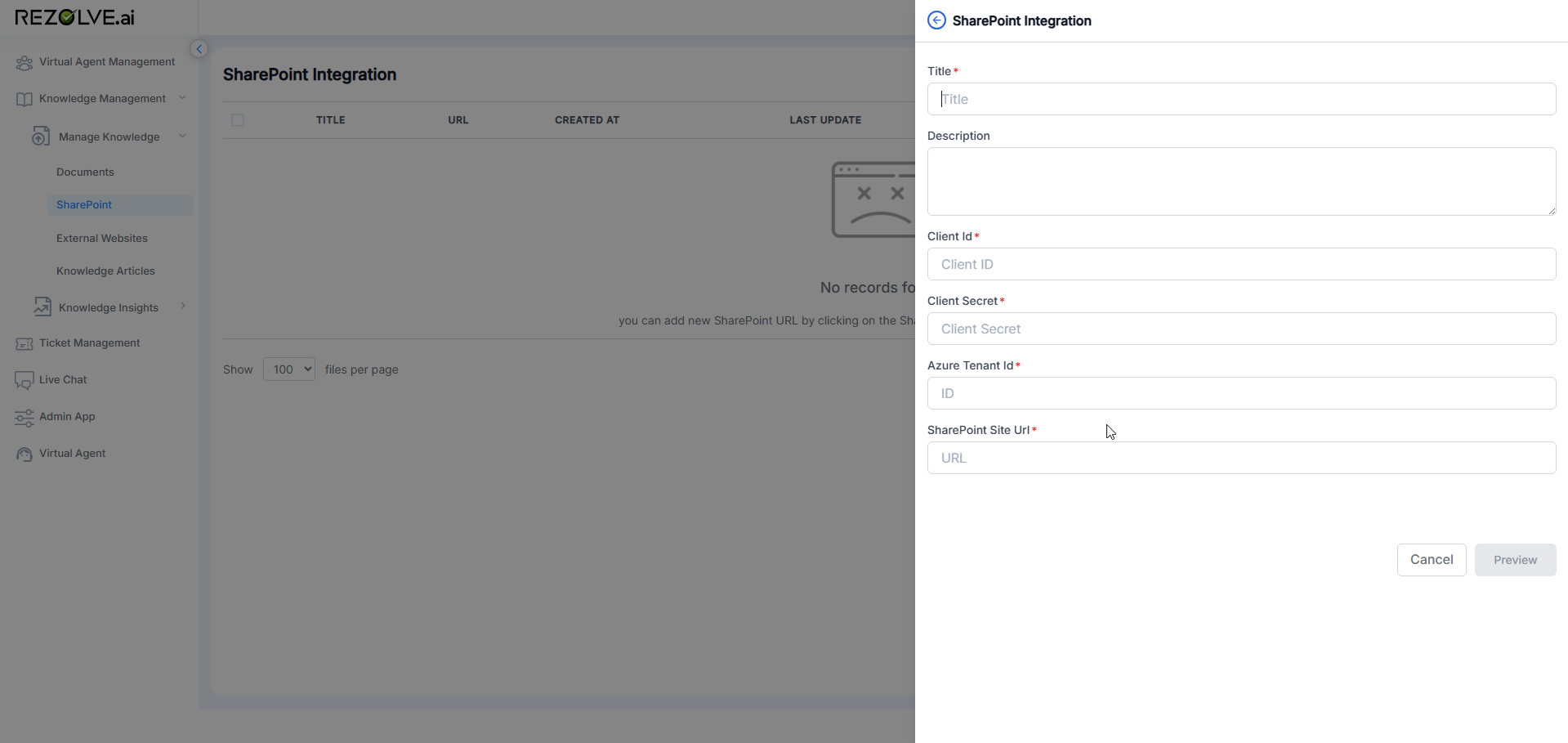
3. Integration Development
Rezolve.ai | Next-Gen ITSM & HR Support | Agentic AI-Powered Automation's team leverages Creator Studio's powerful components to build the integration:
API Servers
- Configure connection settings for external ticketing systems
- Set up authentication mechanisms using provided credentials
- Establish secure token management and refresh processes
- Configure error handling and retry logic
APIs
- Create API definitions for each required ticketing function
- Map request and response parameters to appropriate fields
- Configure request headers and authentication tokens
- Implement error handling and logging
Cards
- Design adaptive cards to present ticket information
- Create input forms for ticket creation and updates
- Build status visualizations for ticket tracking
- Develop notification cards for alerts and approvals
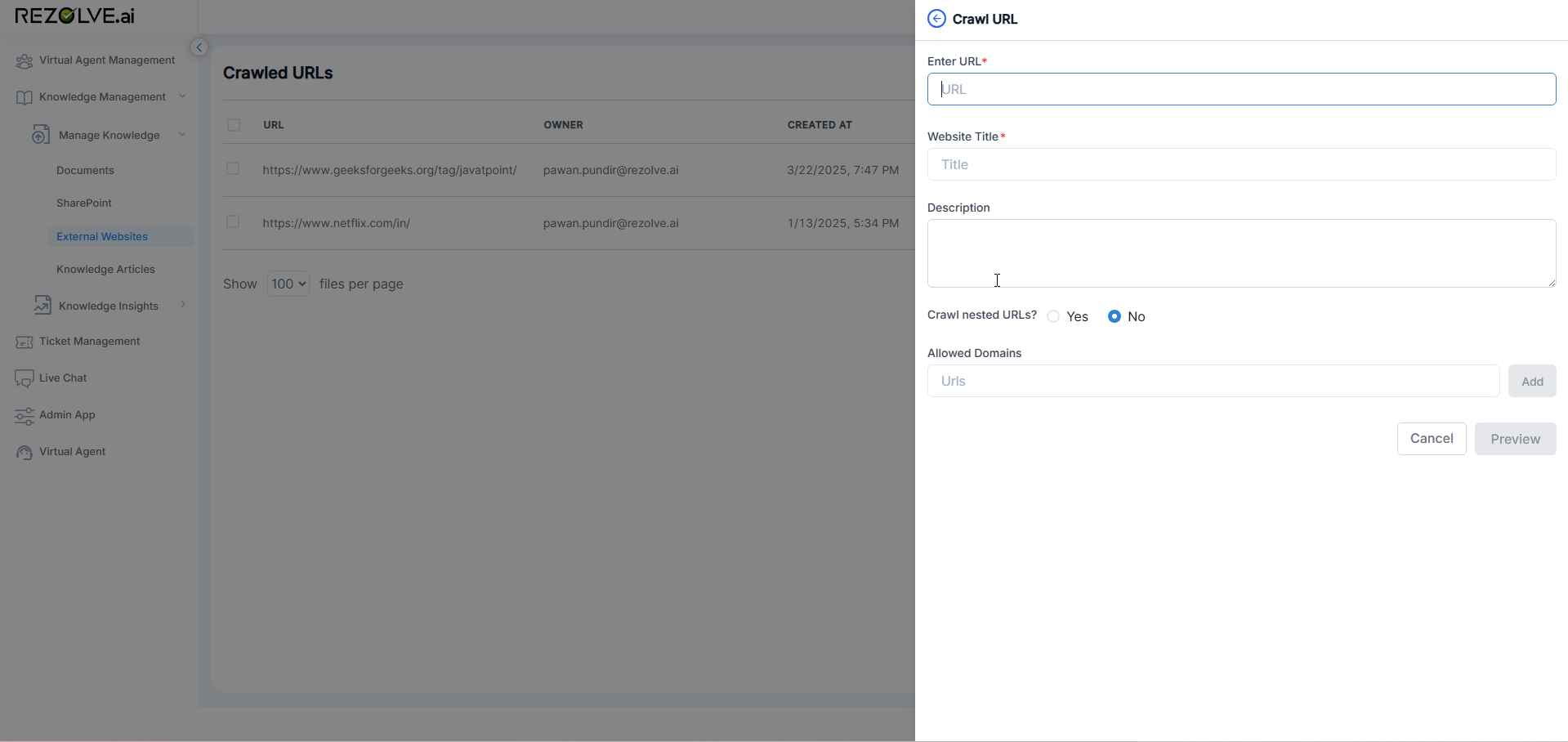
Slots
- Define data structures to store ticketing information
- Create variables for user inputs and system responses
- Establish session-persistent storage for multi-step processes
- Configure validation rules for data integrity
Actions
- Develop action scripts to process API responses
- Create logic for conditional workflows
- Implement data transformation between systems
- Build validation and error handling routines
Flows
- Design conversational flows for each ticketing function
- Create natural language understanding models for ticket intents
- Develop dialog management for multi-step processes
- Implement context management for complex interactions
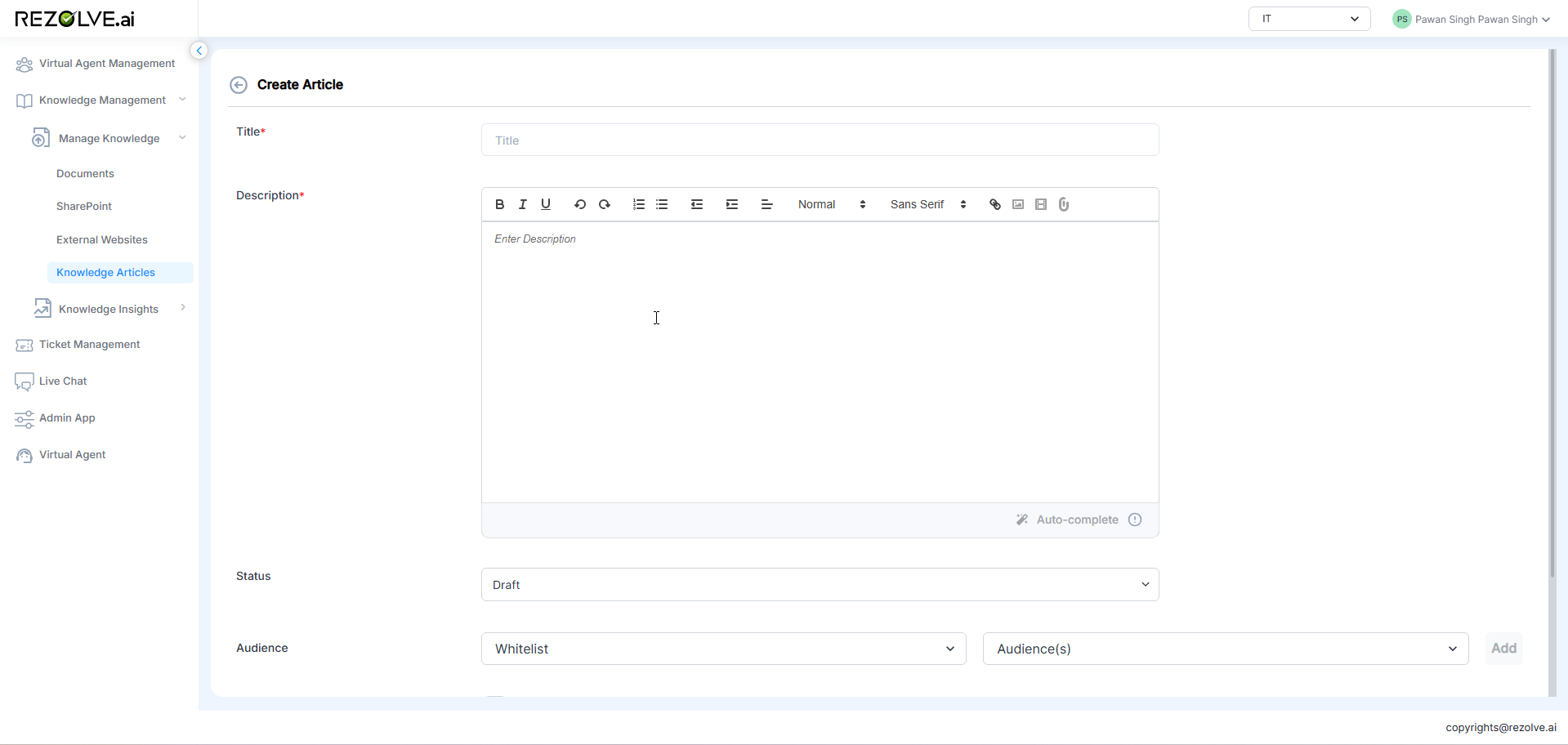
4. Testing and Validation
Before deployment, the integration undergoes rigorous testing:
- Functional Testing: Verify each ticketing function works as expected
- Security Testing: Validate authentication and data protection measures
- Performance Testing: Assess response times and system load
- Error Handling: Confirm appropriate behavior when errors occur
- User Experience Testing: Evaluate the conversational flow and usability
- End-to-End Testing: Validate complete processes across both systems
5. Deployment and Monitoring
Once testing is complete, the integration is deployed and monitored:
- Staged Rollout: Typically begins with a pilot group before full deployment
- Monitoring Setup: Establish dashboards for integration health and performance
- Support Handoff: Transition to ongoing support model
- Documentation: Finalize technical and user documentation
- Usage Analytics: Configure tracking to measure adoption and effectiveness
Common Integration Scenarios
Ticket Creation
One of the most common integration scenarios is enabling users to create tickets in the external system through natural conversation with the Virtual Agent:
- User initiates a request through the Virtual Agent
- Virtual Agent gathers required information through conversation
- Information is mapped to appropriate fields in the external ticketing system
- API call creates the ticket in the external system
- Ticket details and confirmation are presented to the user
- Optional notifications are sent to relevant stakeholders
Ticket Status Checks
Users can check the status of existing tickets through simple conversational queries:
- User asks about ticket status (with or without specific ticket number)
- Virtual Agent authenticates user and identifies relevant tickets
- API call retrieves current status from external ticketing system
- Status information is presented in a user-friendly format
- Virtual Agent offers related actions (add comment, escalate, etc.)
Ticket Updates
Users can update existing tickets with new information or status changes:
- User requests to update a specific ticket
- Virtual Agent confirms ticket identity and update type
- New information is collected through conversation
- API call updates the ticket in the external system
- Confirmation and updated ticket details are presented
Approval Workflows
For tickets requiring approvals, the Virtual Agent can facilitate the process:
- Approver receives notification of pending approval
- Virtual Agent presents ticket details and approval options
- Approver makes decision through simple conversation
- API call updates approval status in external system
- Notification of approval decision is sent to requestor
Technical Considerations
Authentication Methods
Integration typically supports multiple authentication approaches:
- OAuth 2.0: For secure token-based authentication
- API Keys: For systems using key-based authentication
- Basic Authentication: For simpler systems with username/password
- Custom Authentication: For proprietary authentication methods
Data Mapping Strategies
Careful consideration is given to mapping data between systems:
- Field Mapping: Direct correspondence between equivalent fields
- Data Transformation: Converting between different data formats or structures
- Default Values: Handling required fields not collected in conversation
- Validation Rules: Ensuring data meets target system requirements
- Error Handling: Managing invalid or incomplete data gracefully
Security Considerations
Security is paramount in system integration:
- Credential Management: Secure storage of authentication credentials
- Data Encryption: Protection of data in transit and at rest
- Minimal Permissions: Using least-privilege access principles
- Audit Logging: Tracking all system interactions for compliance
- Session Management: Proper handling of user sessions and timeouts
Case Study: ServiceNow Integration
Client Challenge: A global financial services company wanted to improve IT support accessibility while maintaining their extensive ServiceNow implementation.
Solution:
- Integrated Rezolve.ai | Next-Gen ITSM & HR Support | Agentic AI-Powered Automation's Virtual Agent with ServiceNow ITSM
- Enabled ticket creation, status checks, and updates through conversational interface
- Implemented automated notifications for ticket status changes
- Created custom adaptive cards matching the organization's branding
- Developed specialized flows for common IT support scenarios
Results:
- 42% reduction in ticket creation time
- 67% increase in self-service resolution rate
- 89% user satisfaction with the conversational interface
- Maintained full compliance with existing ServiceNow governance
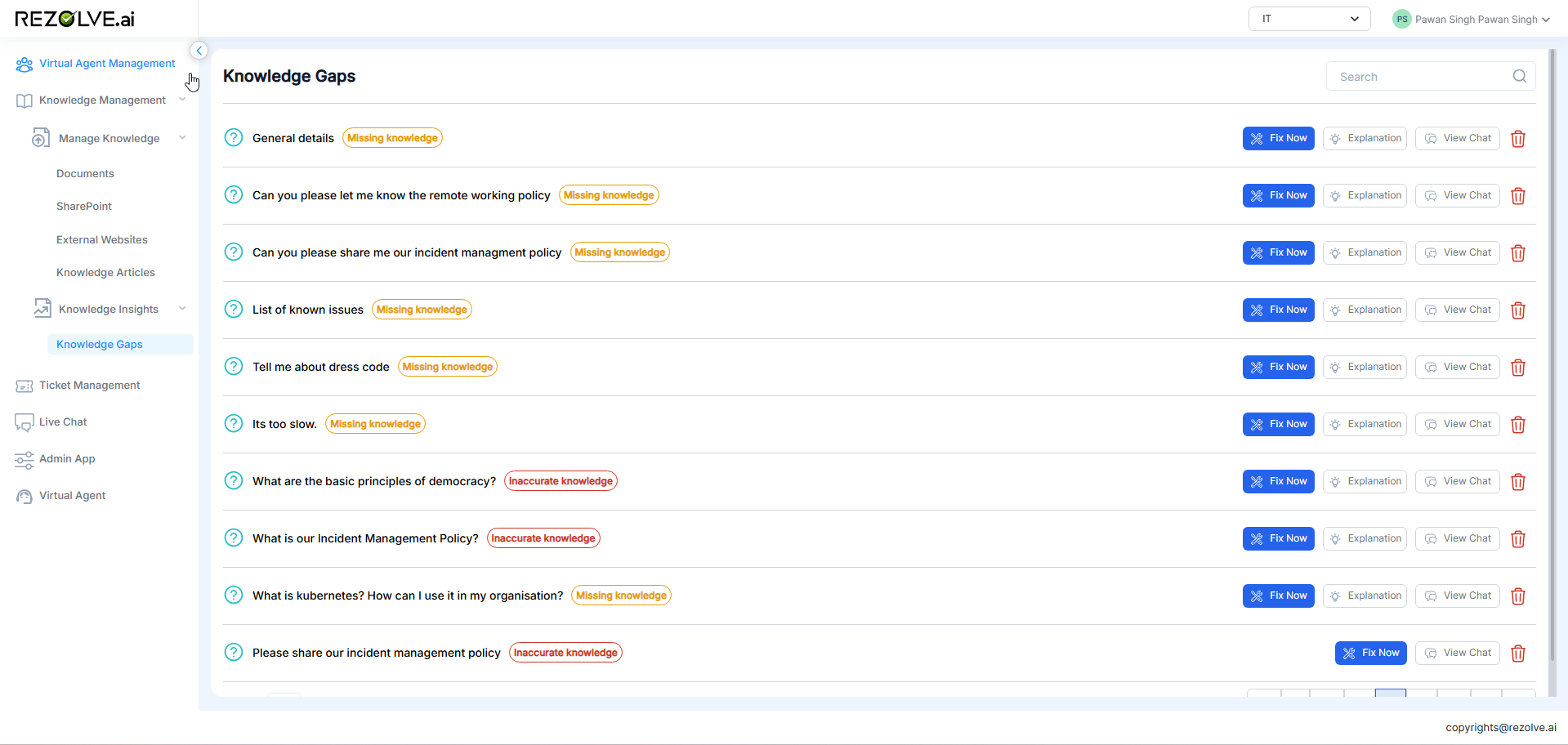
Benefits of External Ticketing Integration
For End Users
- Natural Interaction: Conversational interface instead of complex forms
- Accessibility: Support available across multiple channels (Teams, Slack, web)
- Efficiency: Faster ticket creation and status checks
- Guided Experience: Intelligent assistance throughout the process
- Consistent Updates: Proactive notifications about ticket progress
For IT Organizations
- Preserved Investment: Continued use of existing ticketing infrastructure
- Enhanced Experience: Modern interface without backend migration
- Reduced Training: Intuitive interaction requiring minimal user training
- Incremental Improvement: Ability to modernize gradually rather than all at once
- Data Consistency: Maintained data integrity across systems
For Support Teams
- Reduced Volume: Fewer basic inquiries requiring human intervention
- Better Information: More complete ticket information from guided collection
- Streamlined Communication: Automated updates and notifications
- Focus on Complex Issues: More time for challenging support cases
- Consistent Process: Standardized ticket handling across channels
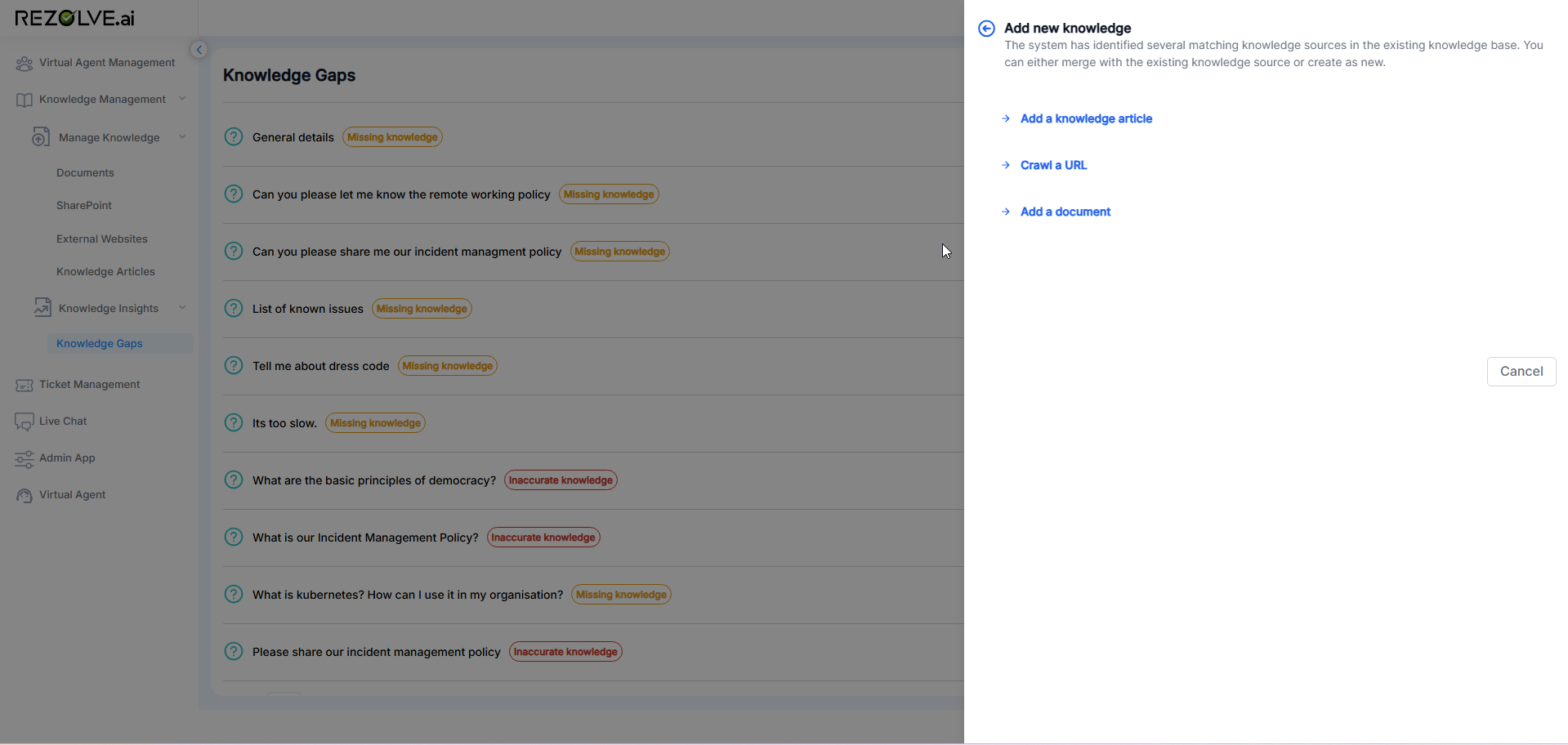
Best Practices for Successful Integration
- Start with High-Value Scenarios: Begin with the most common or problematic ticketing interactions
- Design for User Experience: Focus on conversational flow, not just technical connection
- Plan for Errors: Create graceful fallbacks for when integration issues occur
- Consider Full Lifecycle: Address the entire ticket lifecycle, not just creation
- Gather Feedback: Continuously improve based on user experience data
- Monitor Performance: Track integration health and response times
- Document Thoroughly: Maintain clear documentation of integration points
- Plan for Evolution: Create flexible integration that can adapt to system changes
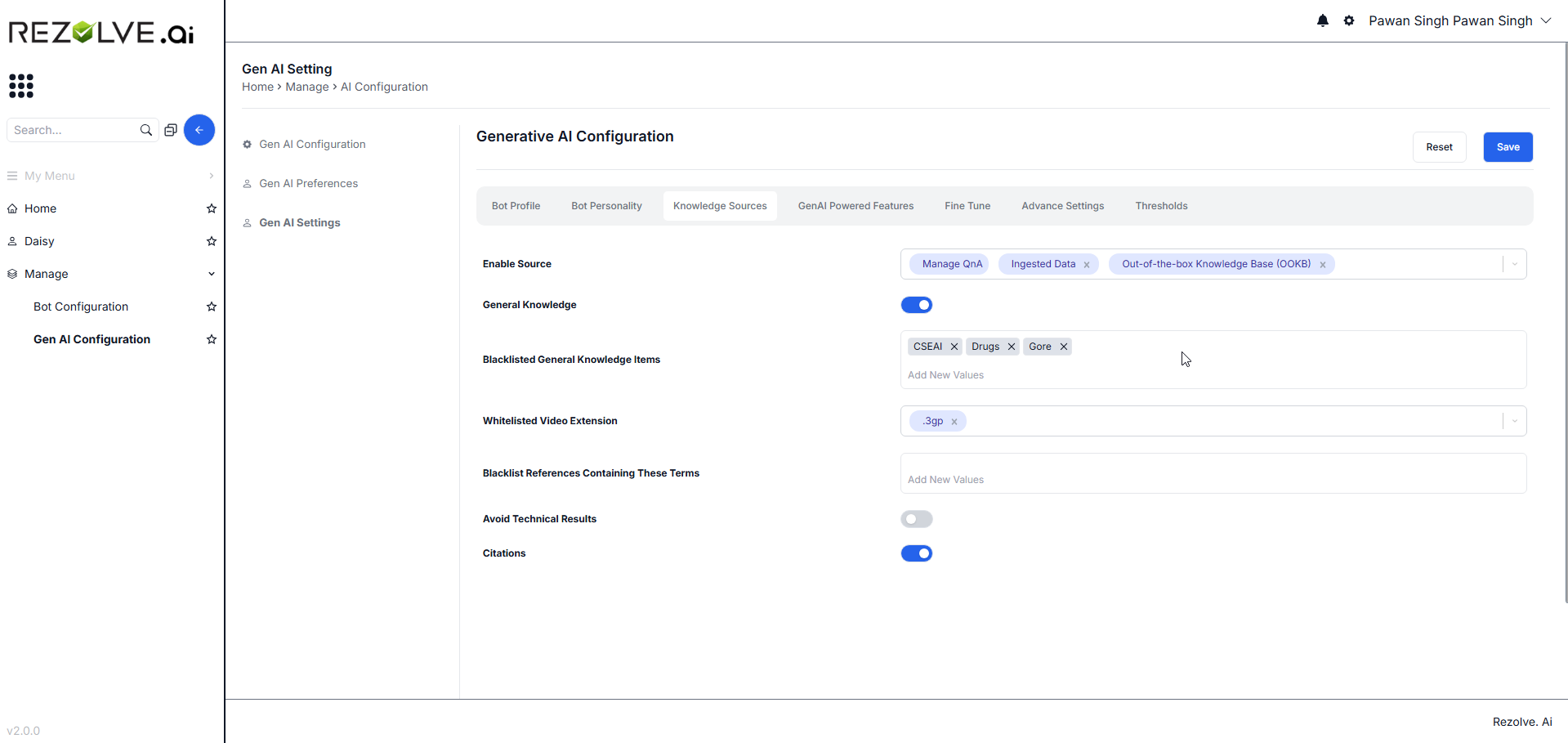
Conclusion
Rezolve.ai | Next-Gen ITSM & HR Support | Agentic AI-Powered Automation's external ticketing integration capabilities provide organizations with a powerful way to enhance user experience and support efficiency while maintaining investments in established ticketing systems. By creating a seamless bridge between conversational AI and traditional ticketing platforms, organizations can achieve the best of both worlds: modern, accessible user experiences with the stability and compliance of enterprise ticketing systems.
Through careful requirements gathering, secure API integration, and thoughtful conversational design, Rezolve.ai | Next-Gen ITSM & HR Support | Agentic AI-Powered Automation delivers integrations that transform how users interact with support processes. This approach allows organizations to modernize the front-end experience incrementally while planning for potential broader transformations in the future.
Whether connecting to ServiceNow, Jira, BMC Remedy, or custom solutions, Rezolve.ai | Next-Gen ITSM & HR Support | Agentic AI-Powered Automation's integration approach ensures that users benefit from conversational AI while organizations maintain backend continuity and compliance.