Building Custom Flows
Building flows in Rezolve.ai | Next-Gen ITSM & HR Support | Agentic AI-Powered Automation's Creator Studio is the cornerstone of creating effective Virtual Agent interactions. Flows define the conversational pathways, decision logic, and actions that occur when users engage with the bot. Through an intuitive visual interface, developers can design sophisticated conversations that feel natural while accomplishing complex tasks.
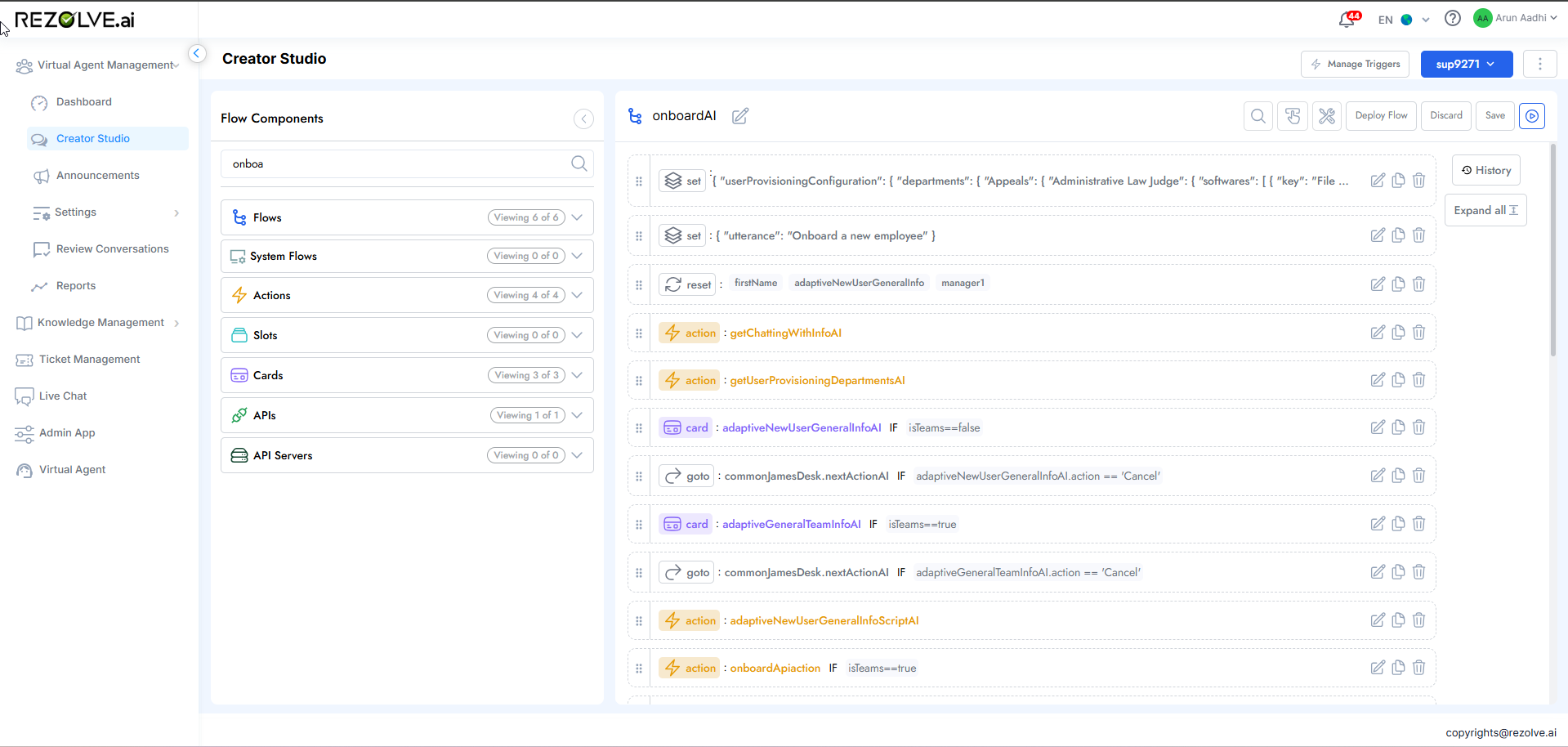
Flow Building Basics
A flow in Creator Studio consists of connected components that work together to create a complete user experience:
- Starting Point: Each flow begins with an entry point, typically triggered by user input or system events
- Conversation Nodes: Define what the bot says and how it collects information
- Decision Points: Create branching logic based on user responses or conditions
- Actions: Perform operations like data processing, API calls, or ticket creation
- Connections: Link components together to form complete conversation paths
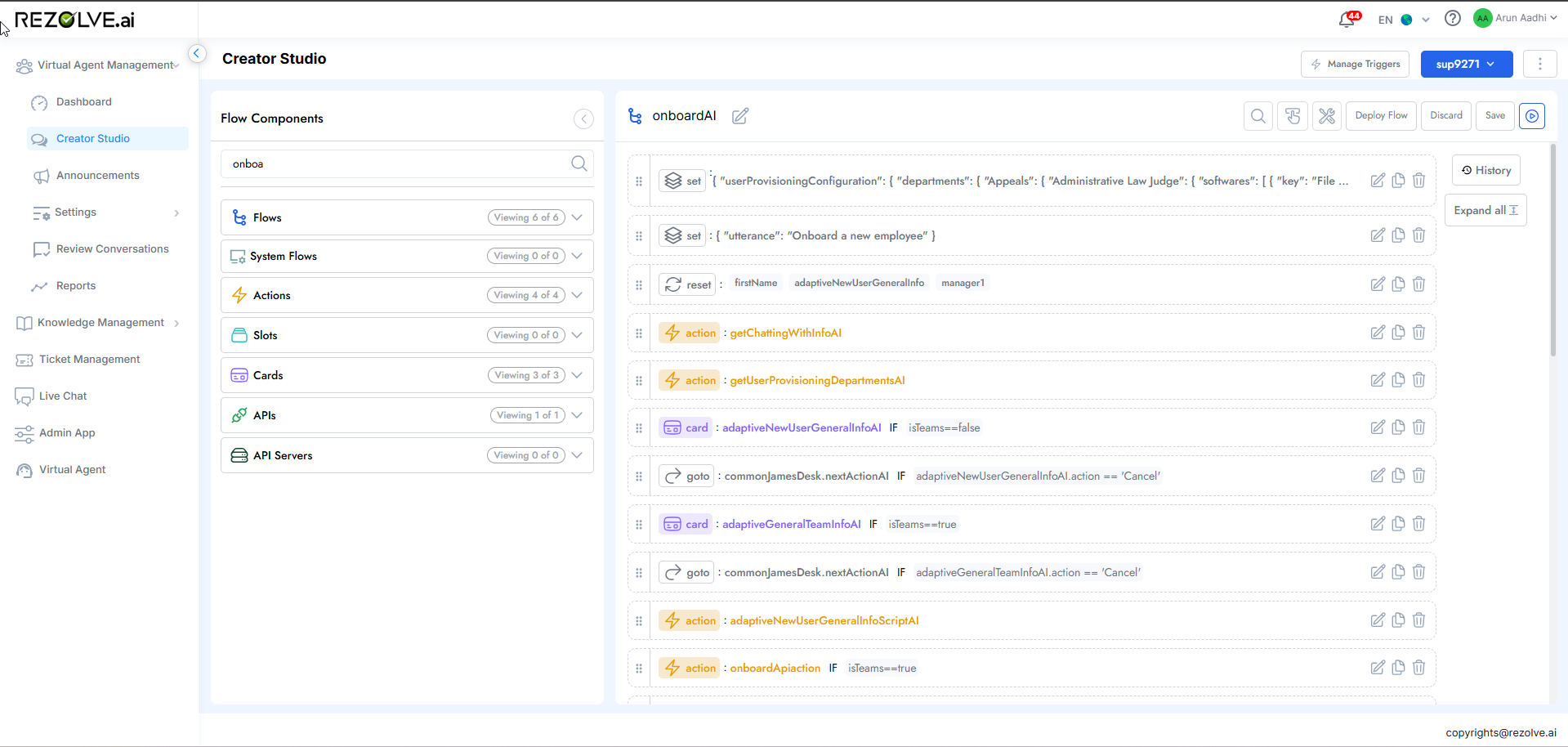
Key Components
Actions
Actions execute code or perform operations that process data, call external systems, or manage the conversation state. Common action types include:
- JavaScript code execution
- API request handling
- Data transformation
- Conditional logic
- Slot management
Slots
Slots store and manage information within the flow:
- User inputs
- System variables
- Calculated values
- Conversation context
- Persistent data
Cards
Cards create the visual elements users interact with:
- Text messages
- Option buttons
- Forms
- Rich media displays
- Interactive elements
APIs
API components connect the flow to external systems:
- Ticketing systems
- Knowledge bases
- User directories
- External databases
- Third-party services
Building a Simple Flow
A basic conversation flow typically includes:
- Greeting: Welcome the user and establish context
- Intent Recognition: Determine what the user wants to accomplish
- Information Collection: Gather necessary data through questions
- Processing: Perform the required actions with collected information
- Confirmation: Provide confirmation and next steps to the user
Best Practices
- Start Simple: Build basic flows before adding complexity
- Test Frequently: Check your flow at various stages of development
- Consider Edge Cases: Plan for unexpected user responses
- Maintain Context: Ensure the conversation feels natural throughout
- Use Clear Naming: Name components descriptively for easier maintenance
- Create Reusable Components: Build modular pieces that can be used across flows
- Include Error Handling: Gracefully manage failures and unexpected situations
Conclusion
Building effective flows in Creator Studio combines conversational design principles with technical implementation. By thoughtfully connecting actions, slots, cards, and APIs, developers can create Virtual Agent experiences that feel natural while efficiently addressing user needs. As you gain experience, flows can become increasingly sophisticated, handling complex scenarios while maintaining a conversational, helpful tone that enhances the user experience.