Knowledge Integration
Rezolve.ai | Next-Gen ITSM & HR Support | Agentic AI-Powered Automation's Knowledge Management system forms the foundation of the Virtual Agent's intelligence, providing the information sources that power accurate, relevant responses to user queries. This comprehensive knowledge ecosystem incorporates multiple content types and sources, enabling organizations to leverage existing documentation alongside purpose-built content to create a robust information foundation.
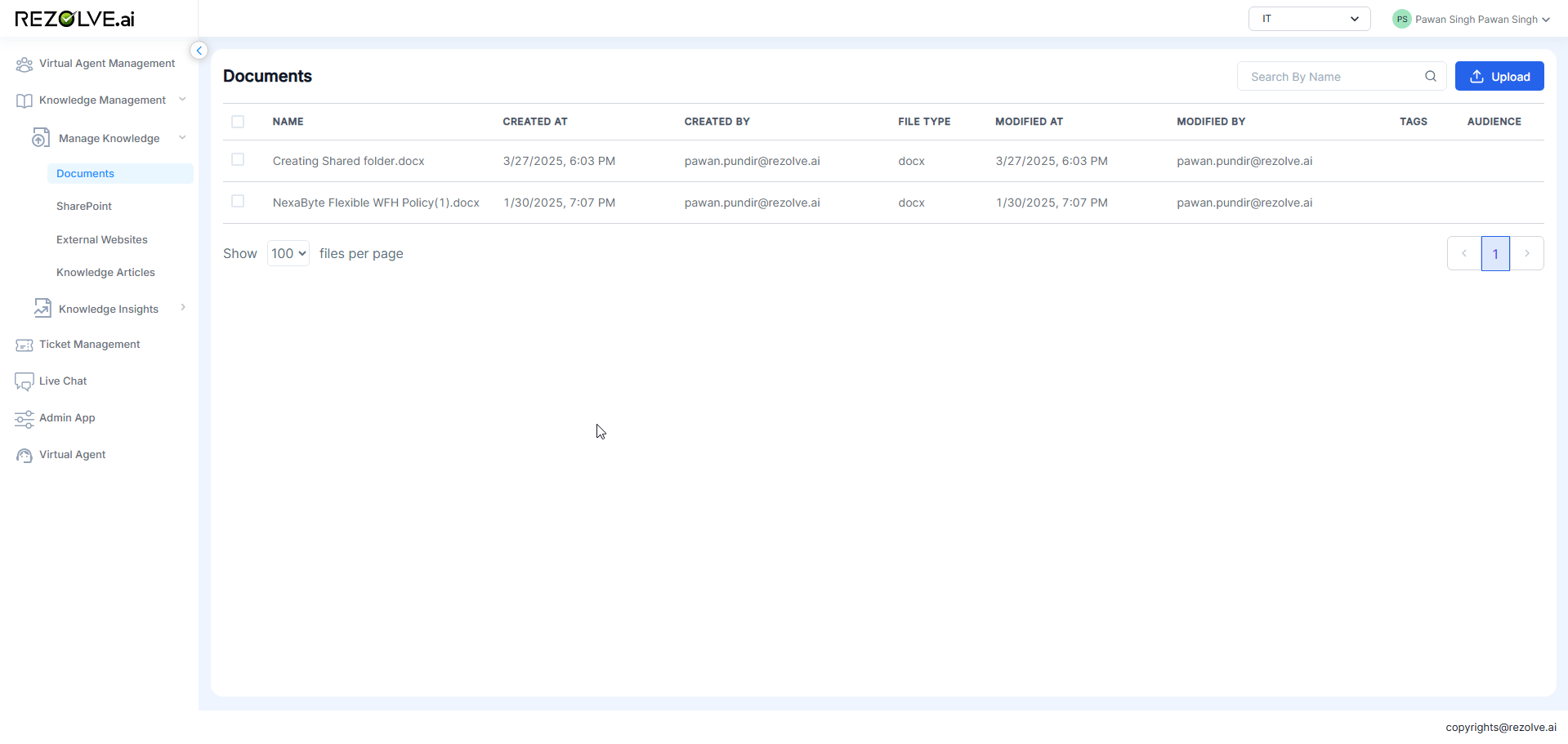
The Knowledge Management capabilities span across several key areas, including document management, SharePoint integration, external website indexing, knowledge article creation, and knowledge gap analysis. Together, these features create a dynamic, evolving knowledge base that continuously improves through usage and feedback.
Documents Management
Purpose and Functionality
The Documents Management feature allows organizations to incorporate existing documentation into the Virtual Agent's knowledge base. This capability enables the bot to reference and provide information from a wide range of organizational documents without requiring manual recreation of content.
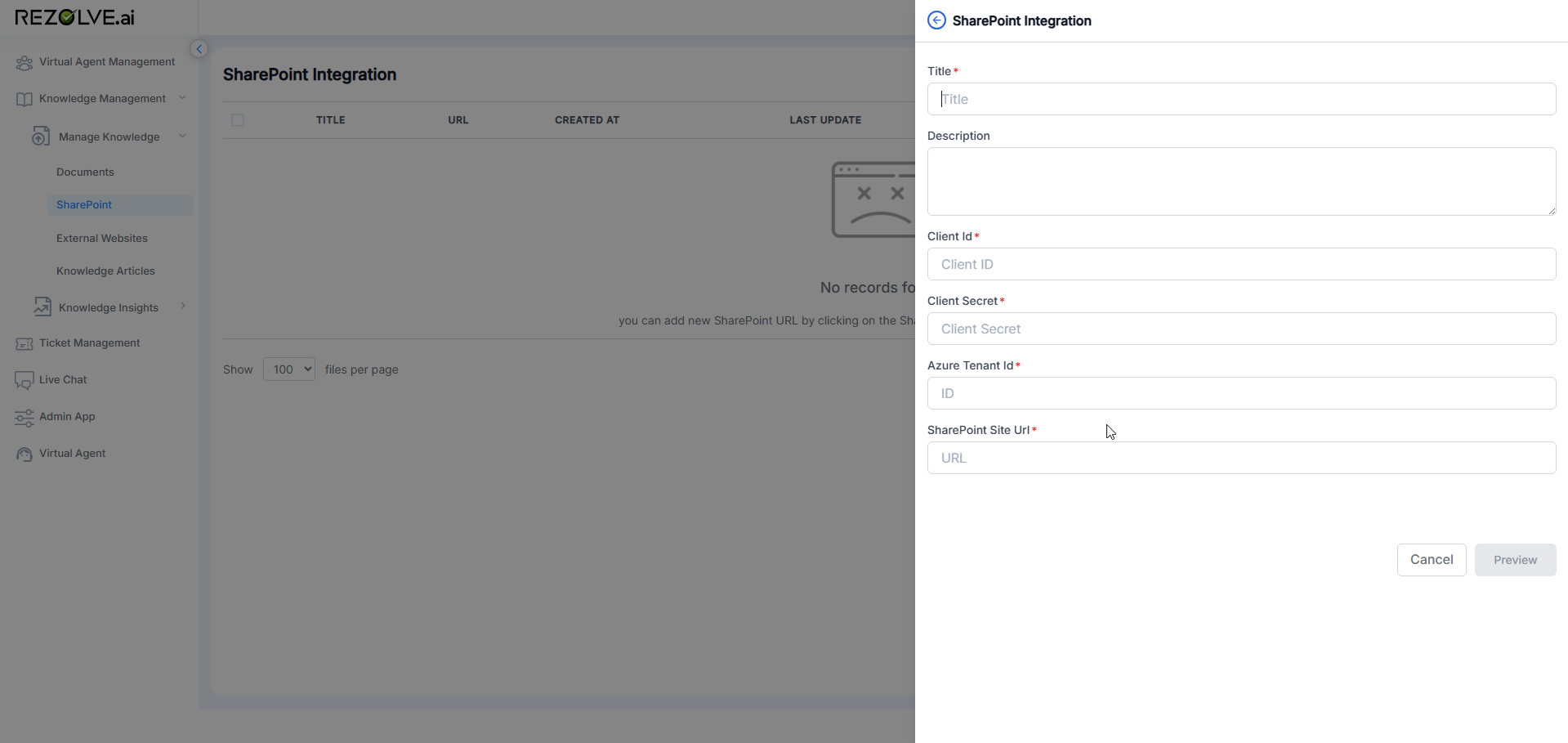
Key Capabilities
- Multiple Format Support: Upload PDF, Word (.docx), and text (.txt) files
- Batch Processing: Upload up to 5 documents simultaneously
- Audience Targeting: Apply whitelist or blacklist settings to control information access
- Version Management: Replace existing documents with updated versions while maintaining history
- Bulk Operations: Perform actions on multiple documents simultaneously
- Advanced Processing: Automatic content extraction, indexing, and relationship mapping
- Analytics Integration: Track document effectiveness in answering user queries
Implementation Best Practices
- Document Preparation:
- Ensure clear structure with descriptive headings
- Use concise, direct language
- Minimize complex formatting that might be lost in processing
- Verify information is current before uploading
- Strategic Uploading:
- Prioritize documents addressing common questions
- Group related documents for better context
- Apply appropriate audience settings
- Test effectiveness with sample questions after upload
- Maintenance Workflow:
- Establish regular document review schedule
- Monitor usage analytics to identify high and low-performing documents
- Update content based on knowledge gap analysis
- Remove outdated or redundant documentation
The Documents Management feature is particularly valuable for quickly building a comprehensive knowledge base using existing organizational materials, significantly reducing the time required to deploy an effective Virtual Agent.
SharePoint Integration
Purpose and Functionality
The SharePoint Integration feature enables the Virtual Agent to access, index, and utilize information stored in SharePoint sites, creating a seamless connection to this critical knowledge repository. This integration allows organizations to leverage their SharePoint investment while making that information accessible through conversational interfaces.
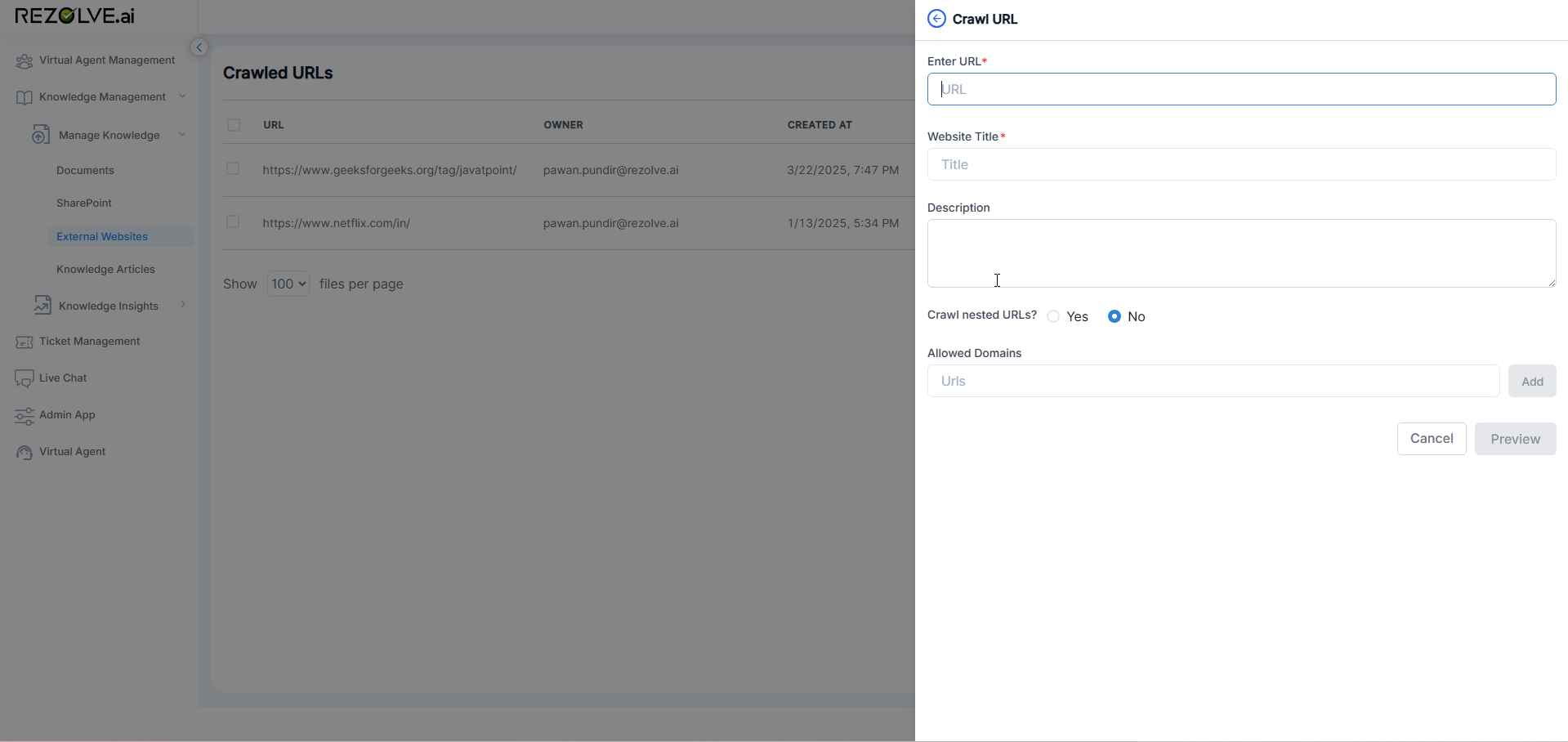
Key Capabilities
- Site Connection: Connect to multiple SharePoint sites and libraries
- Authentication: Secure connection using organizational credentials
- Selective Indexing: Choose specific sites, lists, or document libraries to include
- Permission Respect: Honor existing SharePoint permissions in knowledge delivery
- Content Monitoring: Automatically detect and index content changes
- Deep Indexing: Process both page content and attached documents
- Metadata Utilization: Leverage SharePoint metadata for enhanced matching
Implementation Best Practices
- Connection Strategy:
- Identify highest-value SharePoint resources to connect first
- Consider content quality and organization when selecting sites
- Balance comprehensive coverage with relevance
- Validate permissions and access before configuration
- Optimization Techniques:
- Ensure SharePoint content follows good structure practices
- Use consistent metadata across connected sites
- Consider creating dedicated knowledge-focused SharePoint areas
- Maintain clean, well-organized SharePoint environments
- Ongoing Management:
- Monitor connection health and reindexing status
- Track which SharePoint sources are most effectively answering queries
- Address permission changes that might affect knowledge access
- Coordinate SharePoint governance with knowledge management strategy
The SharePoint Integration creates a "living connection" that ensures the Virtual Agent always has access to the latest information without requiring manual updates or synchronization, making it particularly valuable for dynamic, frequently updated content.
External Websites
Purpose and Functionality
The External Websites feature allows the Virtual Agent to access and utilize information from specified public or internal websites, extending the knowledge base beyond organizational boundaries. This capability enables incorporation of partner resources, industry information, or specialized content hosted on external platforms.
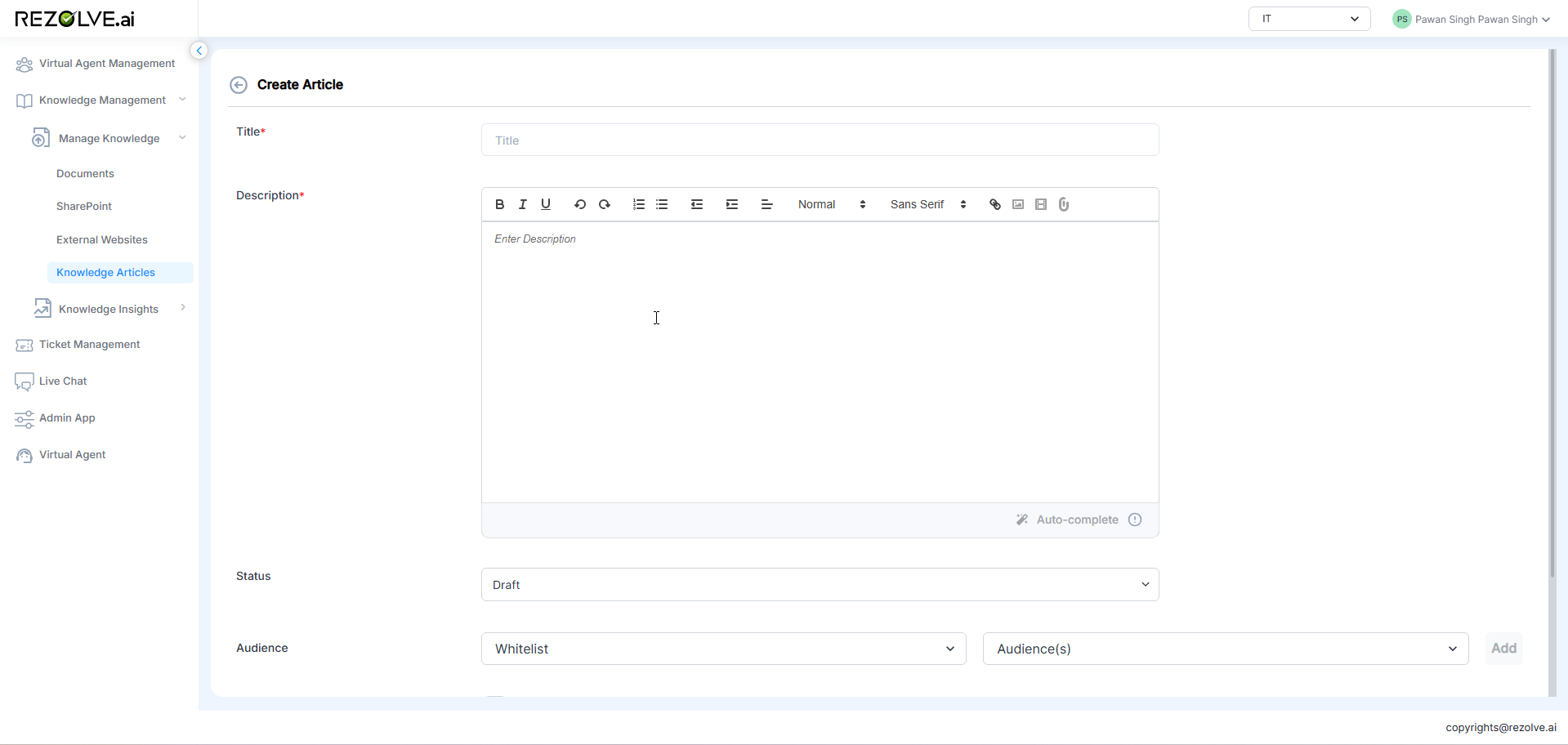
Key Capabilities
- URL Configuration: Add specific websites for indexing and knowledge extraction
- Crawl Depth Control: Define how deeply the system should navigate through site links
- Scheduled Refreshing: Set automatic reindexing frequency to maintain current information
- Content Filtering: Specify which parts of sites should be included or excluded
- Authentication Support: Access password-protected websites when necessary
- Domain Restrictions: Limit crawling to specific domains or subdomains
- Content Transformation: Process web content into appropriate knowledge formats
Implementation Best Practices
- Website Selection:
- Choose authoritative, reliable external sources
- Prioritize well-structured sites with clear information
- Consider content stability and update frequency
- Ensure external content aligns with organizational knowledge
- Crawl Configuration:
- Start with conservative crawl depths and expand as needed
- Set appropriate refresh intervals based on content change frequency
- Use specific starting URLs rather than entire domains when possible
- Test crawl results before full implementation
- Compliance Considerations:
- Verify terms of service permit crawling of external sites
- Consider data privacy implications of external content
- Document sources of external information
- Monitor for changes in external site structures or policies
The External Websites feature is particularly valuable for organizations that rely on industry standards, partner documentation, or other external knowledge that complements internal information resources.
Knowledge Articles
Purpose and Functionality
Knowledge Articles are purpose-built content pieces specifically designed for conversational AI delivery. Unlike imported documents or connected sources, these articles are created directly within Rezolve.ai to answer common questions, explain procedures, clarify policies, or provide guidance on various topics.
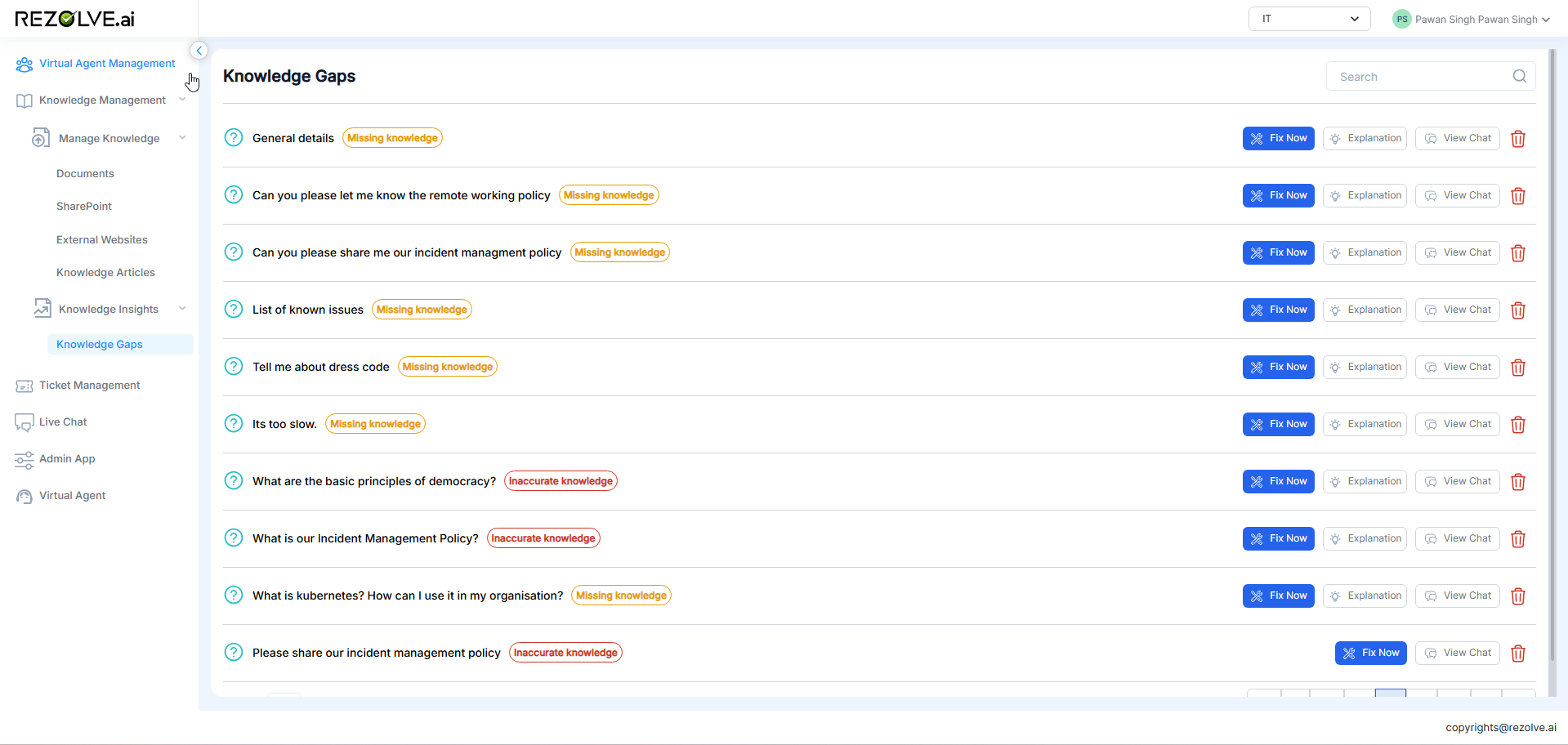
Key Capabilities
- Dual Article Types: Choose between Scripted (exact wording) and Non-Scripted (AI-generated responses) formats
- Rich Media Support: Include images, videos, links, and attachments in Scripted articles
- Multi-Step Answers: Create sequential, step-by-step information delivery for complex topics
- Question Variants: Add alternative phrasings to improve matching accuracy
- Audience Targeting: Apply whitelist or blacklist settings to control information access
- Workspace Organization: Group articles by department, function, or topic
- AutoComplete: AI-assisted content generation based on article titles
- Draft/Published Workflow: Control when articles become active in the knowledge base
Implementation Best Practices
- Article Type Selection:
- Use Scripted Articles for compliance-sensitive, precise, or step-by-step content
- Choose Non-Scripted Articles for general information, FAQs, and conversational topics
- Consider audience expectations and information sensitivity
- Content Development:
- Frame titles as natural questions users would actually ask
- Include comprehensive question variants to improve matching
- Keep content concise but complete
- Use clear structure with headings and bullets for readability
- Maintain consistent tone across articles
- Strategic Approach:
- Start with high-frequency questions identified through support data
- Use AutoComplete to accelerate initial content development
- Establish regular review cycles for content freshness
- Create focused articles rather than attempting to cover too much in one piece
Knowledge Articles provide the most control over Virtual Agent responses and are ideal for creating precisely tailored answers to common questions, making them a core component of an effective knowledge management strategy.
Knowledge Gaps
Purpose and Functionality
The Knowledge Gaps feature systematically identifies instances where the Virtual Agent fails to provide satisfactory answers to user queries. This capability creates a continuous improvement feedback loop by highlighting where the knowledge base needs enhancement, enabling organizations to progressively strengthen the Virtual Agent's capabilities.
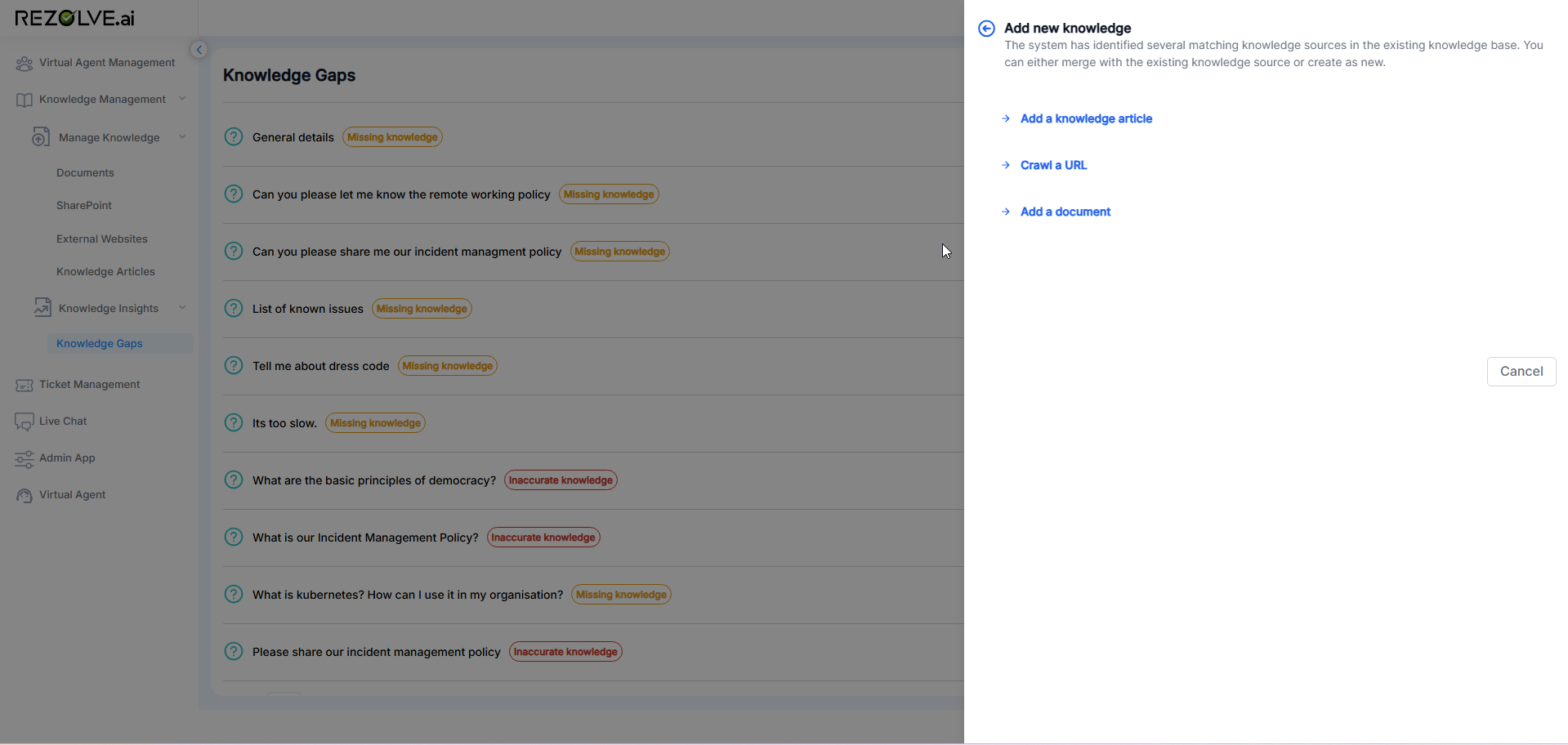
Key Capabilities
- Gap Categorization: Classify failures as Missing Knowledge, Out of Scope, or Inaccurate Answers
- Query Tracking: Record the exact user questions that weren't adequately answered
- Frequency Analysis: Identify the most common knowledge gaps
- Remediation Tools: Provide direct paths to address gaps through various methods
- Explainability: Show the processing flow that led to the knowledge gap
- Conversation Context: Review the full chat context surrounding the gap
- Trend Analysis: Track gap patterns and resolution progress over time
Gap Types and Remediation
Missing Knowledge
- Indicator: Bot explicitly states it lacks information on a relevant topic
- Remediation Options:
- Create new Knowledge Articles
- Upload relevant documents
- Connect additional SharePoint resources
- Add external website sources
Out of Scope
- Indicator: Query relates to topics the bot is not configured to address
- Remediation Options:
- Expand bot scope if appropriate
- Create clear "out of scope" responses with alternative resources
- Identify patterns of user misconceptions about bot capabilities
Inaccurate Answers
- Indicator: Bot provides an answer but receives negative feedback
- Remediation Options:
- Update existing Knowledge Articles
- Refine content in source documents
- Improve question variants
- Enhance content structure for better matching
Implementation Best Practices
- Systematic Review Process:
- Establish regular knowledge gap review schedule
- Prioritize gaps based on frequency and business impact
- Assign ownership for different gap categories
- Track resolution status and effectiveness
- Strategic Approach:
- Address patterns rather than individual instances
- Look for underlying causes rather than symptoms
- Balance coverage expansion with quality improvement
- Use gaps to identify training opportunities for content creators
- Continuous Improvement Cycle:
- Implement changes based on gap analysis
- Monitor the impact of remediation efforts
- Identify recurring issues that may indicate structural problems
- Use trends to guide broader knowledge management strategy
The Knowledge Gaps feature transforms potential frustration points into specific improvement opportunities, creating a data-driven approach to knowledge base enhancement that becomes more effective over time.
Integration and Workflow
The true power of Rezolve.ai | Next-Gen ITSM & HR Support | Agentic AI-Powered Automation's Knowledge Management features emerges when they work together as an integrated system:
Knowledge Source Prioritization
Organizations can control which knowledge sources take precedence when multiple sources contain relevant information:
- Set confidence thresholds for each source
- Create topic-specific prioritization rules
- Balance authoritative sources with comprehensive coverage
Cross-Source Knowledge Discovery
The system can identify relationships across different knowledge sources:
- Connect related information from different sources
- Identify potential contradictions or inconsistencies
- Suggest knowledge consolidation opportunities
- Build comprehensive topic maps across the knowledge ecosystem
Unified Analytics
Performance metrics span across all knowledge sources:
- Compare effectiveness across different source types
- Identify which sources best address specific topic areas
- Track overall knowledge base health and coverage
- Measure improvement trends over time
Integrated Workflow Example
A comprehensive knowledge management workflow might include:
- Initial Knowledge Base Development:
- Upload existing documents for immediate coverage
- Connect SharePoint sites containing verified information
- Create Knowledge Articles for highest-priority topics
- Add external websites for specialized information
- Operational Phase:
- Monitor Knowledge Gaps to identify improvement needs
- Create targeted Knowledge Articles for recurring gaps
- Regularly refresh document uploads with latest versions
- Adjust SharePoint connections as internal content evolves
- Refine external website connections based on usage patterns
- Continuous Optimization:
- Analyze source effectiveness across topics
- Adjust prioritization based on performance data
- Consolidate redundant information
- Expand coverage in underserved areas
- Refine audience targeting for personalized experiences
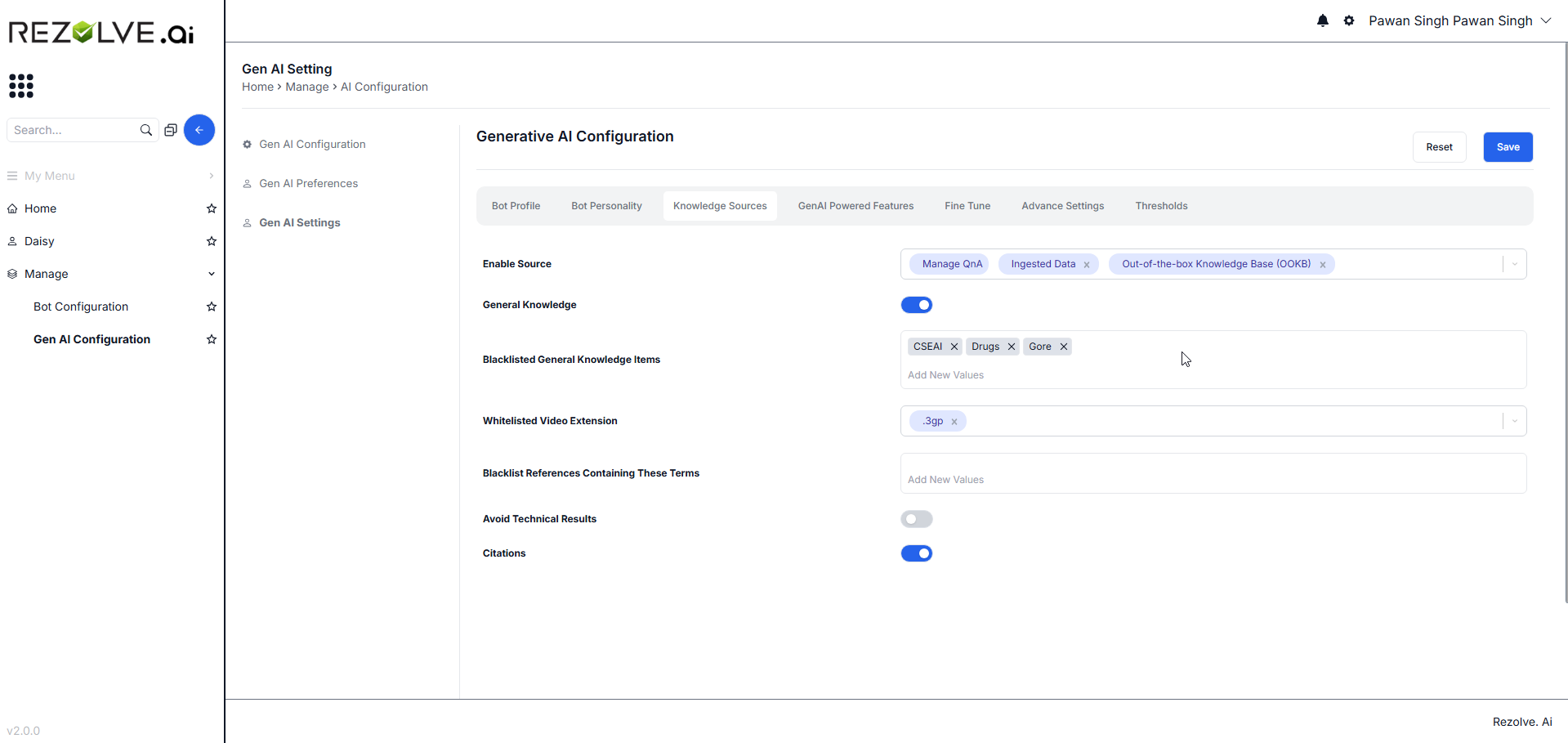
Best Practices for Comprehensive Knowledge Management
- Strategic Planning:
- Define clear knowledge management objectives
- Identify authoritative sources for different topic areas
- Create governance model for knowledge creation and maintenance
- Establish metrics for measuring knowledge effectiveness
- Balanced Approach:
- Leverage existing content through documents and connections
- Create purpose-built Knowledge Articles for high-priority topics
- Use audience targeting to deliver personalized experiences
- Implement systematic gap identification and resolution
- Continuous Development:
- Schedule regular content reviews and updates
- Monitor performance analytics across sources
- Address knowledge gaps promptly
- Expand coverage based on user needs and feedback
- Refine audience targeting as organizational structures evolve
- Quality Control:
- Establish content standards and guidelines
- Implement review processes for new knowledge
- Regularly audit existing content for accuracy
- Use feedback and analytics to identify improvement needs
Conclusion
Rezolve.ai | Next-Gen ITSM & HR Support | Agentic AI-Powered Automation's comprehensive Knowledge Management features provide organizations with powerful tools to create, connect, and continuously improve the information foundation that powers the Virtual Agent. By combining multiple knowledge sources—Documents, SharePoint, External Websites, and Knowledge Articles—with systematic gap identification and resolution, organizations can build a dynamic, evolving knowledge ecosystem that becomes more effective over time.
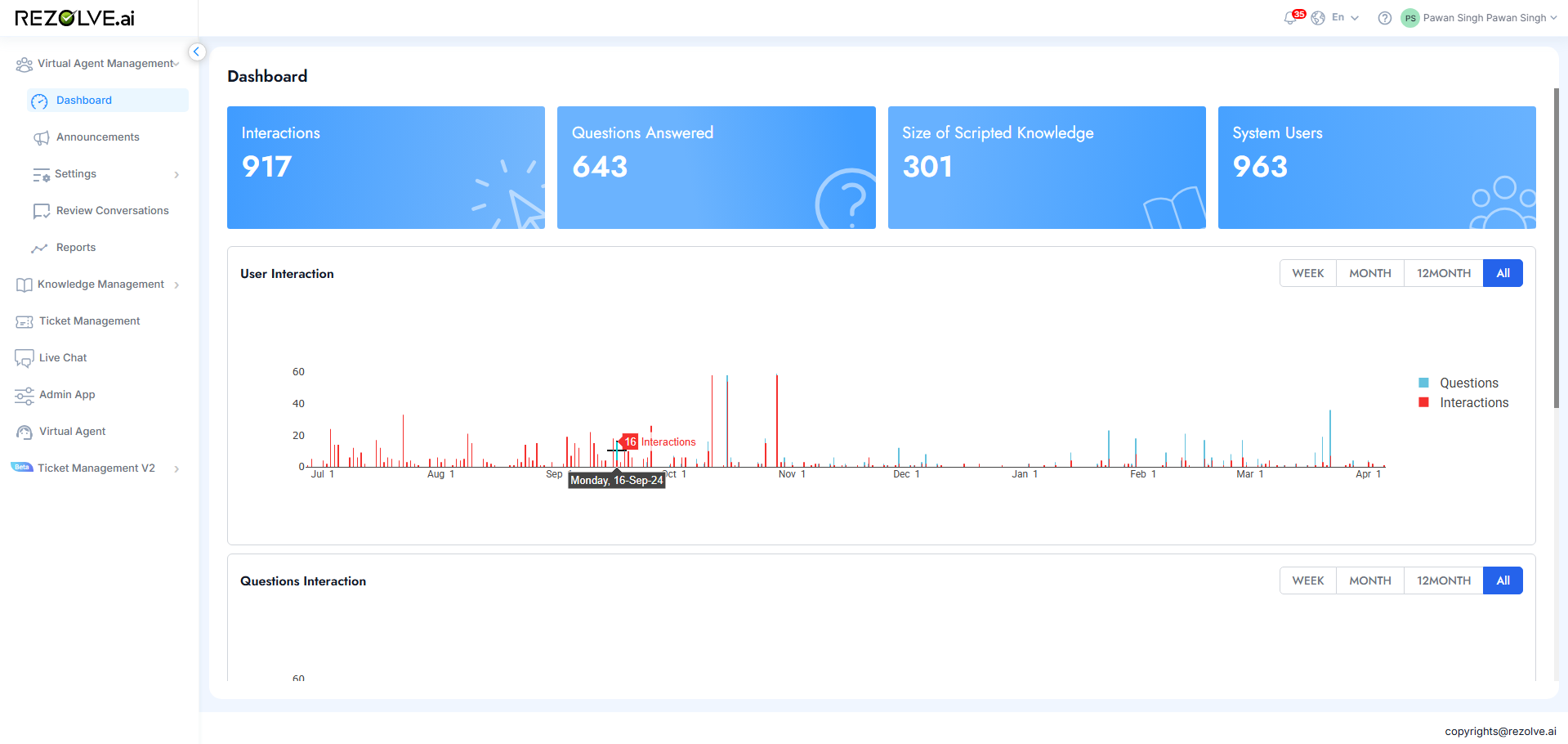
This multi-faceted approach offers significant advantages over single-source knowledge strategies:
- Leverage Existing Investments: Utilize documents, SharePoint, and websites already in place
- Balance Coverage and Control: Combine broad existing content with precisely crafted articles
- Implement Progressive Improvement: Start with available resources and enhance based on actual usage
- Deliver Personalized Experiences: Target information to different audiences based on roles and needs
- Maintain Living Knowledge: Ensure information stays current through connections to source systems