Scheduling Announcements
Announcements in Rezolve.ai can be scheduled for immediate delivery or for a future date and time. Follow these steps to schedule an announcement:
- Navigate to Virtual Agent Management.
- Select the Announcements section.
- Choose the recipients (single user, multiple users, all bot users, or user groups).
- Add content (text, images, videos, GIFs, or documents).
- Set the date and time for the announcement (minimum 2 minutes from the current time).
- Confirm and schedule the announcement.
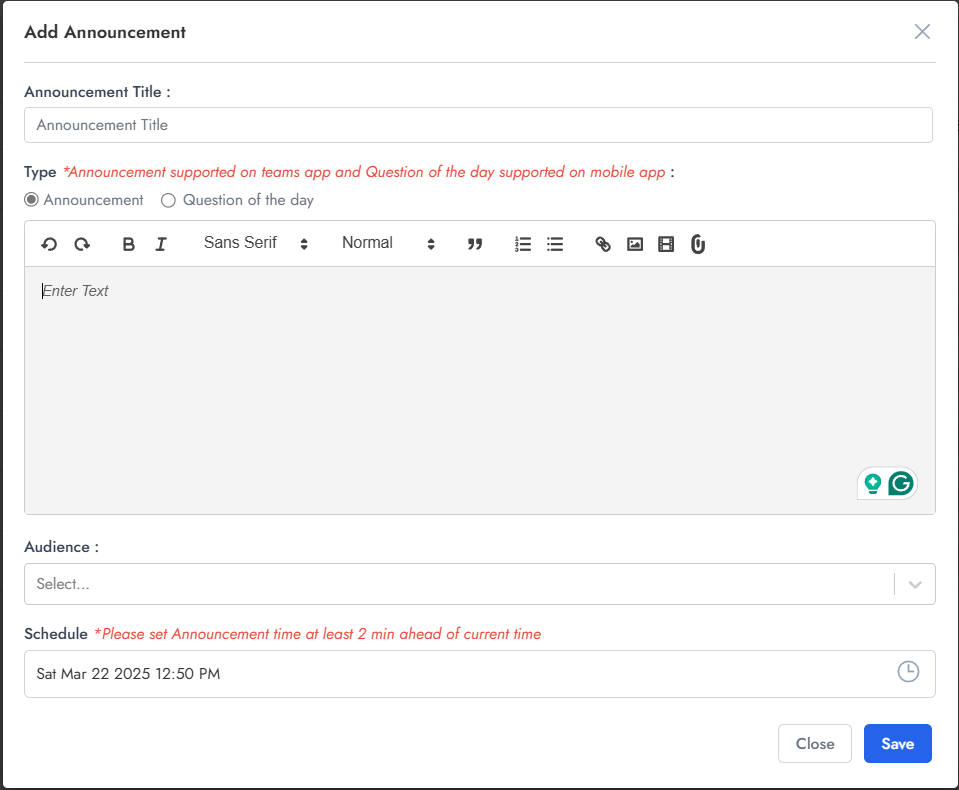
Announcement Visibility
-
Scheduled announcements will be delivered via the chatbot on Microsoft Teams and Slack.
-
Users can view announcements in two places:
-
Announcement cards displayed during chat conversations.
-
The Announcements tab, which holds all notifications over time for future reference.
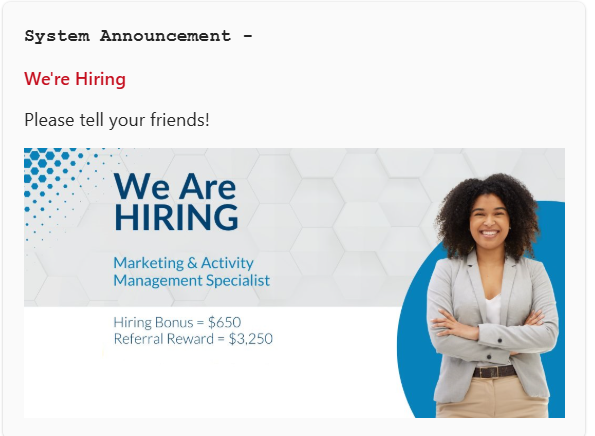
-