Teams Management Overview
Teams Management in Rezolve.ai | Next-Gen ITSM & HR Support | Agentic AI-Powered Automation provides a structured approach to organizing users within an organization based on their functional roles, departments, or project affiliations. This organizational framework serves multiple purposes: it enables targeted content delivery, streamlines ticket routing, facilitates appropriate access controls, and supports operational analytics based on team activities.
The Teams structure is a foundational element that influences many aspects of the Rezolve.ai | Next-Gen ITSM & HR Support | Agentic AI-Powered Automation platform, from knowledge visibility to workflow assignments. By properly configuring and maintaining team designations, organizations can create personalized experiences for different user groups while maintaining appropriate information boundaries.
Team Configuration Process
Initial Setup During Tenant Registration
The Teams structure is initially established during the tenant registration process:
-
During tenant setup, administrators specify which functional teams will be using the system (e.g., IT, HR, Finance)
-
These core teams become the foundation of the organizational structure within Rezolve.ai | Next-Gen ITSM & HR Support | Agentic AI-Powered Automation
-
The system creates the necessary attributes and configurations for these teams
-
This initial setup establishes the primary departmental or functional divisions
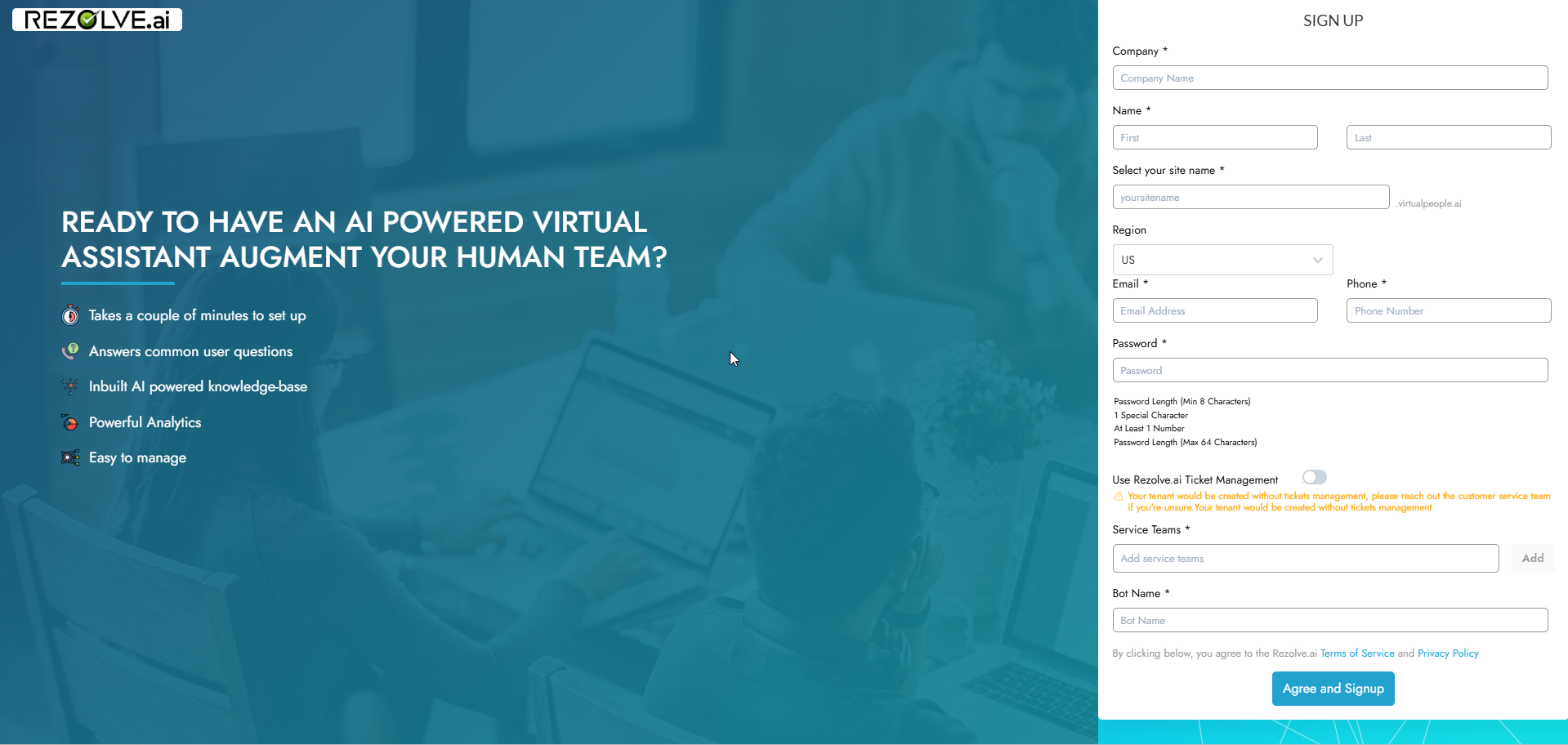
Adding Teams Post-Registration
After initial setup, tenant administrators can expand the team structure as needed:
- Navigate to the Admin app
- Access the Attributes section
- Create new team attributes as required
- Configure the new teams with appropriate settings and descriptions
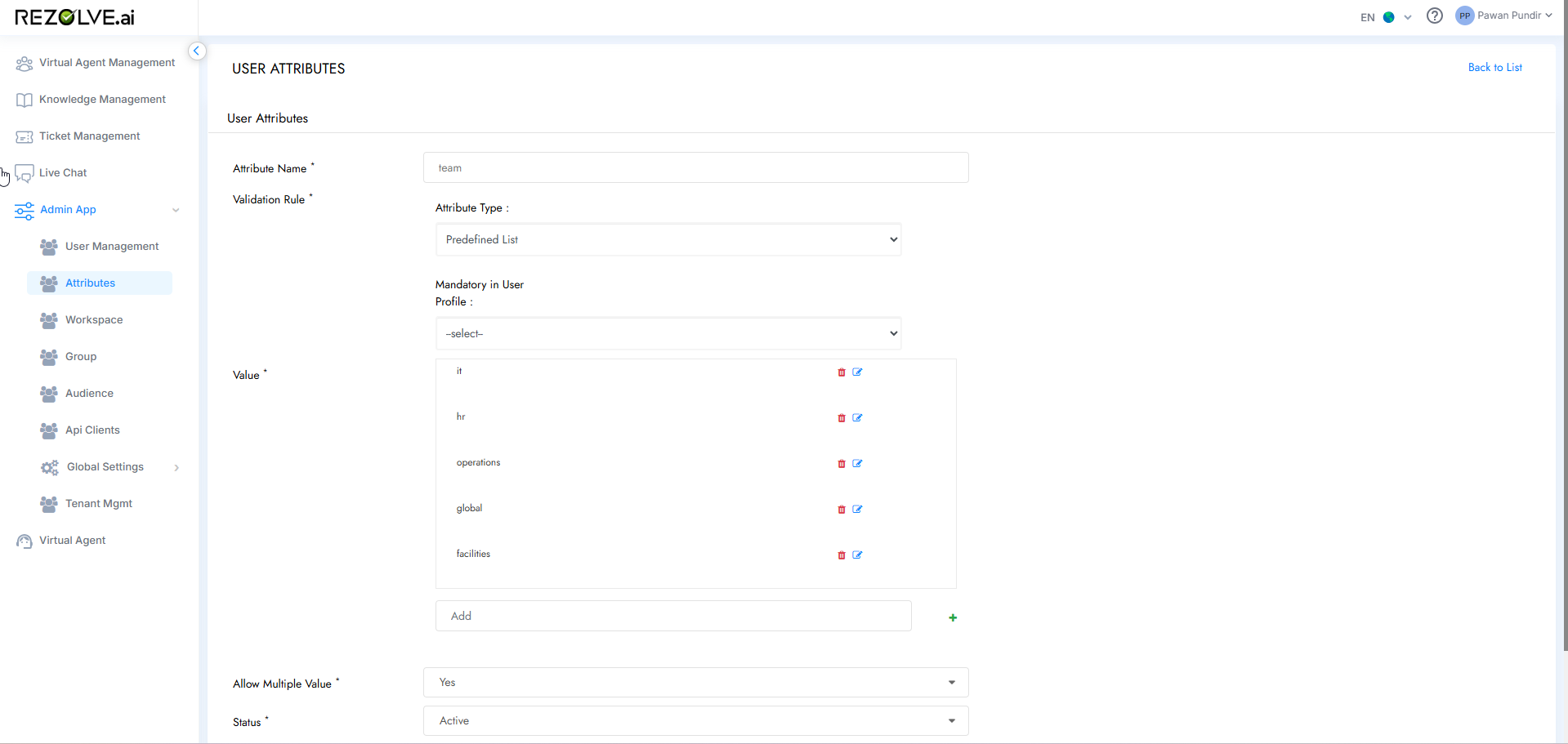
This flexibility allows the organization structure to evolve as the organization grows or reorganizes, ensuring the Rezolve.ai | Next-Gen ITSM & HR Support | Agentic AI-Powered Automation implementation remains aligned with current business structures.
Assigning Users to Teams
Once teams are defined, users can be assigned to appropriate teams:
Individual Assignment
For assigning team membership to specific users:
- Access User Management in the Admin app
- Select the user to modify
- Edit user attributes
- Assign the appropriate team attribute(s)
- Save the user profile
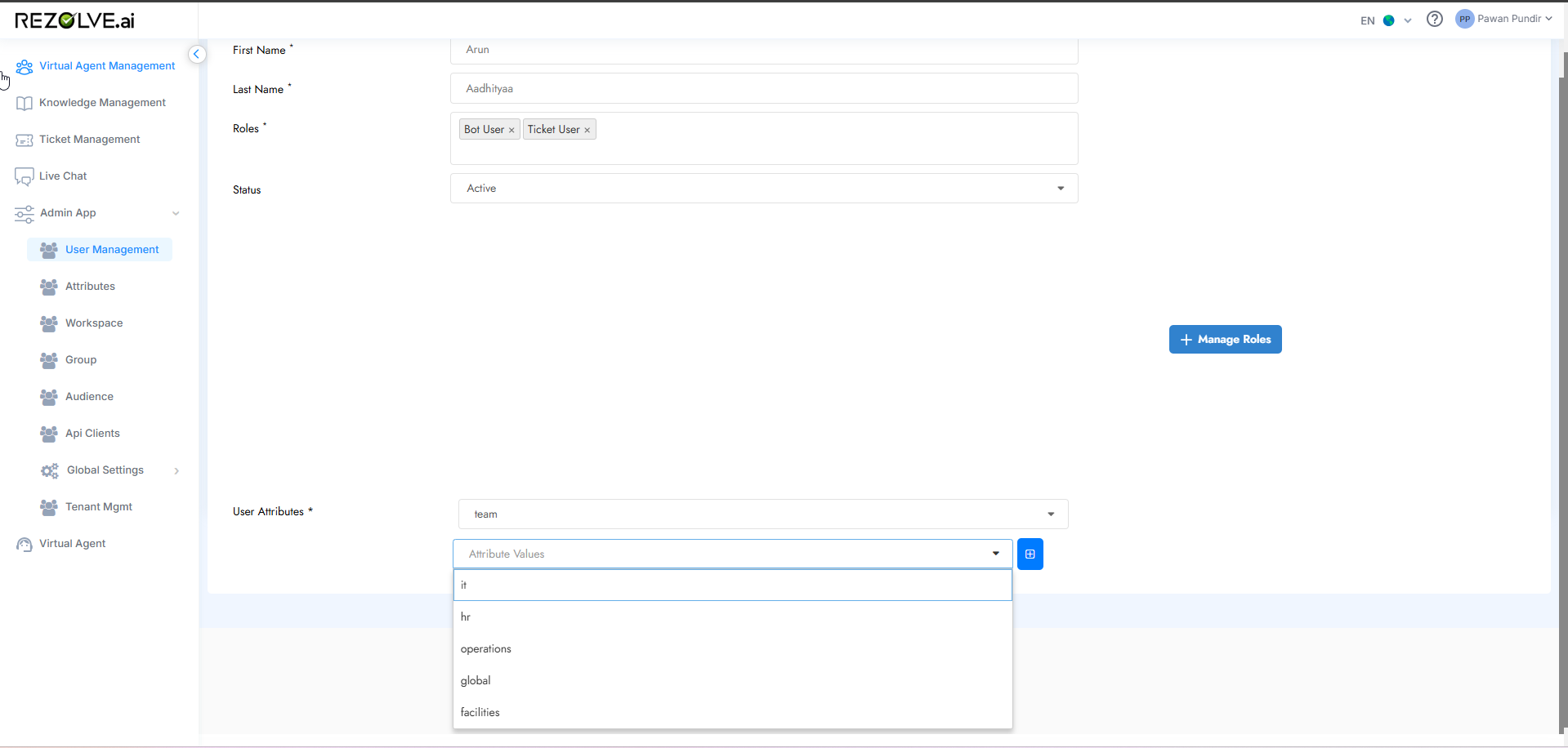
Bulk Assignment
For efficiently managing team assignments across multiple users:
- Access User Management in the Admin app
- Use filtering to select groups of users
- Apply bulk edit operations
- Update team assignments for the selected users
- Confirm the changes
This capability is particularly valuable during organizational restructuring or when onboarding large groups of new users.
Multi-Team Membership
Users can belong to multiple teams simultaneously:
- A user may have primary and secondary team affiliations
- Team membership can reflect matrix organizational structures
- Users can receive content and access relevant to all their team memberships
- This flexibility accommodates complex organizational designs
Teams and Audience Management
The team structure forms a foundation for audience management, which controls content visibility and access:
Creating Team-Based Audiences
Teams can be used as the basis for audience definitions:
- Navigate to Audience Management
- Create a new audience
- Use team attributes as selection criteria
- Define additional filters if needed
- Save the audience configuration
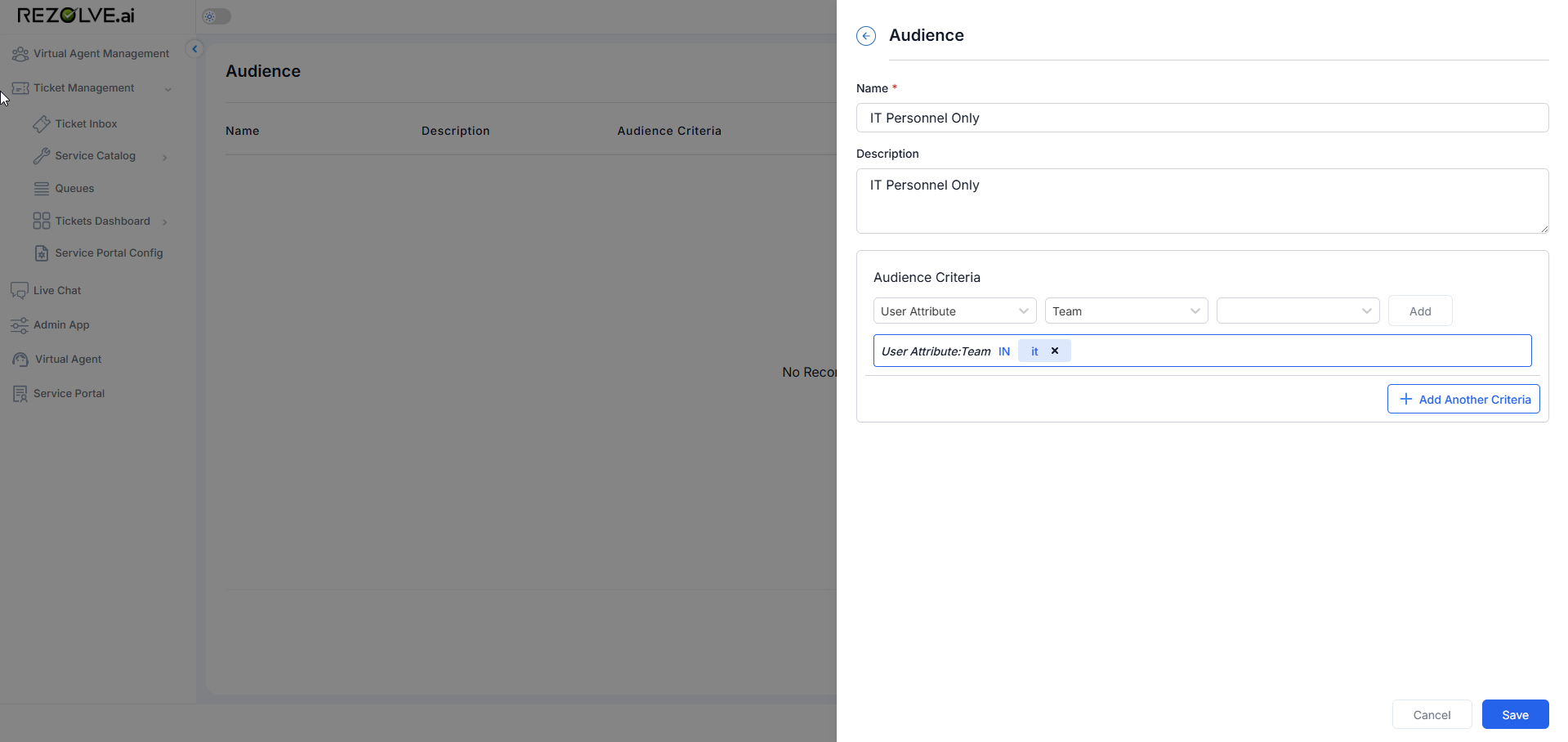
These audience definitions can then be applied throughout the system to control access and visibility.
Application of Team-Based Audiences
Team-based audiences can be applied in multiple contexts:
Knowledge Management
- Restrict knowledge articles to specific teams
- Ensure sensitive information is only visible to appropriate teams
- Tailor bot responses based on the user's team membership
- Create team-specific knowledge bases within the same tenant

Template Restriction
- Make certain ticket templates available only to specific teams
- Ensure templates contain fields relevant to the intended team
- Control which teams can view or modify particular template types
- Create specialized workflows for different team processes
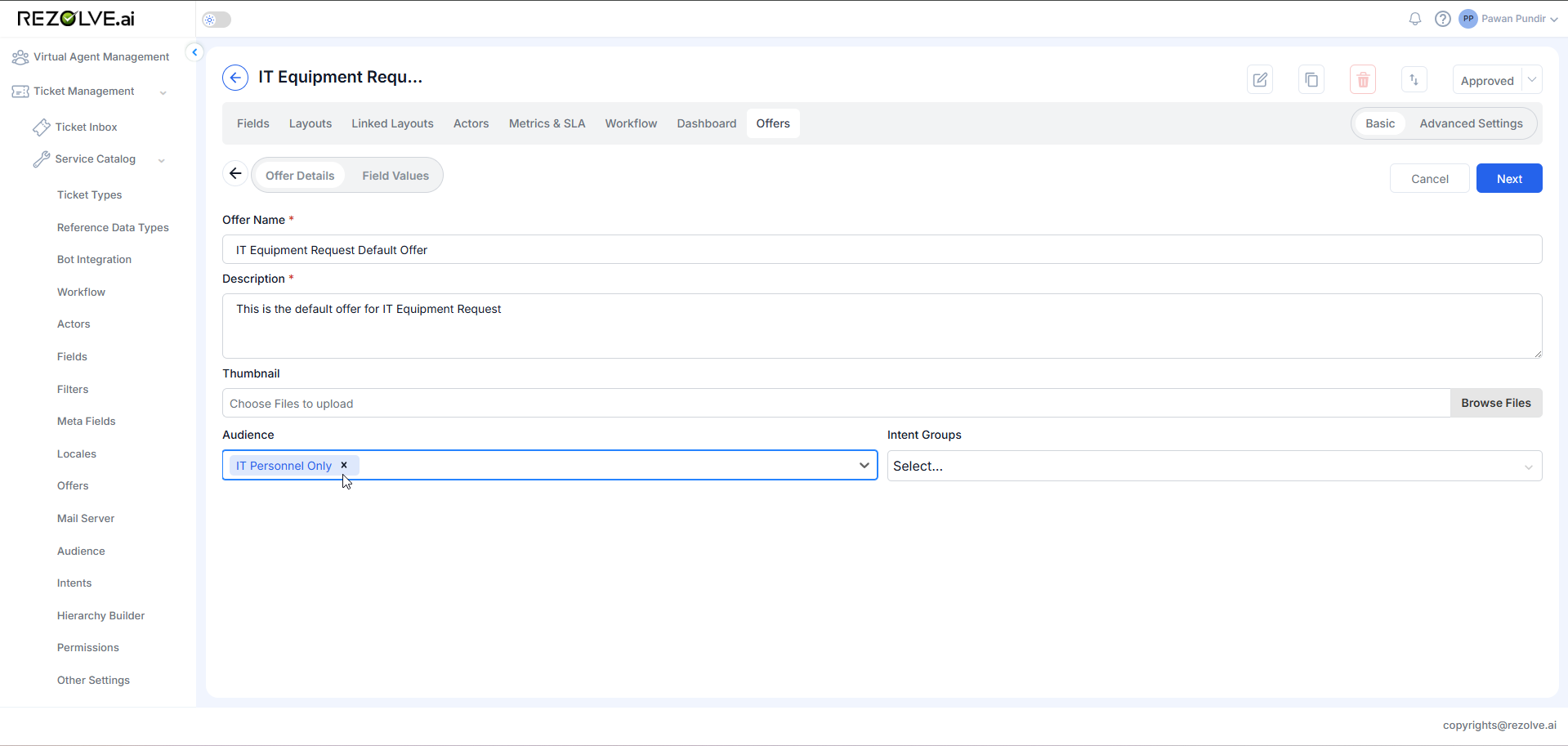
Content Targeting
- Deliver announcements to specific teams
- Customize bot greetings based on team membership
- Present team-relevant options in menus and interfaces
- Filter reporting data by team
Operational Benefits of Team Management
Ticket Routing
Teams play a crucial role in the ticket routing and assignment process:
- Tickets can be automatically routed to appropriate teams
- Queue structures often align with team definitions
- Assignment rules can leverage team information
- SLAs and response expectations can be team-specific
- Reporting can measure performance by team
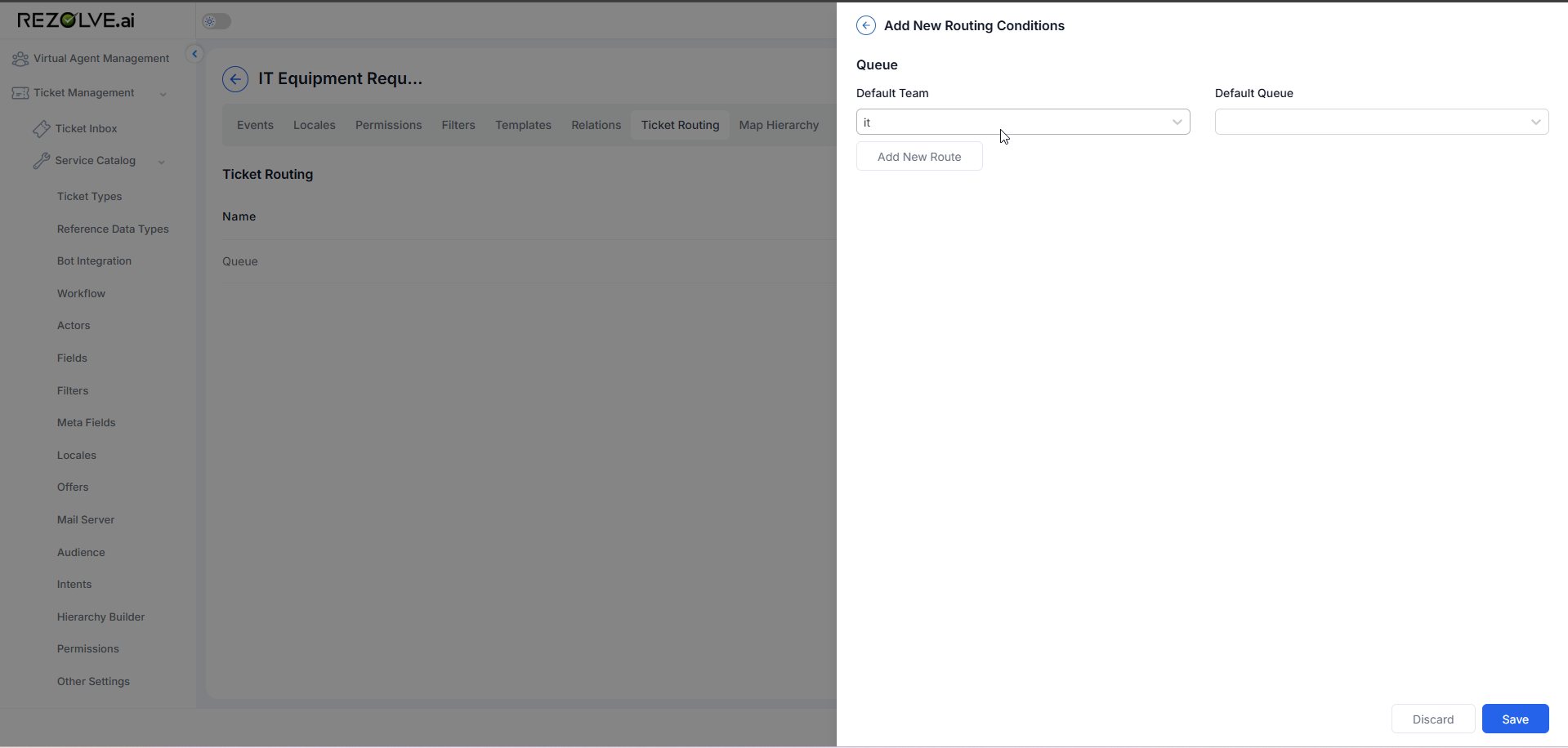
Workflow Customization
Team structures enable workflow customizations:
- Different approval chains based on team
- Team-specific status transitions
- Custom notification rules per team
- Different SLA definitions by team
- Team-based escalation paths
Best Practices for Team Management
Team Structure Design
When designing your team structure:
- Align with Organizational Reality: Teams should reflect actual organizational divisions
- Balance Granularity: Create enough teams for meaningful differentiation without unnecessary complexity
- Consider Workflow Implications: Design teams with ticket routing and workflow in mind
- Plan for Evolution: Create a structure that can accommodate organizational changes
- Document Team Purposes: Clearly define the role and scope of each team
Maintenance and Governance
To ensure ongoing effectiveness:
- Regular Reviews: Periodically audit team structures against current organization charts
- Clear Ownership: Assign responsibility for team structure maintenance
- Update Processes: Establish procedures for adding, modifying, or removing teams
- User Assignment Audit: Regularly verify that users are assigned to appropriate teams
- Impact Assessment: Evaluate the effects of team changes on existing processes
Migration Considerations
When reorganizing team structures:
- Content Assessment: Identify knowledge and templates affected by team changes
- Transition Planning: Create a plan for migrating content and permissions
- User Communication: Inform users about changes to their team affiliations
- Testing: Verify access and visibility after team changes
- Rollback Plan: Prepare contingencies in case of unexpected issues
Implementation Examples
IT Support Organization
A typical IT support organization might structure teams as:
- IT Helpdesk: First-line support handling general inquiries
- Network Support: Specialized network infrastructure support
- Application Support: Application-specific troubleshooting
- Hardware Support: Physical device and equipment support
- Security Team: Security-related incidents and requests
Multi-Department Enterprise
A broader enterprise implementation might include:
- IT Department: All information technology functions
- HR Department: Human resources operations
- Finance Team: Financial operations and reporting
- Facilities Management: Physical workspace support
- Sales and Marketing: Customer-facing business operations
Each department might then have sub-teams for more granular organization.
Advanced Team Configurations
Team Hierarchies
Some organizations implement hierarchical team relationships:
- Parent-child team relationships
- Inheritance of permissions from parent teams
- Roll-up reporting across team hierarchies
- Nested approval workflows following team structure
Geographic Team Divisions
For multinational or distributed organizations:
- Region-based team structures
- Timezone-aligned support teams
- Language-specific teams
- Country or location-based divisions
Project-Based Teams
For organizations with dynamic project structures:
- Temporary team designations for project duration
- Cross-functional team memberships
- Dual reporting structures (functional and project)
- Time-limited access and permissions
Conclusion
Teams Management in Rezolve.ai | Next-Gen ITSM & HR Support | Agentic AI-Powered Automation provides a flexible, powerful framework for organizing users, controlling access, and tailoring experiences based on organizational structure. By thoughtfully designing and maintaining team configurations, organizations can create more relevant user experiences, implement appropriate information boundaries, and generate meaningful operational insights.
The ability to establish teams during tenant registration and expand them later through the Admin app ensures that the system can adapt to organizational evolution. The integration between teams and audience management creates a comprehensive approach to content targeting and access control.
When implemented effectively, Teams Management ensures that users receive information and functionality relevant to their roles, support requests reach the right specialists efficiently, and administrators can monitor and optimize performance across different organizational units. This organizational clarity contributes significantly to the overall effectiveness of the Rezolve.ai | Next-Gen ITSM & HR Support | Agentic AI-Powered Automation implementation and the quality of service it delivers.
Next Steps
After understanding teams management overview, consider exploring: