Scripted Answers in Knowledge Management
Scripted Articles represent a cornerstone of Rezolve.ai | Next-Gen ITSM & HR Support | Agentic AI-Powered Automation 's knowledge management approach, providing precisely controlled responses for situations where exact wording, formatting, and presentation are essential. Unlike their Non-Scripted counterparts that allow for AI-generated variations, Scripted Articles deliver word-for-word responses exactly as authored, ensuring consistency and compliance in critical information delivery.
This powerful component of the knowledge base is particularly valuable for technical instructions, compliance information, policy statements, and other content where precision is paramount. Rezolve.ai | Next-Gen ITSM & HR Support | Agentic AI-Powered Automation provides comprehensive tools for creating, managing, and optimizing Scripted Articles to ensure the Virtual Agent delivers exactly the right information in exactly the right way.
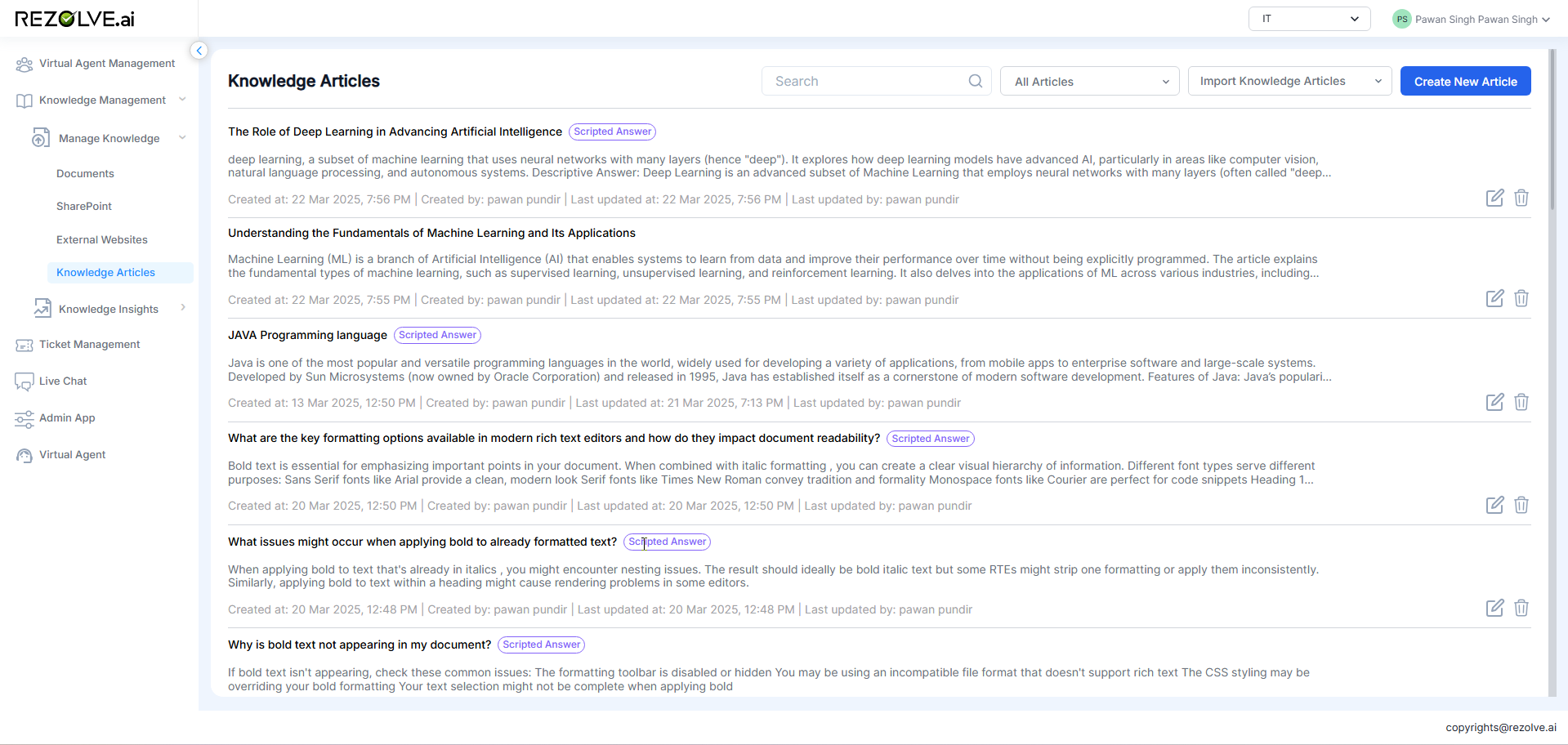
Key Characteristics of Scripted Articles
Scripted Articles are distinguished by several important characteristics:
- Verbatim Delivery: Content is presented exactly as written, with no AI-driven modifications
- Toggle Activation: Created by enabling the "Scripted Answers" toggle during article creation
- Rich Formatting Support: Maintains precise formatting including bullets, numbering, tables, and text styling
- Media Integration: Supports images, videos, file attachments, and hyperlinks
- Structured Presentation: Allows for multi-step, sequential information delivery
- Question Variants: Supports multiple phrasings of the same question for improved matching
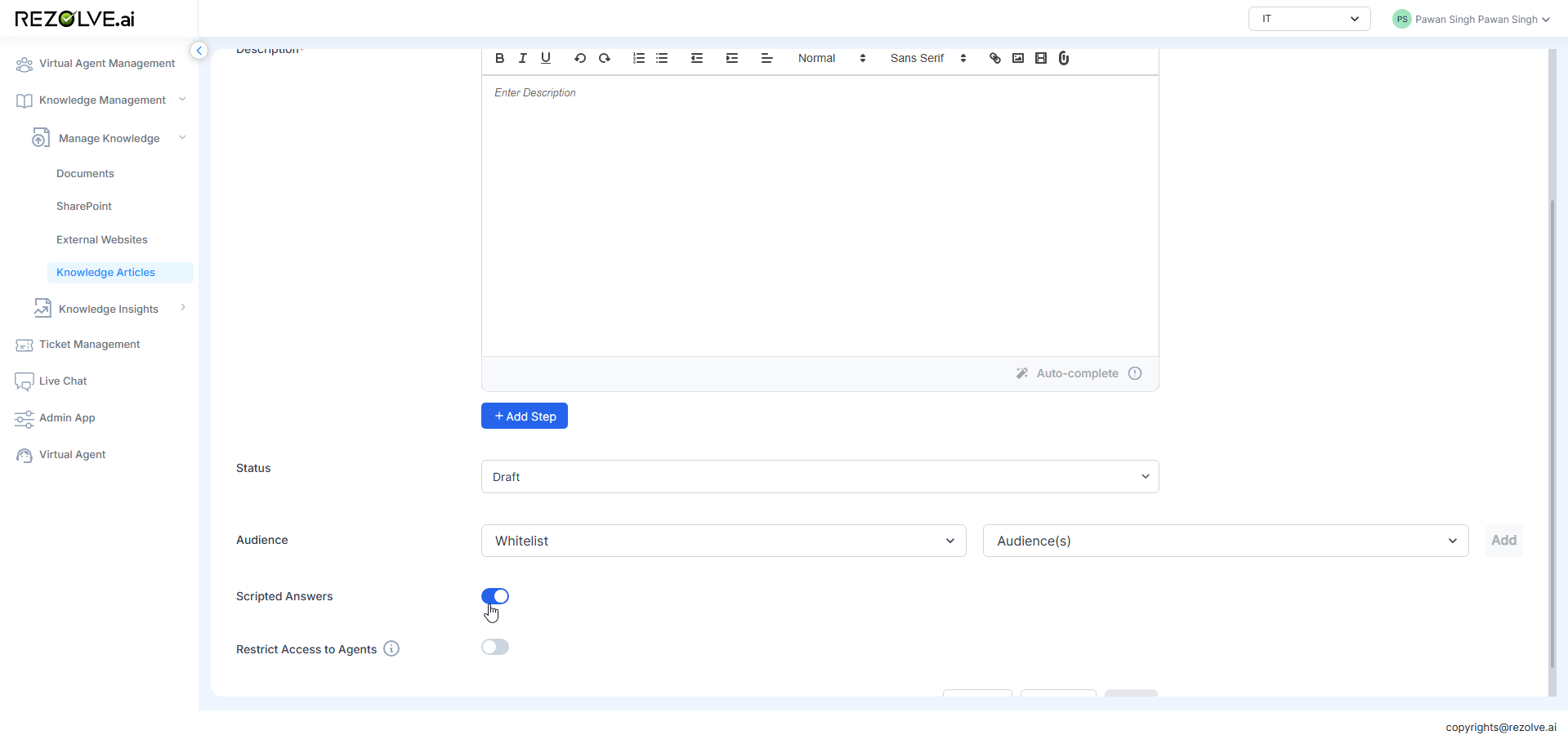
These characteristics make Scripted Articles the ideal choice for any information that must be delivered with absolute precision and consistency.
Creating Individual Scripted Articles
Basic Creation Process
To create a Scripted Article through the interface:
- Navigate to Knowledge Management > Knowledge Articles
- Click "Create New Article" or equivalent button
- Enter the article title (formulated as a question)
- Enable the "Scripted Answers" toggle (this is the key step that defines it as a Scripted Article)
- Create content using the rich text editor
- Add media, steps, or other elements as needed
- Save as Draft or Published
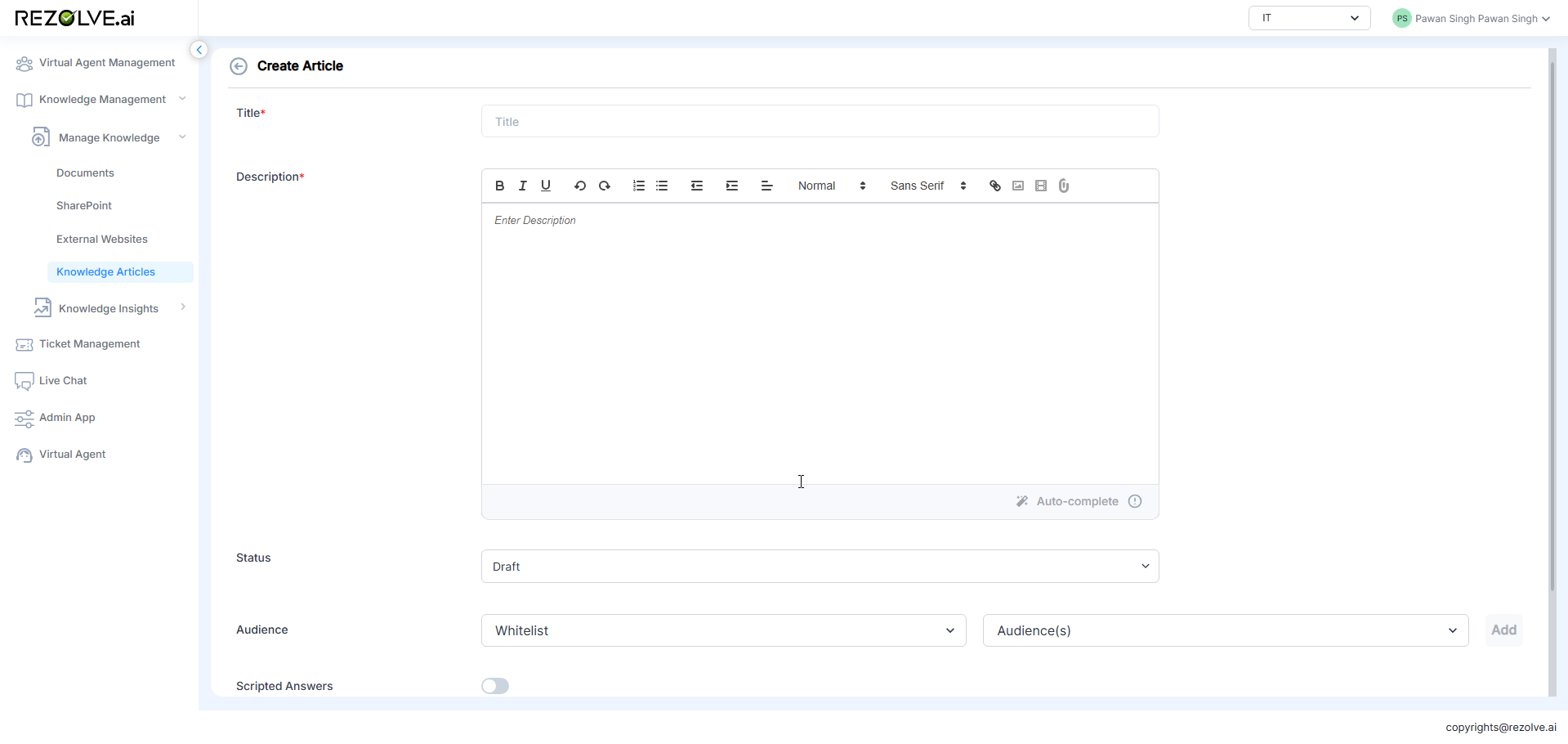
Enhanced Content Features
Scripted Articles support several advanced content features that enhance their effectiveness:
Rich Text Formatting
- Text styling (bold, italic, underline)
- Headings and subheadings
- Bulleted and numbered lists
- Text color and highlighting
- Indentation and alignment
Media Integration
- Images: Insert screenshots, diagrams, or photos
- Videos: Embed video content via links
- Files: Attach downloadable documents
- Links: Include hyperlinks to external resources
This media support makes Scripted Articles particularly effective for visual procedures, complex explanations, or situations where "showing" is as important as "telling."
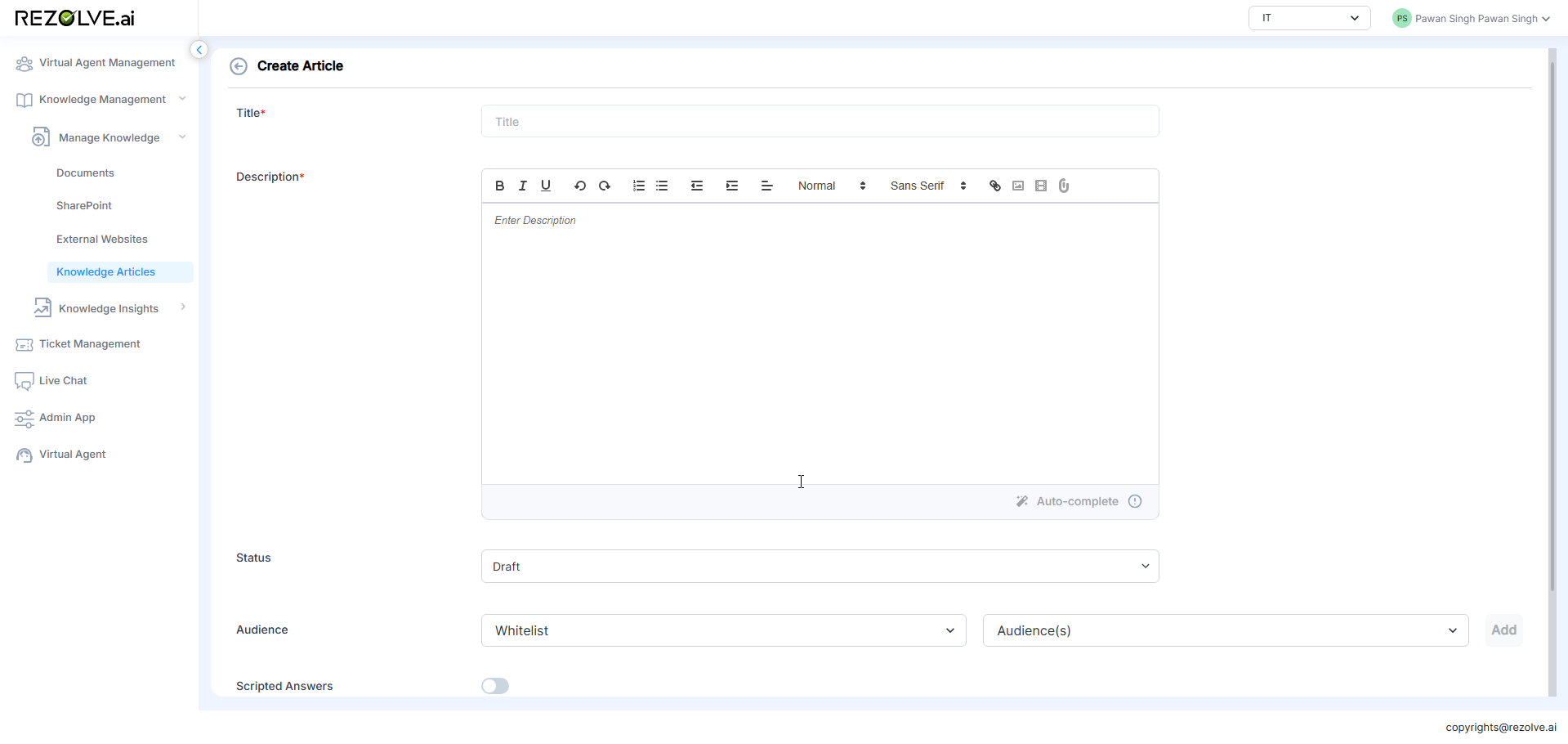
Multi-Step Procedures
For complex processes or sequential instructions:
- Create the initial content section
- Click the "Add Step" button
- Enter a title for the step
- Add content for that step (text, media, etc.)
- Continue adding steps as needed
- Arrange steps in the proper sequence
When delivered to users, these steps are presented in a structured, sequential format that guides them through complex procedures one step at a time.
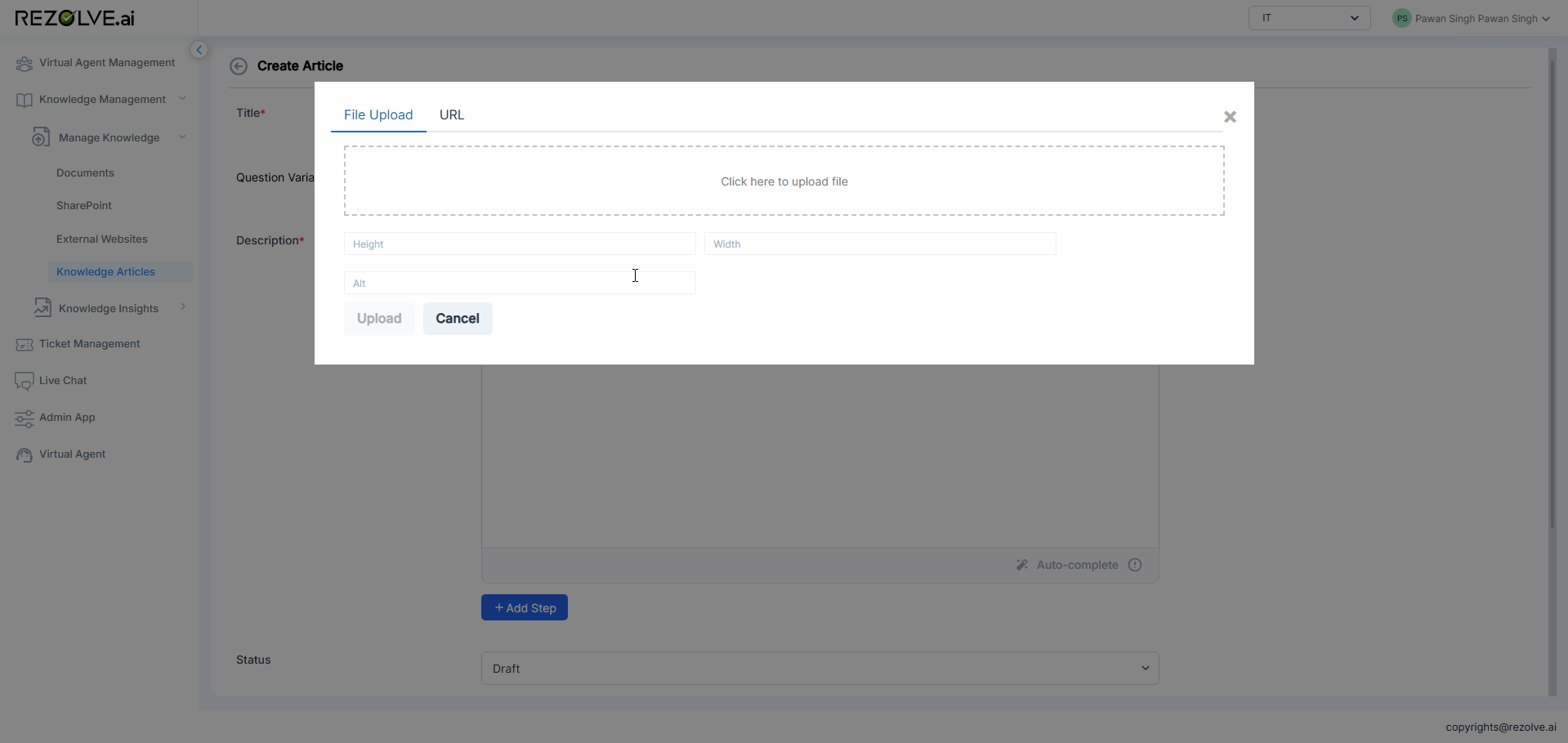
Question Variants
To maximize the chances of matching user queries correctly:
- In the article creation interface, locate the variants section
- Add alternative phrasings of the main question
- Include common terminology variations
- Account for different question structures
- Consider shorthand or abbreviated versions
For example, an article titled "How do I reset my password?" might include variants like:
- "Password reset procedure"
- "I forgot my password"
- "Can't log in, need new password"
- "Change password instructions"
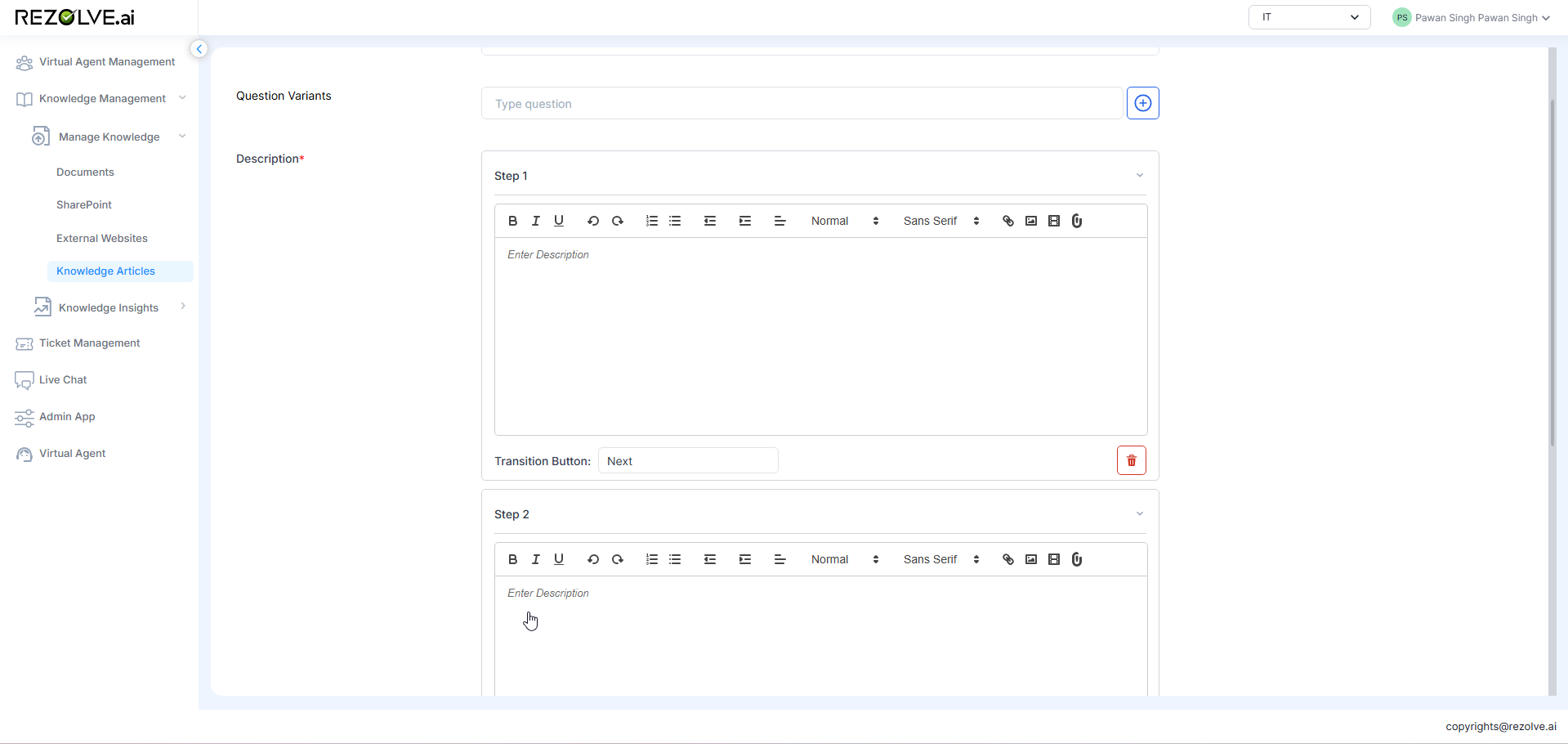
These variants significantly improve the Virtual Agent's ability to match diverse user queries to the appropriate Scripted Article.
Bulk Upload for Scripted Articles�
For organizations with substantial knowledge requirements, Rezolve.ai | Next-Gen ITSM & HR Support | Agentic AI-Powered Automation provides a powerful bulk upload capability for Scripted Articles using Excel (XLSX) files:
Bulk Upload Process
- Access the Knowledge Articles section
- Locate and select the bulk upload option
- Download the template XLSX file
- Complete the template with article information
- Upload the completed file
- Review and publish the imported articles
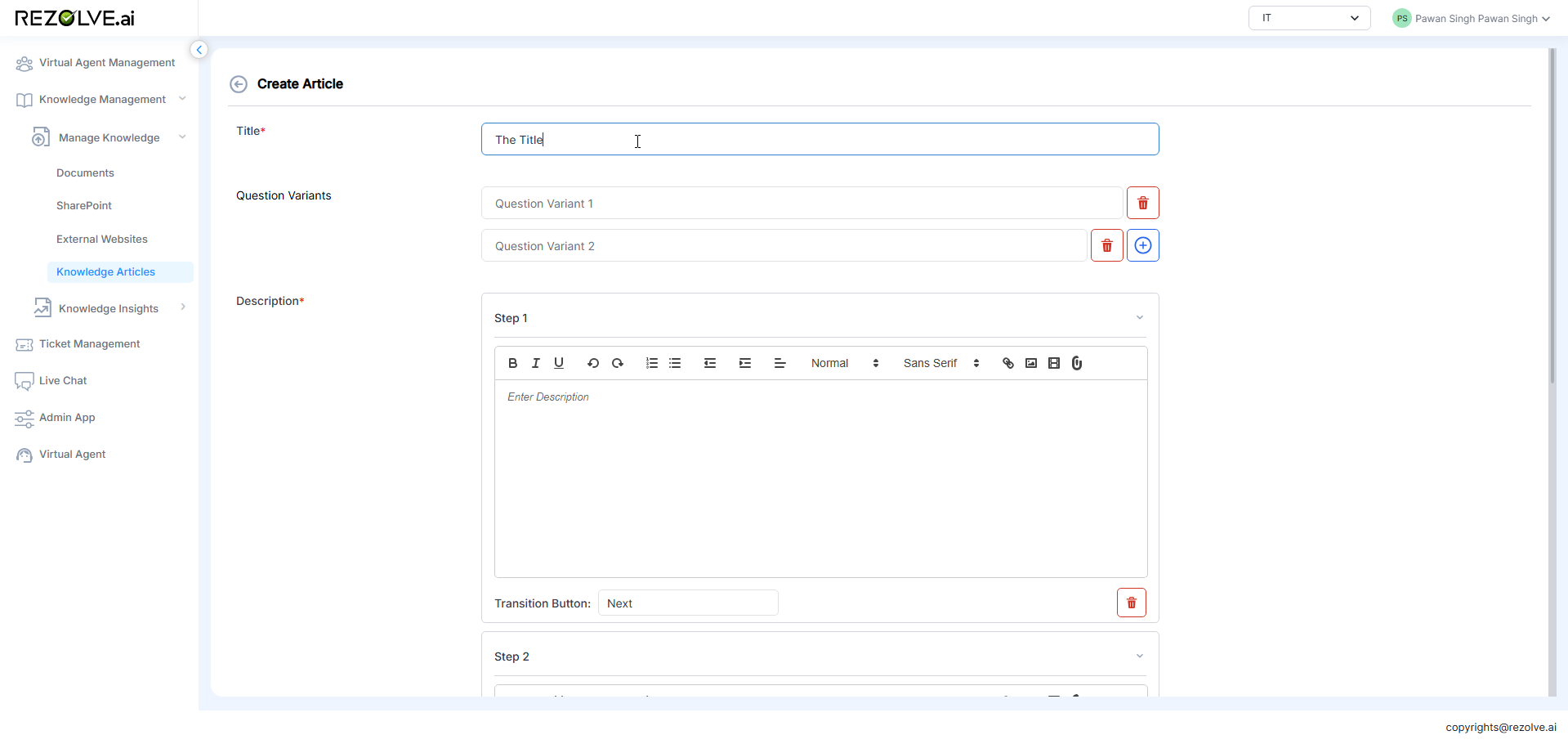
XLSX Template Structure
The template includes several key columns:
- Question: The primary title/question for the article
- Description: The main content of the article
- Metadata: Categorization information for proper workspace assignment
- Question Variants: Additional phrasings of the main question
- Status: Whether to import as Draft or Published
- Audience: Audience targeting information (if applicable)
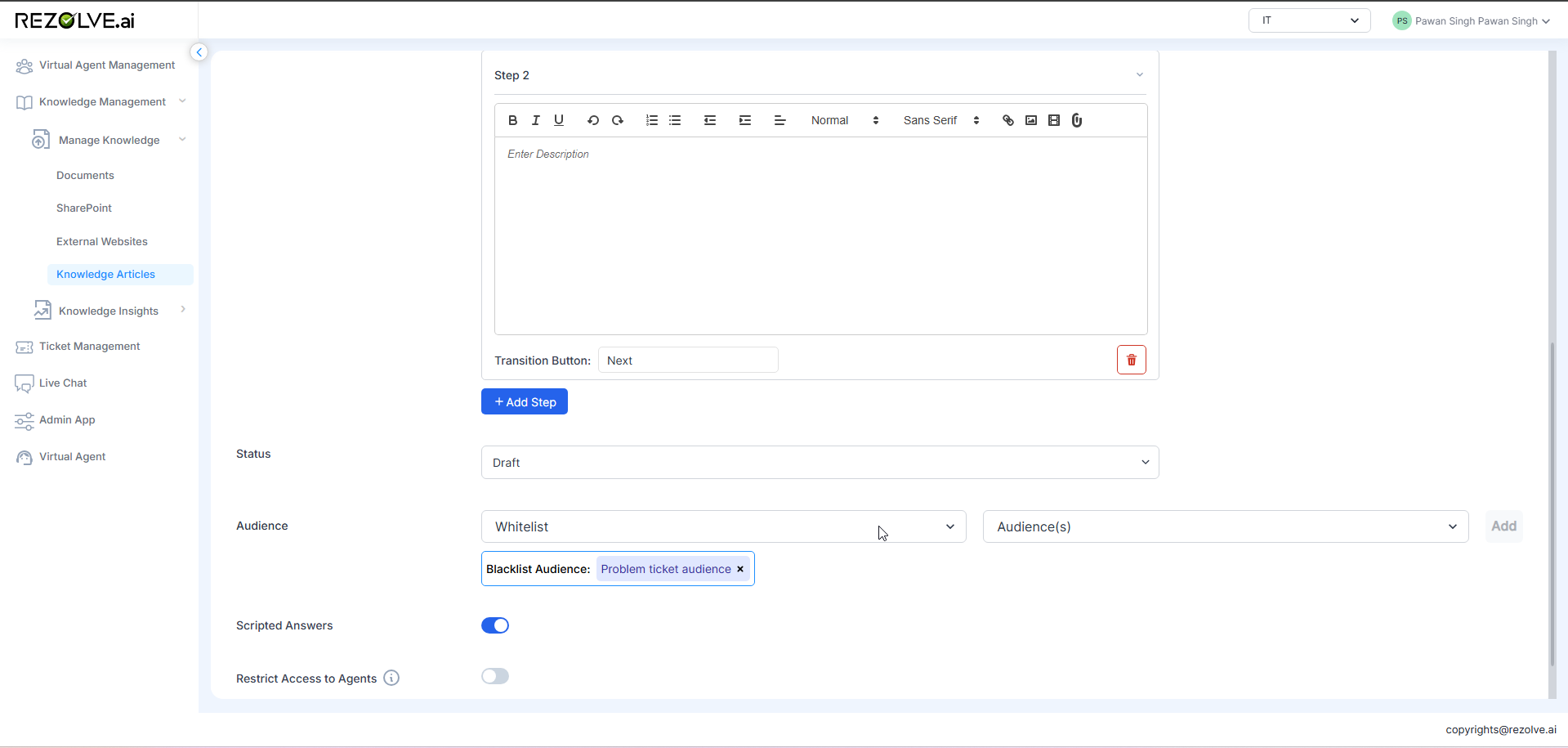
Metadata for Workspace Assignment
The metadata columns in the template enable automatic routing of articles to appropriate workspaces:
- Department: Organizational division (HR, IT, Finance)
- Category: Subject area within the department
- Subcategory: Further topic refinement
- Tags: Keywords for additional classification
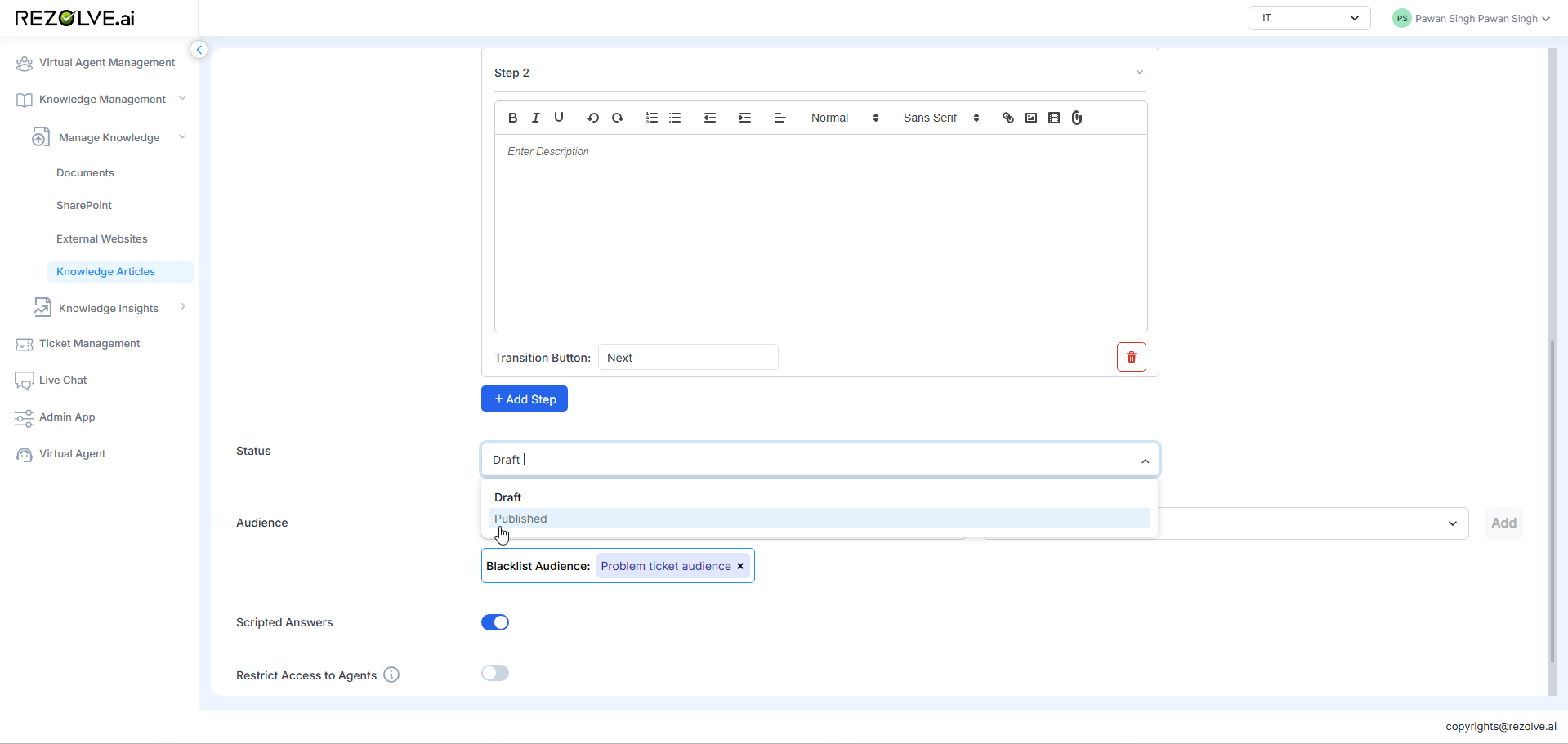
This metadata ensures that bulk-uploaded articles are properly organized within the knowledge management system, maintaining structural integrity even when adding large volumes of content.
Formatting in Bulk Upload
While the XLSX format has some limitations compared to the rich text editor, several formatting options are still available:
- Basic formatting can be included using HTML tags
- Line breaks can be preserved with specific notations
- URLs can be included for hyperlinks
- References to images can be included (with separate image upload)
- Step separators can be included for multi-step procedures
Organizations often use the bulk upload for initial content population, followed by enhanced formatting through the interface for selected articles that require rich media or complex presentation.
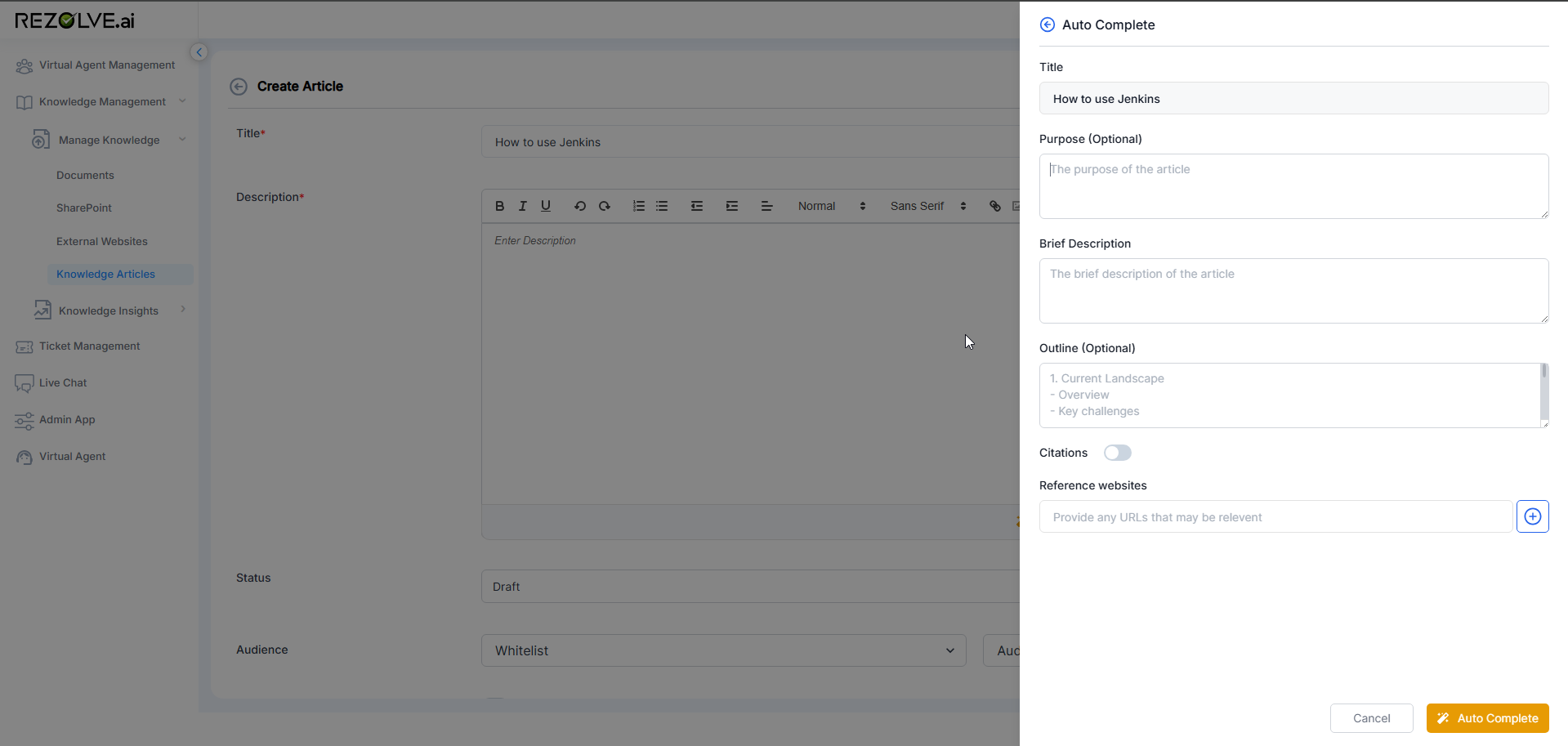
Use Cases for Scripted Articles
Scripted Articles are particularly valuable in several common scenarios:
Compliance and Policy Information
When exact wording is legally or organizationally mandated:
- Company policies that must be quoted precisely
- Regulatory compliance information
- Legal disclaimers and statements
- Security protocols with specific terminology
Technical Procedures
When procedures must be followed exactly as written:
- Software installation instructions
- Configuration procedures
- Troubleshooting sequences
- Safety protocols
Multi-step Processes
When users need to be guided through sequential steps:
- New employee onboarding procedures
- Equipment setup instructions
- Form completion guidelines
- System access request processes
Visual Explanations
When information benefits from visual support:
- Interface navigation guidance
- Physical equipment identification
- Location directions with maps
- Visual differentiation of similar items
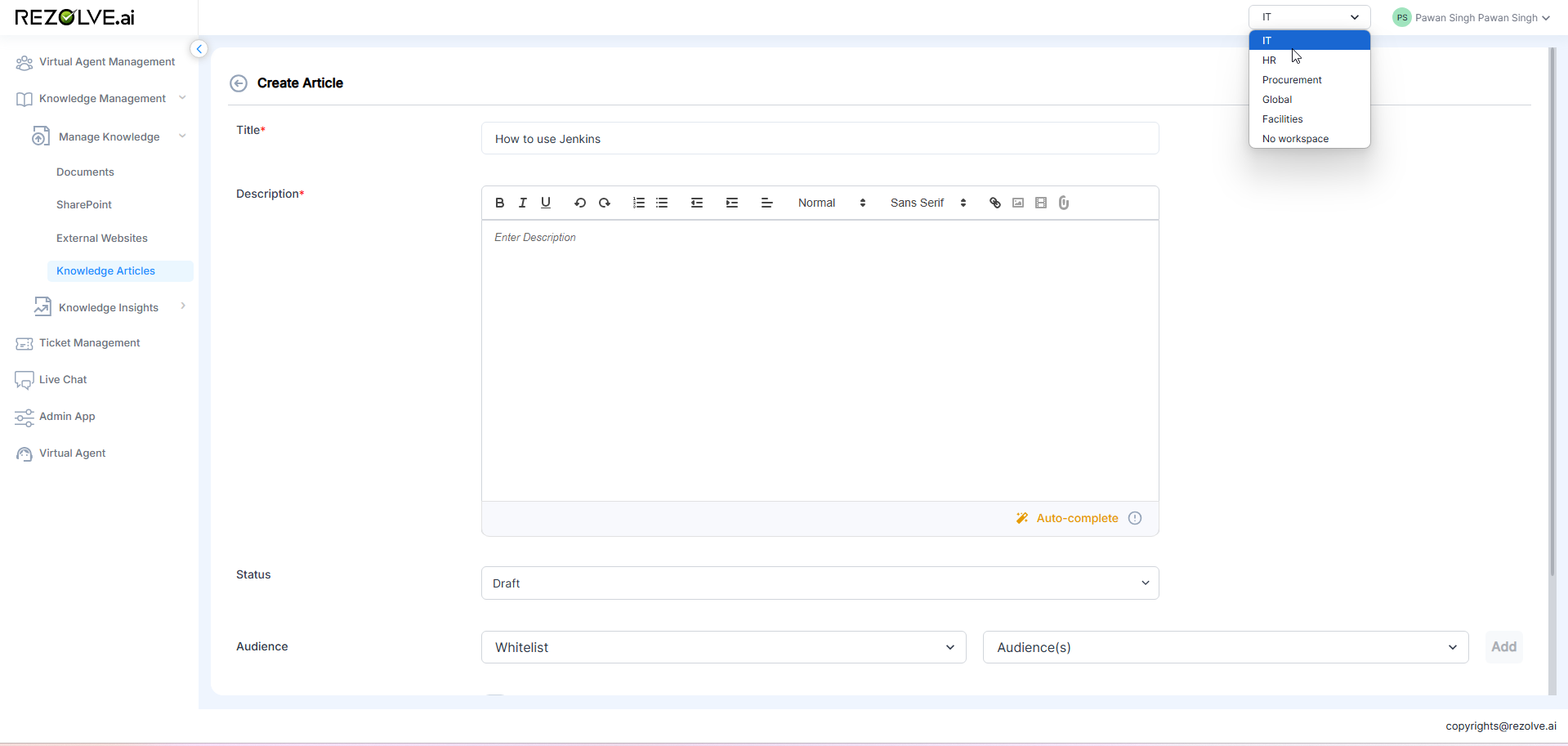
Best Practices for Scripted Articles
Content Creation Guidelines
- Clear Question Framing: Ensure the title clearly reflects a question users would actually ask
- Comprehensive Answer: Provide complete information without unnecessary detail
- Logical Structure: Organize content in a logical sequence with clear headings
- Appropriate Media: Include visuals only when they enhance understanding
- Concise Steps: For multi-step content, keep each step focused on a single action
- Consistent Terminology: Use the same terms consistently throughout the article
- Current Information: Include version numbers or dates for version-sensitive content
- Actionable Guidance: Ensure users know exactly what actions to take
Question Variant Strategies
- Question Forms: Include both question and statement forms ("How do I..." and "Steps to...")
- Terminology Variations: Account for different terms (password/credentials, reset/change)
- Common Misspellings: Include likely misspellings of key terms
- Abbreviations: Include both full terms and common abbreviations
- Problem-Focused: Include variants that describe the problem rather than ask for the solution
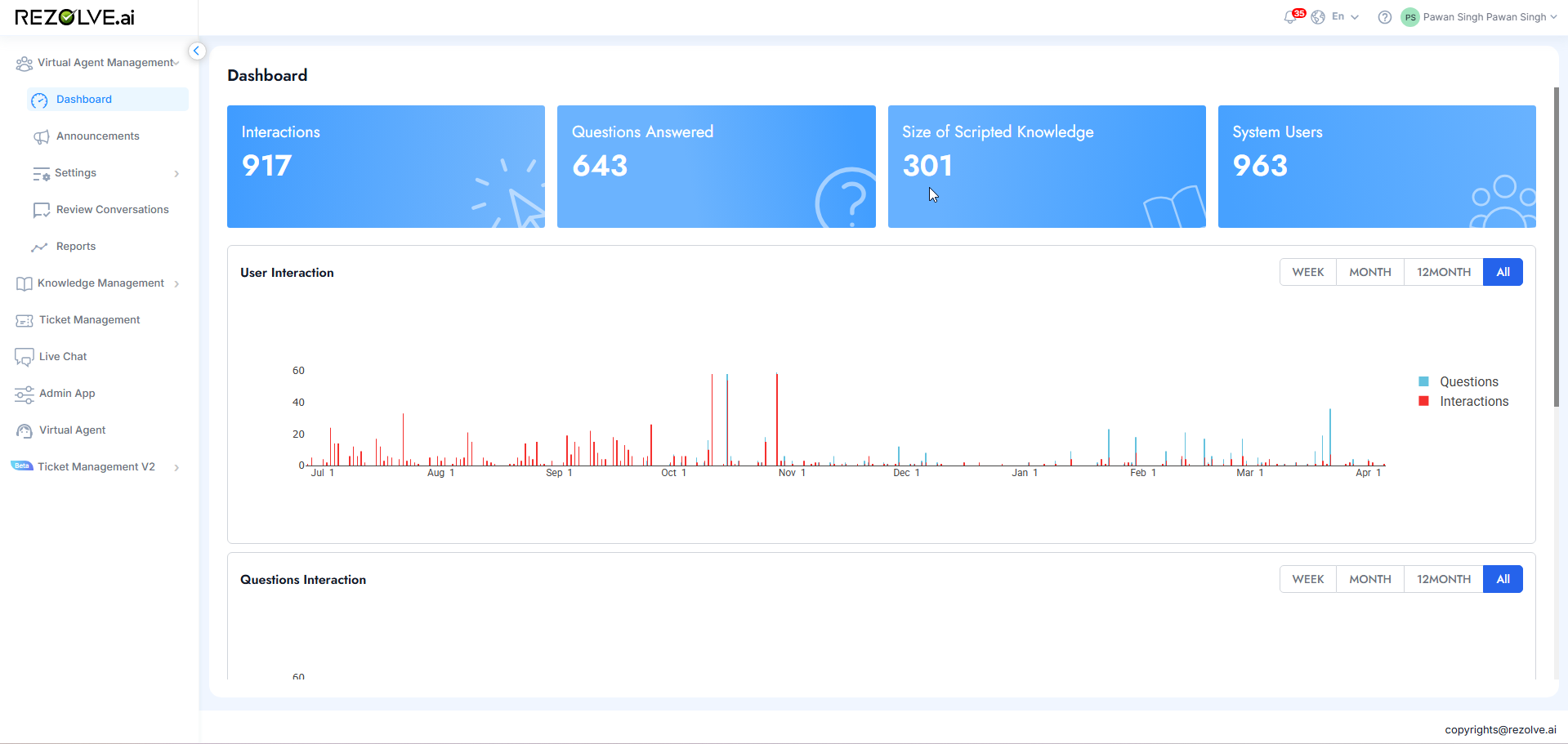
Bulk Upload Success Factors
- Template Adherence: Follow the template format exactly
- Batch Processing: Upload related content in logical batches
- Pre-validation: Review content for formatting issues before upload
- Post-import Review: Check a sample of imported articles for correctness
- Metadata Consistency: Use consistent metadata terms for proper organization
- Step Indication: Use consistent notation for step separation
Example: IT Support Scripted Articles
Scenario: An IT department is creating Scripted Articles for common technical support procedures.
Article 1: VPN Connection Procedure
- Title: "How do I connect to the company VPN?"
- Variants: "VPN setup instructions", "Access company network remotely", "Configure VPN client"
- Format: Multi-step procedure with screenshots
- Content: Precise step-by-step instructions with visual guidance for each step
- Audience: All employees
Article 2: Password Reset Procedure
- Title: "How do I reset my password?"
- Variants: "Change password", "Forgot password", "Password expired"
- Format: Multi-step procedure with links
- Content: Exact instructions with links to the reset portal
- Audience: All employees
Article 3: Software Installation Policy
- Title: "What is the policy for installing software on company devices?"
- Variants: "Can I install software on my work computer?", "Unauthorized software policy"
- Format: Single-page policy statement with highlighted restrictions
- Content: Exact policy language with compliance requirements
- Audience: All employees except IT administrators (blacklist)
Article 4: Admin Console Access
- Title: "How do I access the administrative console?"
- Variants: "Admin portal login", "System administration access"
- Format: Step-by-step with security warnings
- Content: Precise access procedure with security notes
- Audience: IT Administrators only (whitelist)
Conclusion
Scripted Articles provide organizations with precise control over information delivery through the Virtual Agent, ensuring that critical content is presented exactly as intended. The combination of verbatim delivery, rich formatting, media support, and structured presentation makes these articles ideal for situations where accuracy and consistency are paramount.
Whether created individually through the intuitive interface or bulk-uploaded via XLSX templates, Scripted Articles form an essential component of a comprehensive knowledge management strategy. They work alongside Non-Scripted Articles and other knowledge sources to create a balanced approach that delivers both precision and flexibility.
By following best practices for content creation, question variants, and measurement, organizations can build a high-performing collection of Scripted Articles that effectively addresses user needs while maintaining necessary control over information delivery. This approach ensures that the Virtual Agent becomes a trusted source of accurate, consistent information across the organization.