Registration
Inputs needed
- Business email
- Valid phone number
- Company name
Steps
You'd need to get in touch with Rezolve team for spinning a tenant. Once the Rezolve Team shares a customised registration link -
-
Go to the Registration Portal
-
Fill the sign up form
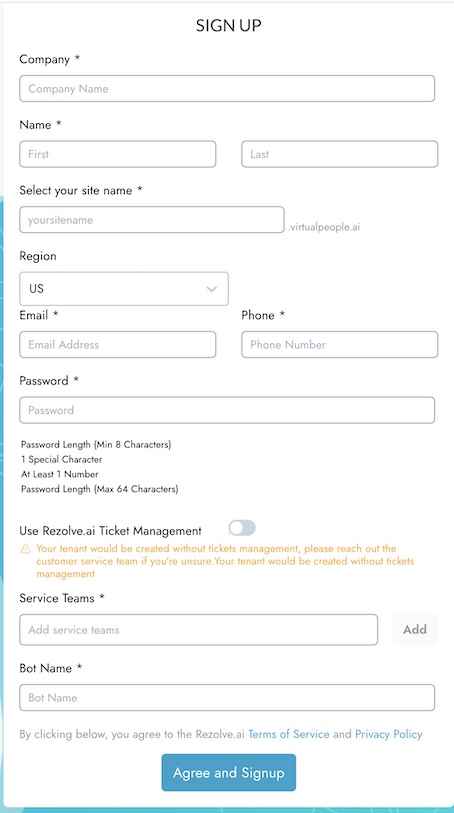
- Valid business email. Phone number where you will receive OTP.
- Choose a realm that represents your company. Availability will be checked.
- Select the region suitable for your organization.
- Optionally select the Team for which you are planning to use it for.
- Click on Register
- You will receive an OTP on the phone number you provided. Enter the OTP.
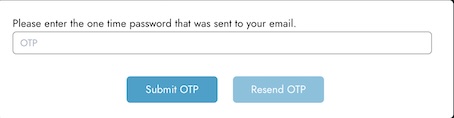
Confirmation
-
Tenant spinning will take a couple of minutes. You will receive a notification when it is ready, along with the instructions of using the tenant.
-
You will receive an email with the login credentials.